I'm unsure how many people have already said this—there's a lot of hard-to-search-through backscroll in this thread, compared with the usual one-thread-per-feedback-point layout—but, just in case my saying this is useful on the margin: probably the single thing that would most increase the use I get out of Kagi Translate would be the ability to use it to translate websites in an inline fashion, without the need to open a dedicated Kagi Translate tab to show the site's translation in. Because, often, the webpages I'm viewing are login-walled, such that the "open a new tab" method, as employed by the bookmarklet and suchlike, will fail on grounds of "the Kagi backend in the new tab won't be able to display the website as I can see it from my logged-in session".
Kagi Translate Feedback
Tulip I'm pretty sure that's been requested already but I am 100% with you on this. Sometimes I have to use Firefox's inbuilt (inferior) translation service just because it does this and Kagi Translate does not.
In as-you-type mode, changing the formality or gender pref settings while having offensive(inappropriate? harmful?) content in place, takes you to blank text page of 500 internal server error:

- Edited
Translating www.cna.com.tw results in the page flashing up in English, but then something seems to block it, as it's then just a blank white page:
https://translate.kagi.com/translate/www.cna.com.tw
I'm using Orion.
The UI is translated incorrectly to Swedish. Should be "Identifiera"
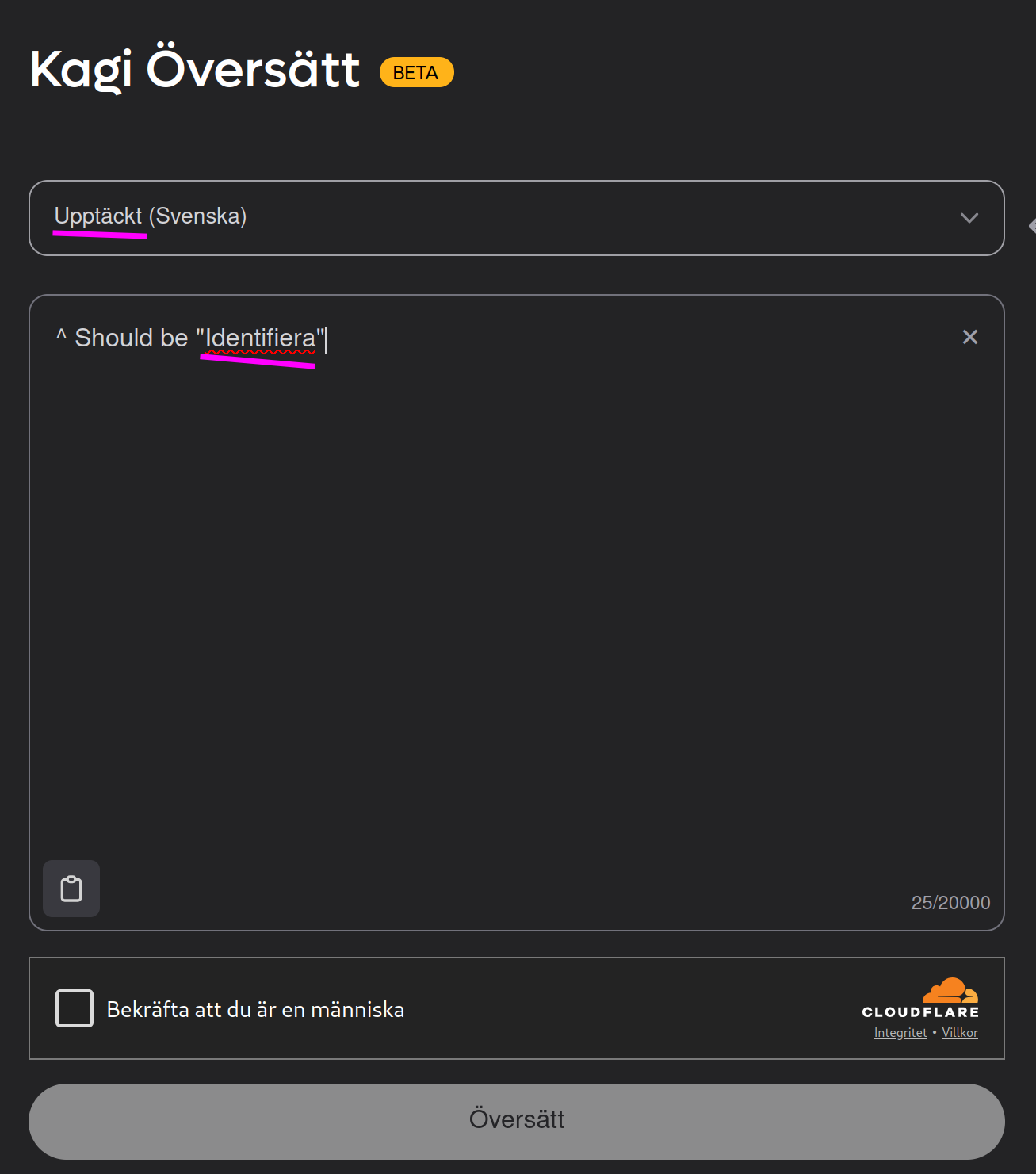
German (Switzerland) uses the wrong "ss". It translates using ß, which isn't part of the Swiss Standard German alphabet.
Can’t select the lang in the Orion Mobile.
CTRL+A in the translate output section selects the entire website, it should just select all the text in the output box.
Would love a REST API for users, using their session key or an API key.
Do you plan to offer paid API access to the translation functionality?
I don’t see Hawaiian in the list of source languages nor can it be found by searching the list of source languages. However, Hawaiian can be auto-detected. For example, translate “kohola”: The source language is “Detected (haw)”, and the text is translated correctly.
The user should be able to specify Hawaiian as the source language. There are cases where auto-detect doesn’t detect the language is Hawaiian. E.g. “wai”
iPhone iOS 18.3.1, Safari
- Edited
Bradh Will be added when the next update is live 
In the meantime, you can use this link https://translate.kagi.com/?from=Hawaiian to force the input language to Hawaiian.
1) There is something weird going on with romanization. If I translate from Japanese and try the proofread target there are two different romanizations for the same text. As far as I understand, in the example provided, the left side is extremely formal, and I don't believe majority of people would use that pronunciation. The romanization on the right side is the one that is the most commonly used.
Why are these two different? It would be nice if it used the most common form on the left side as well. Changing the settings to formal/informal/natural/literal or adding context does not affect it at all.
These are extremely useful when you are learning the language, so you can figure out what kanjis are constructed of, and how you should pronounce it, but when it uses something that is not used in every day conversation, it's not very helpful. It would help if the settings for formality would affect these as well (on the input side, as I am trying to decipher the text that I paste in). If it's set to standard, it should use everyday conversation.
Here is the example Japanese sentence: "私は日本人です。" (watashi wa nihonjin desu)
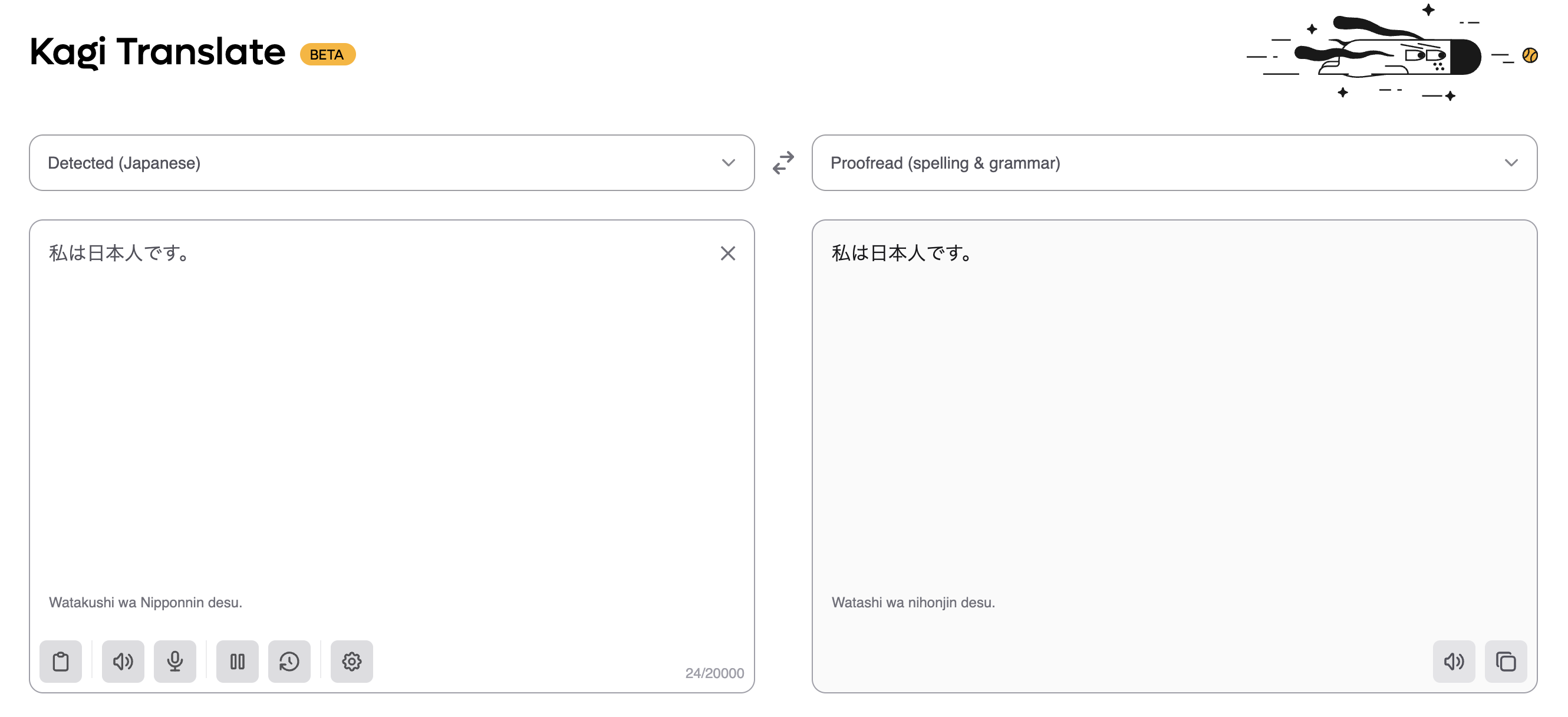
2) When I change the text and languages, the URL should reflect that. Right now it stays the same as when I loaded the page (went via !t bang). So if I reload, the translation is lost and it's not possible to share the URL to it.
When trying to translate a telegraph article, the page mixes portuguese (the output language) with the original article's paragraphs:
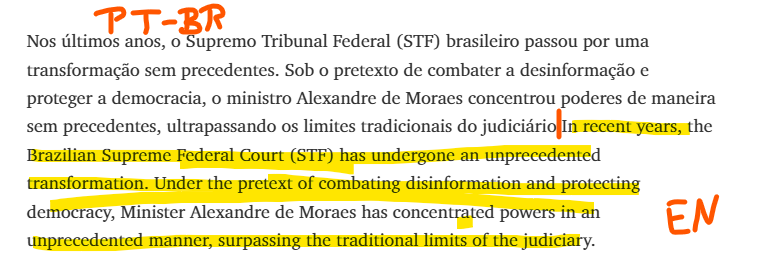
I am using just the "Translated" option. If I use the "Both" option, it does the same thing, but in a more expected/organized way. And in "Original", it does the same as "Translated".
Link of example: https://translate.kagi.com/Portuguese/pt_br/https://telegra.ph/Lawfare-Alexandre-de-Moraes-strategy-to-persecute-opponents-02-19
Working well for the moment !
One feature that will make it even better would be the addition of alternatives translations.
- Edited
Hey everyone, we just pushed an update to Translate:
Document Translation: You can now translate documents, including .txt, .doc(x), and .csv formats—with more formats coming soon. The translation preserves the text’s formatting and style. Let us know if you run into any issues!
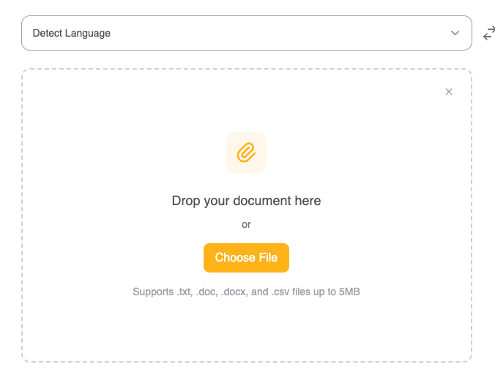
Alternative Translations: We now offer multiple translation options in addition to the main one, provided the text isn’t too short or too long.
Anhren It was already in development—thanks regardless!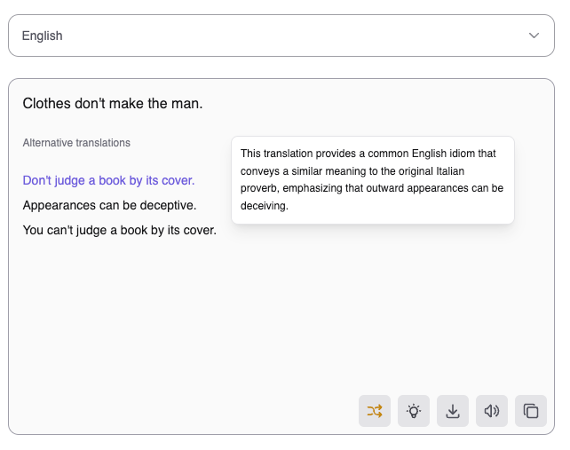
Word Insights: Similar to alternative translations, this feature lets you fine-tune individual words or phrases.
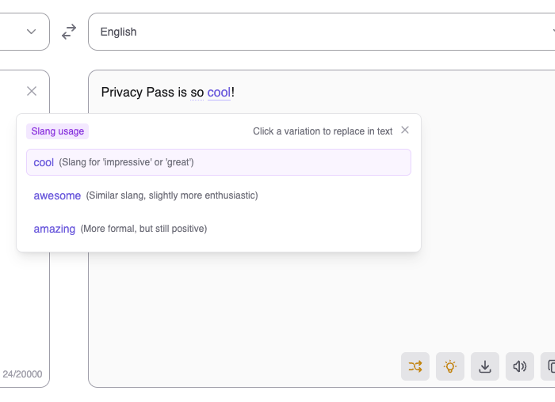
Better Hindi Proofreading
Document Translation, Alternative Translations, and Word Insights are currently available only to Kagi Subscribers. Your support makes these features possible—thank you!
Additionally:
frin Both issues are fixed, thanks!
Bradh Hawaiian is now officially available—thanks!
RoxyRoxyRoxy Fixed, thanks!
ajimix You can now disable/export/delete your translation history. Thanks for the feedback!
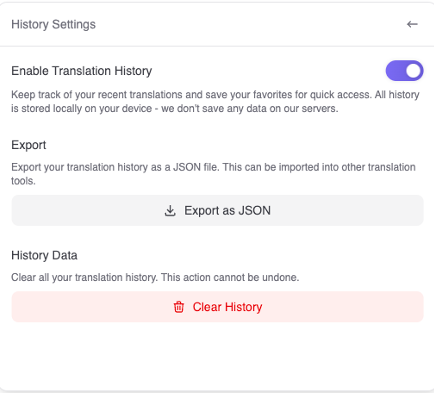
nichu42 These should now be fixed—let us know if you still encounter issues.
Hanbyeol Fixed, thanks!
Hanbyeol We’ve improved localization—please let us know if you notice the difference.
Kate-Karui Oops—we’ll give you a shout-out in the next release notes for Translate.
psy-q This issue should be resolved now; if it happens again, please let us know 
Megamannen Changed, thanks!
1) I tried translating "Mars" (the planet) from English to Japanese. It offered incorrect romaji. The romaji displayed is in Chinese, not Japanese. Romaji should be "kasei". This is also visible from the hiragana that is offered in alternative version (かせい is kasei).
In fact, the alternative translation is exactly the same, only with added hiragana. Hiragana is helpful to decode the kanji, but it's not the alternative.
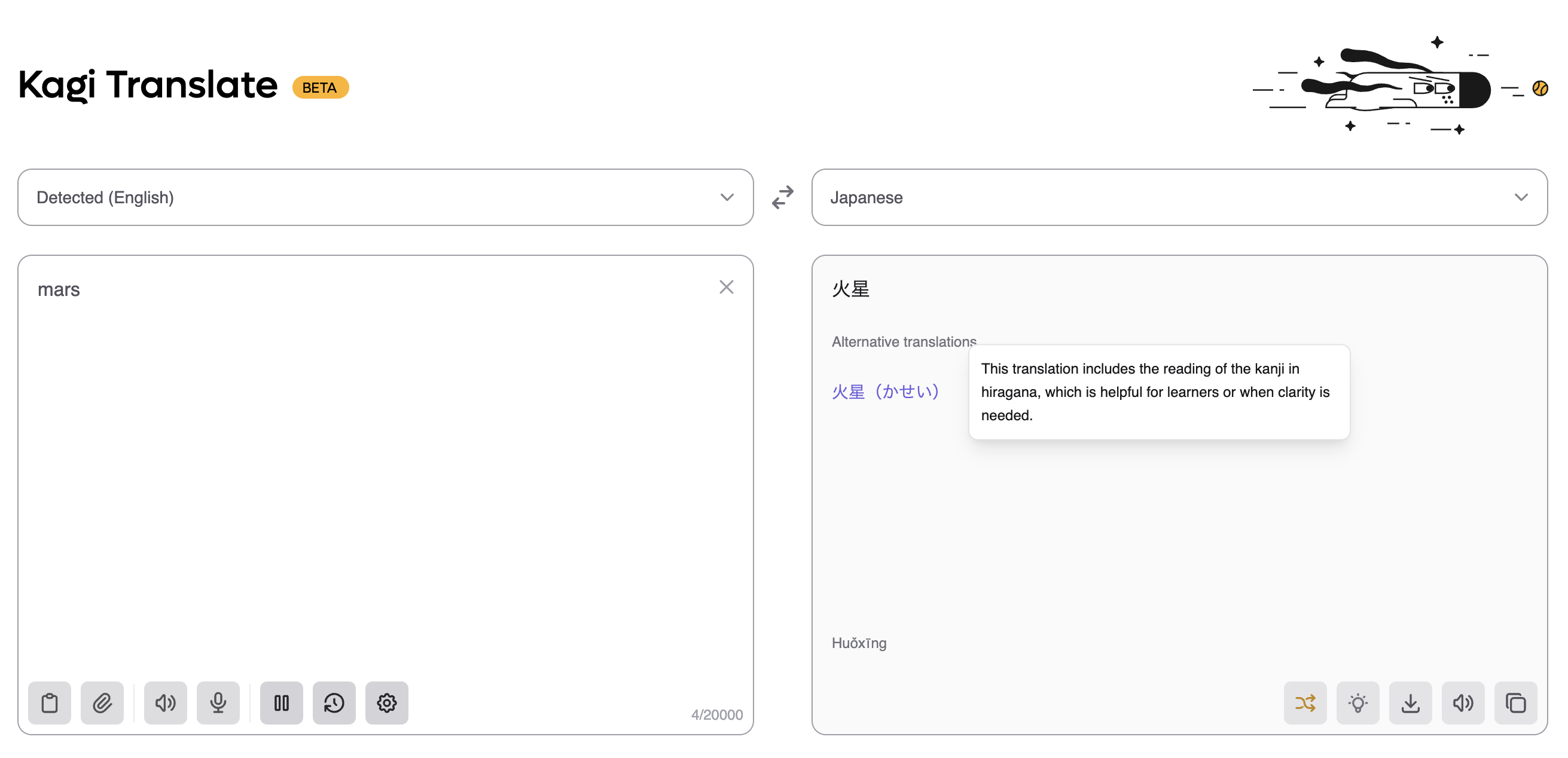
2) Why is it not possible to have a dark theme on Kagi Translate? At the very least there should be an option in the menu to the top right, and the best would be that it follows the same theme as defined for kagi.com search itself (I have that one set to dark theme). I see that some people are posting dark themed screenshots, so what am I missing, is it only reading the browser setting?


