- Search images
- Click a searched image
- Look in the bottom right
Currently, it looks like this:
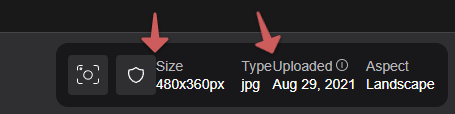
It should look like this:
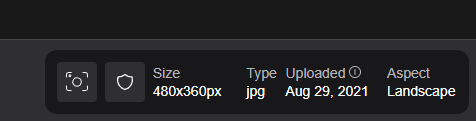
I achieved this by removing the mr-3 class on the first .image-preview-info-item and putting gap: 8px on .image-preview-info-body instead. Though maybe the issue is that the mr-9 class, which is on the rest of the preview items, has no attached style?