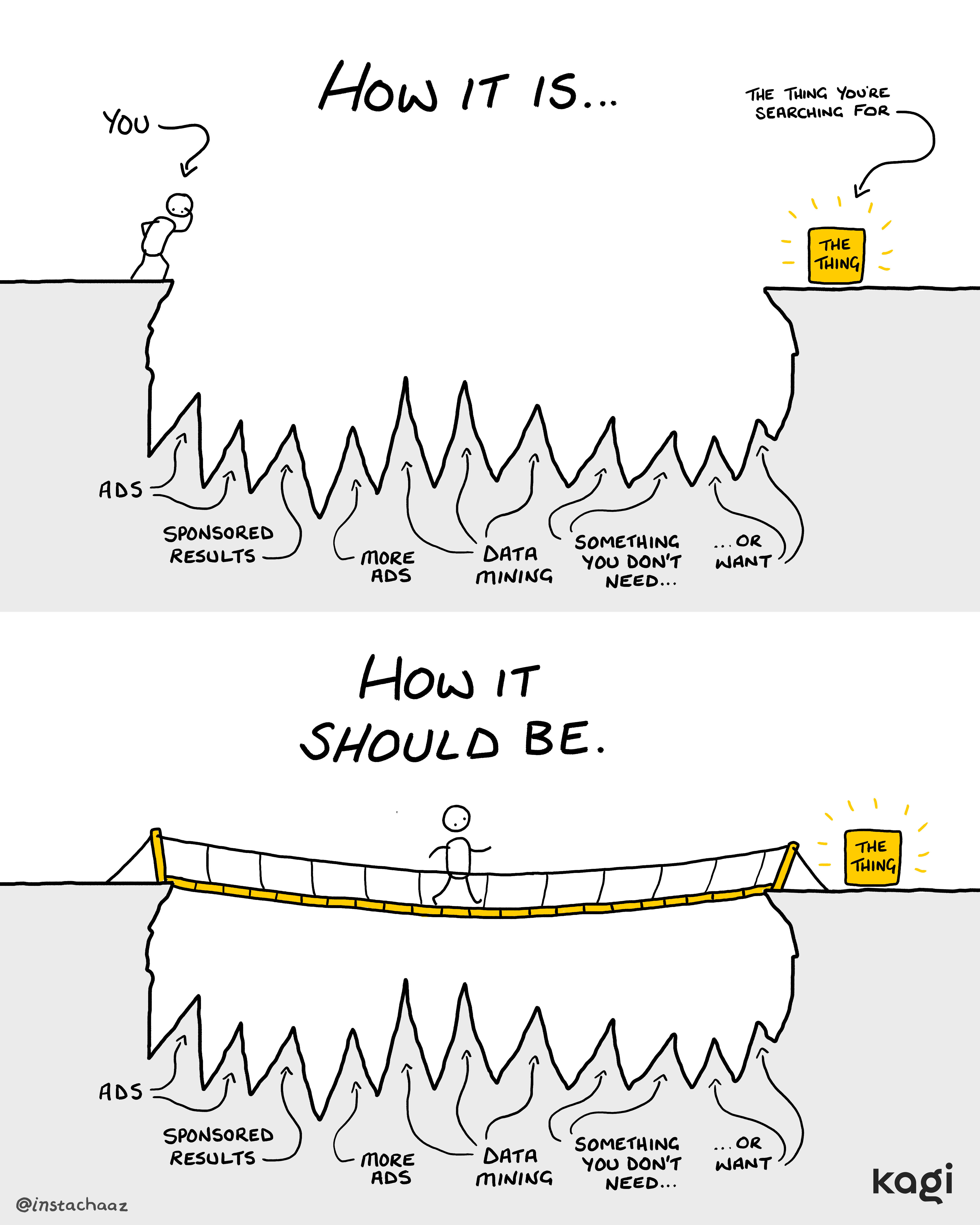Next chapter in the Kagi Assistant experience
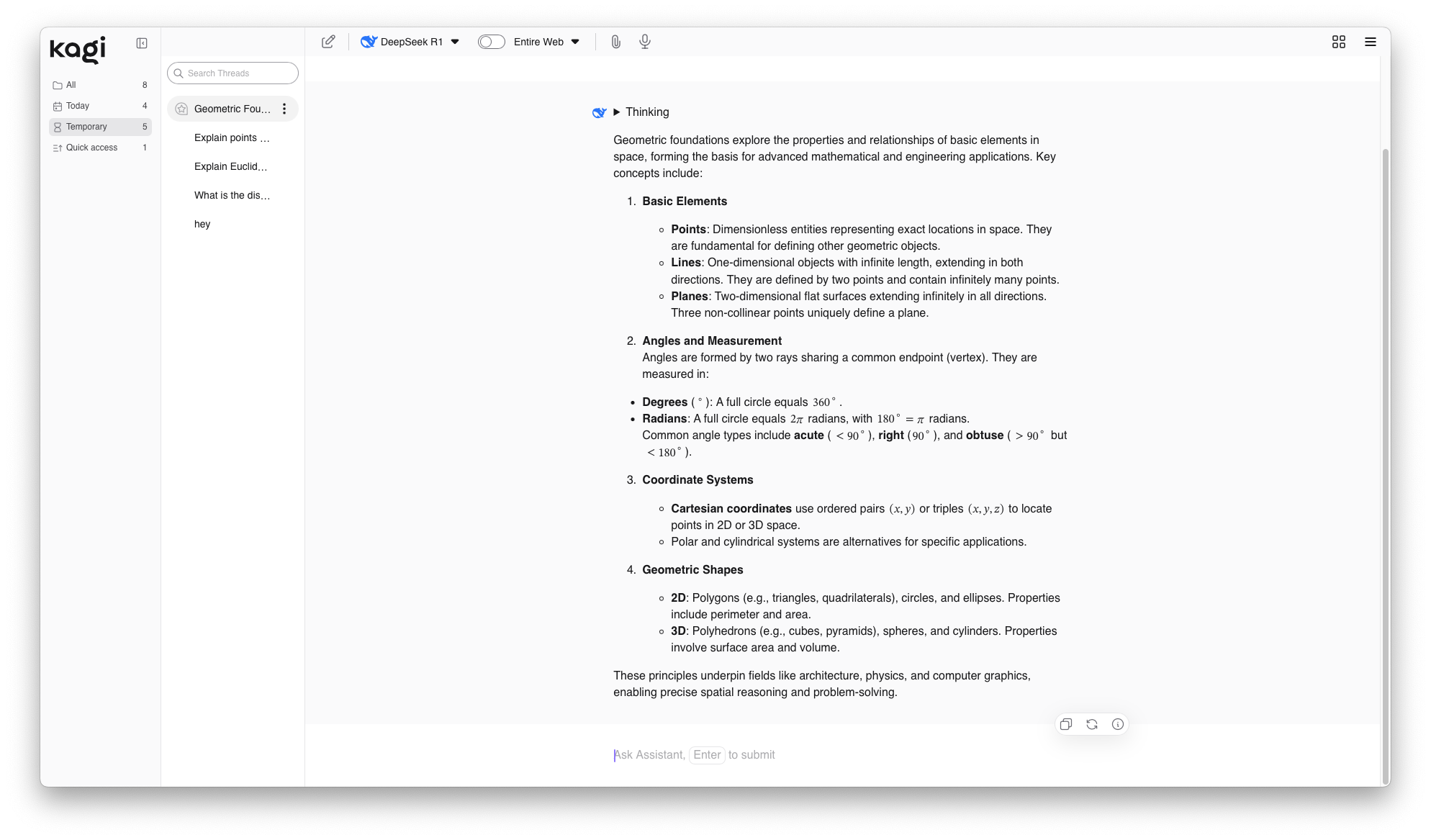
With this release, we're introducing a new sidebar, designed to streamline your workflow and keep everything you need within reach. This is just the beginning - the new sidebar lays the foundation for even more powerful features to come.
We're also rolling out Claude 3.7 Sonnet with extended thinking to tackle even more complex challenges.
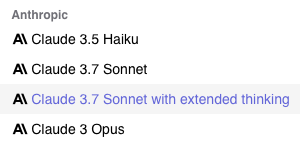
As always, we’d love to hear your thoughts - join the conversation on Discord or share your feedback through our forum at https://kagifeedback.org
Kagi, lost in translation, in Tokyo!

From April 21 to 25, a dedicated team from Kagi including CEO, Vlad, will travel to Tokyo 🇯🇵 to meet with companies interested in our advanced translation solutions. If you are based in Japan and your company is interested, please get in touch with Gillian.
We'd also love to meet our local user community while we're there. If you're based in Tokyo, we'd love to organise a dinner and connect in person. Looking forward to great conversations and good food with fellow Kagi fans!
Please contact Gillian at gillian@kagi.com to arrange.
Jobs, jobs, jobs
We are looking for a Head of Business Development and a Technical Architect (basically CTO equivalent in Kagi world).
Head out to Kagi hiring to apply and check out other open positions.
Improvements and bug fixes
Search
Based on the community's feedback, we’ve added a setting to always hide AI-generated images by default (suggested by #5998 @keyboardJones). You can enable it on Settings>Search>AI.
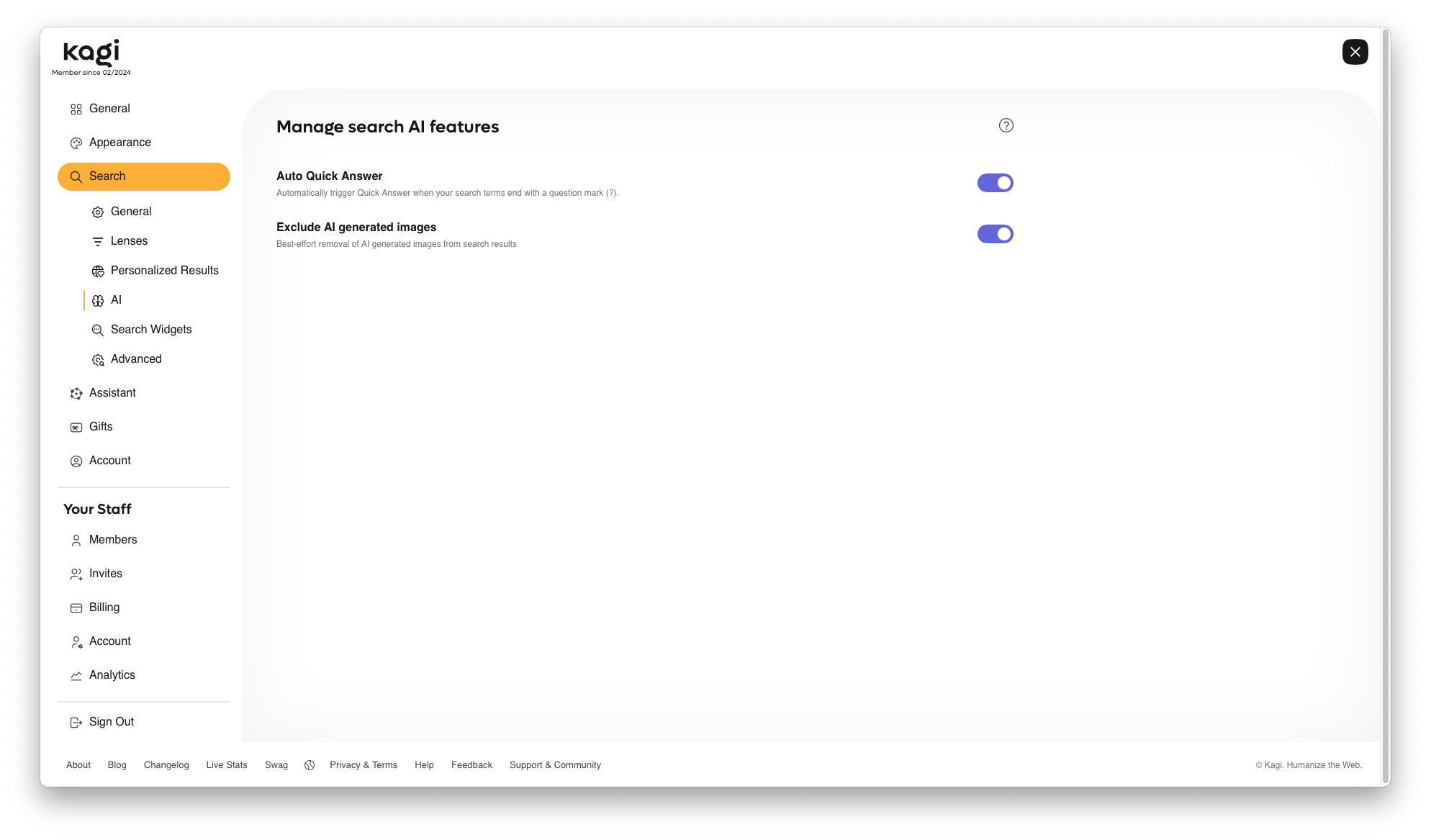
Kagi Assistant
Kagi Translate
- Add
token and other URL parameters to make it easier to use translate in private mode aminomancer
- Fix translation of Catalan traditional time turly
- IP URLs not being detected Hanbyeol
- Inaccurate one-word translations nichu42 JW
- Copied translation incorrectly removes line breaks LunarWatcher
- Sync translation theme and language from Kagi Search frin
- Add section in language picker for most commonly used languages Marcin
- Fix some words being incorrectly identified as URLs nichu42
- Add support for markdown goulot_situez
- Clicking a link from a translated website doesn't redirect to translation of that page Rexios
- Alternative translations getting cut off Peter
- Page flashes in light mode theme for a second before turning dark nichu42
- Source textarea steals focus while user is typing elsewhere tuesday
- Selection of output text is unreliable on Firefox bkrein
- Load alternative translations for user-selected text in the output box nichu42
- Text alignment: When user hovers on input text, highlight the corrisponding part in the output RoxyRoxyRoxy
Orion browser release: smoother, smarter, and more secure
This week's Orion release brings big upgrades:
🔐 3rd party Password Managers & Adblock
We have updated support for uBlock Origin, 1Password, and Bitwarden extensions.
👓 User Interface
Several improvements concern vertical tabs, the sidebar, and favicons.
📺 Youtube and PiP
Several improvements enhance the use of Youtube and the Picture-in-Picture feature.
🪲 Crash fixes & Stability
Bye bye crashes on launch, instability if the browser stays open for a long time, and freezes.
For all the details, please refer to Orion's changelog.
Kagi on Socials
This week's featured social media post:
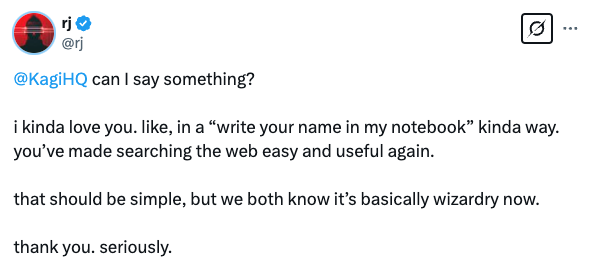
Tag our accounts or use #Kagi when mentioning us in your posts!
Kagi in the News
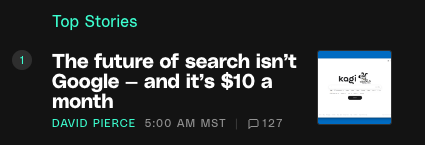
- This TechCrunch article mentions Kagi as an option for users who prioritize not just a better search experience but also a more privacy-focused search.
- OMG! Ubuntu covered Orion's expansion to Linux.
- t3n, a German tech magazine, also featured Kagi, highlighting it as a privacy-friendly and ad-free alternative. Read with Kagi Translate here.
Kagi Community Reviews
We are deeply grateful to everyone who takes the time to share their experiences, tips, and feedback about Kagi, helping to spread the word and inspire others to discover its value. Here are some recent reviews to highlight:
Have a Kagi review you'd like to feature? Please share it and ping us on any of our various socials when you do!
The Kagi Way
We partnered with artist Chaz Hutton on a graphic that illustrates how Kagi empowers you to search without the noise, trackers and distractions. Help us share it widely!