Announcement
We're happy to release a preview version of the new Kagi Assistant to all Ultimate subscribers today! (if you want to get a taste before official launch, you can temporarily upgrade to Ultimate plan and go back if you want - we pro-rate all payments so not a cent is lost). This update introduces a completely revamped experience along with several eagerly awaited features, including:
- Access the best LLM models using Kagi Search to solve your tasks
- The ability to save Assistant threads
- More powerful custom assistants
- Control over the Assistant's internet access
- Customizable system instructions for the Assistant
- ... and many other enhancements
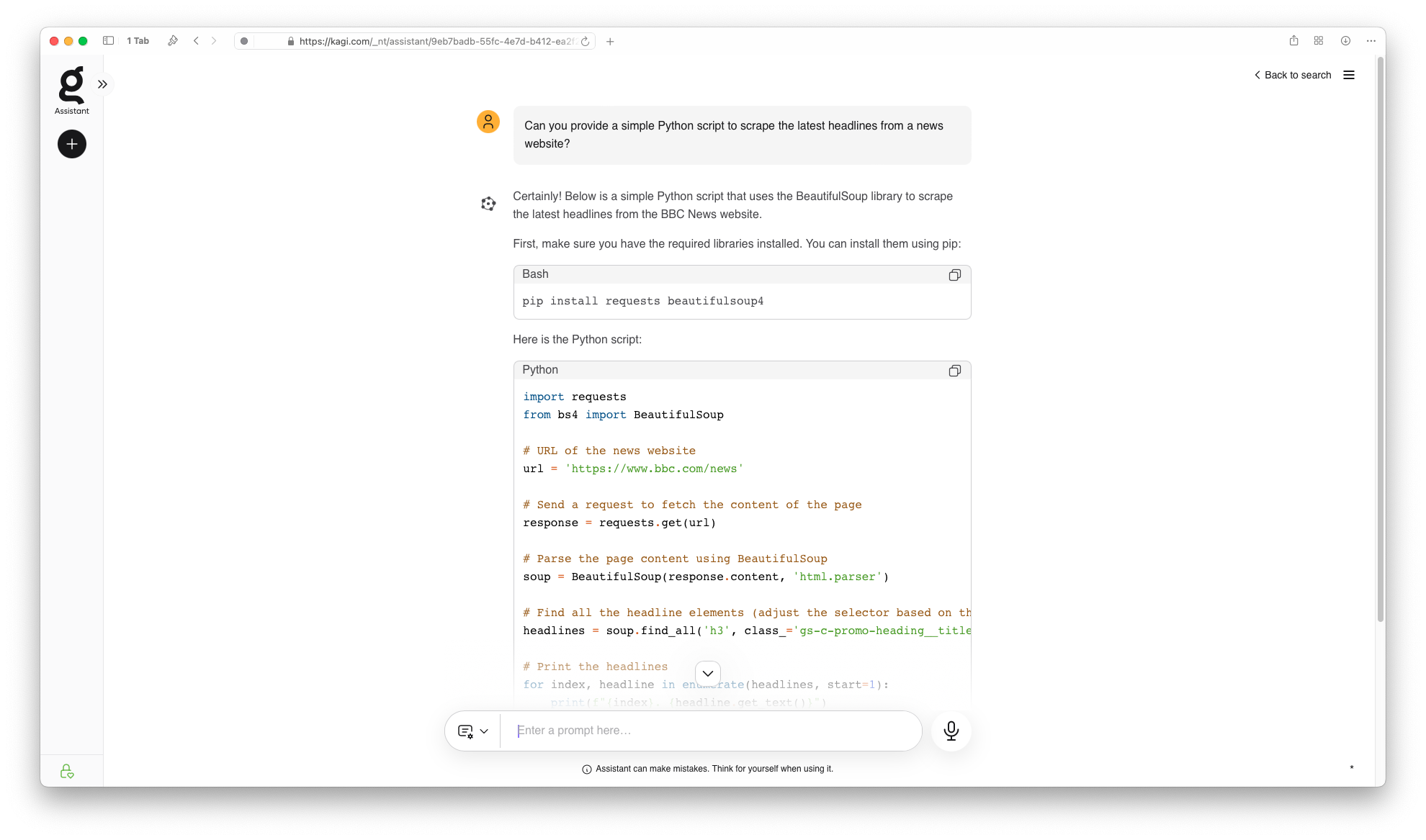
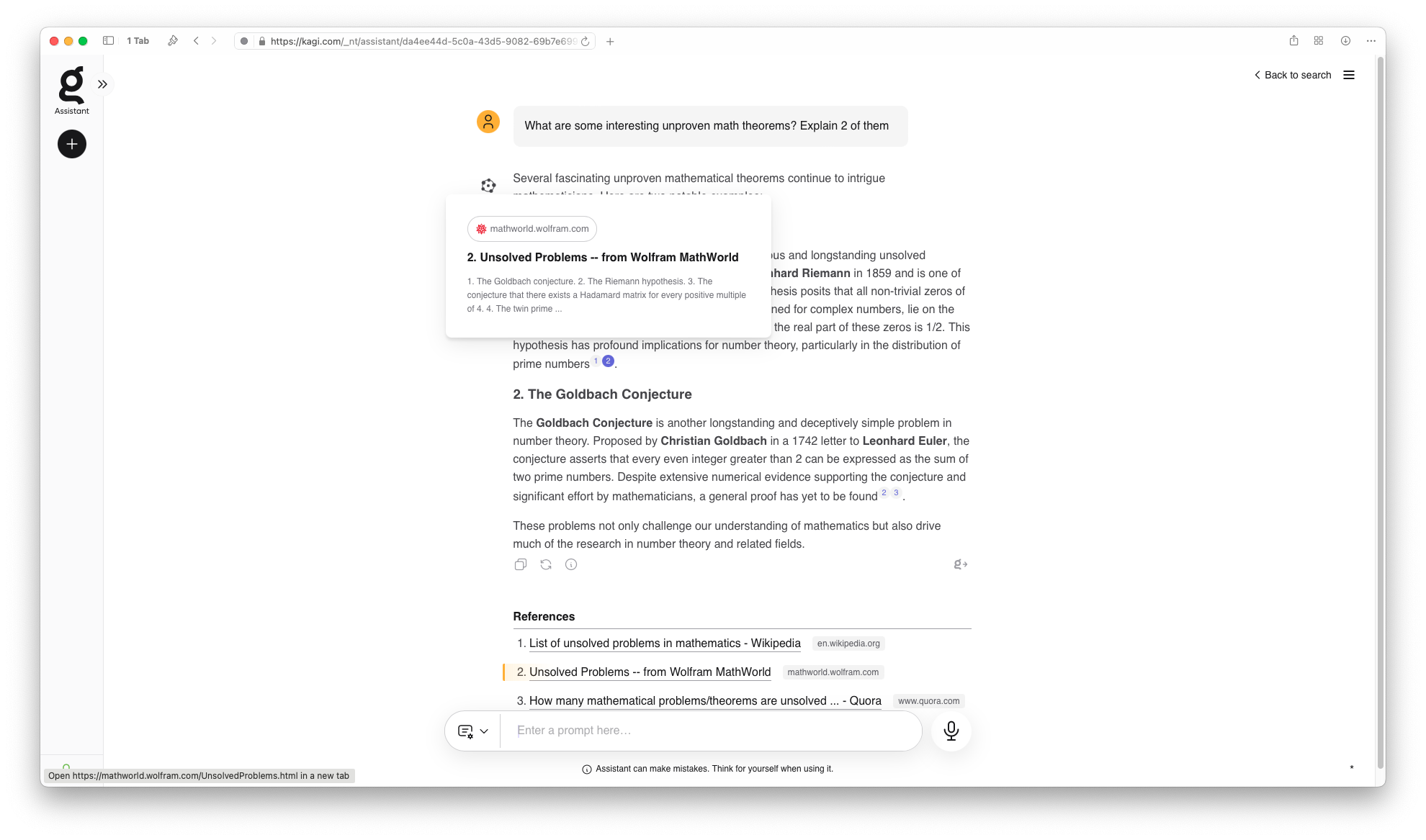
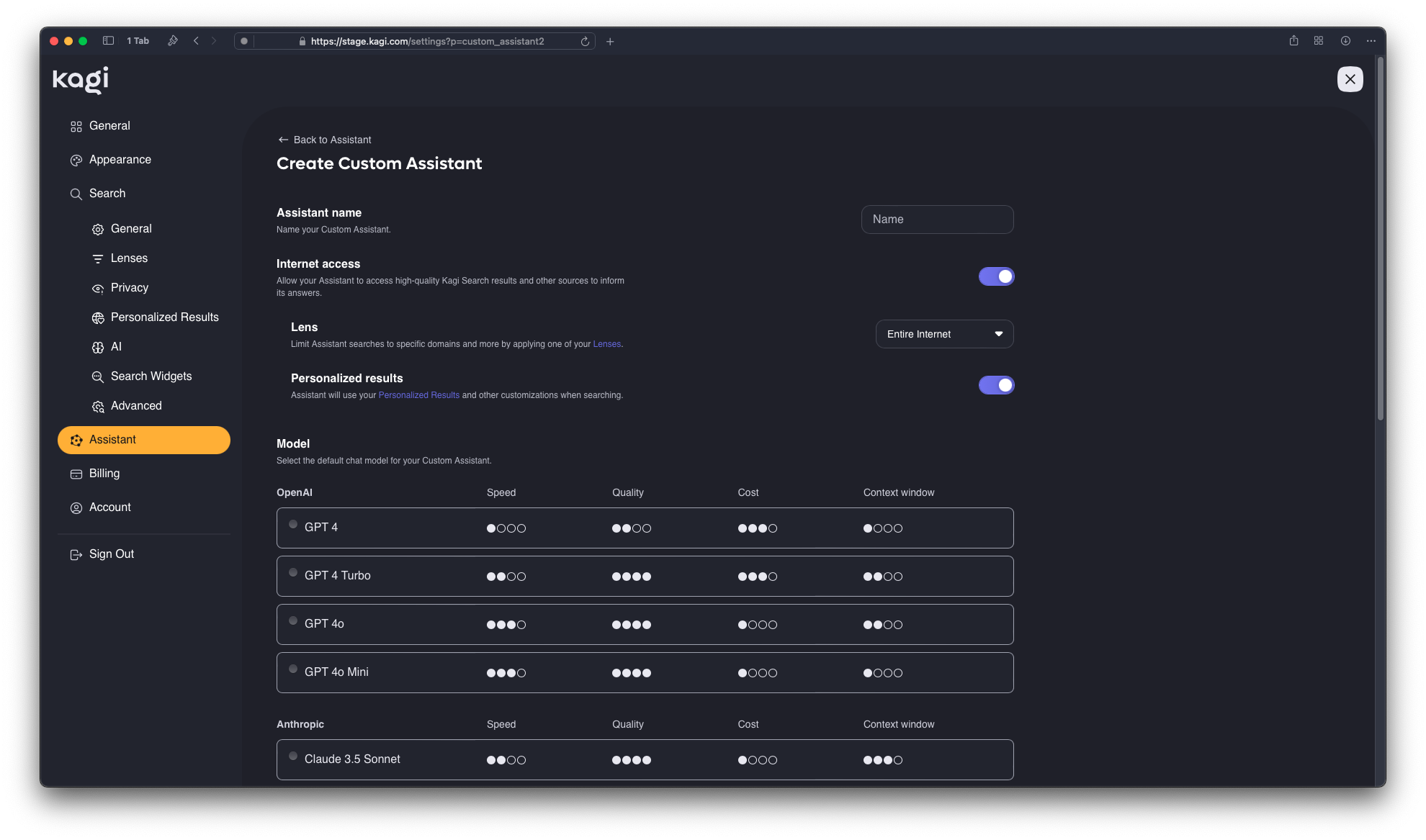
How to access it
Kagi Assistant is still in Beta and during this phase, both the current and new versions of the Assistant will be available. The old Assistant remains unchanged, while the new Assistant can be accessed through the link in the top right corner (see below).
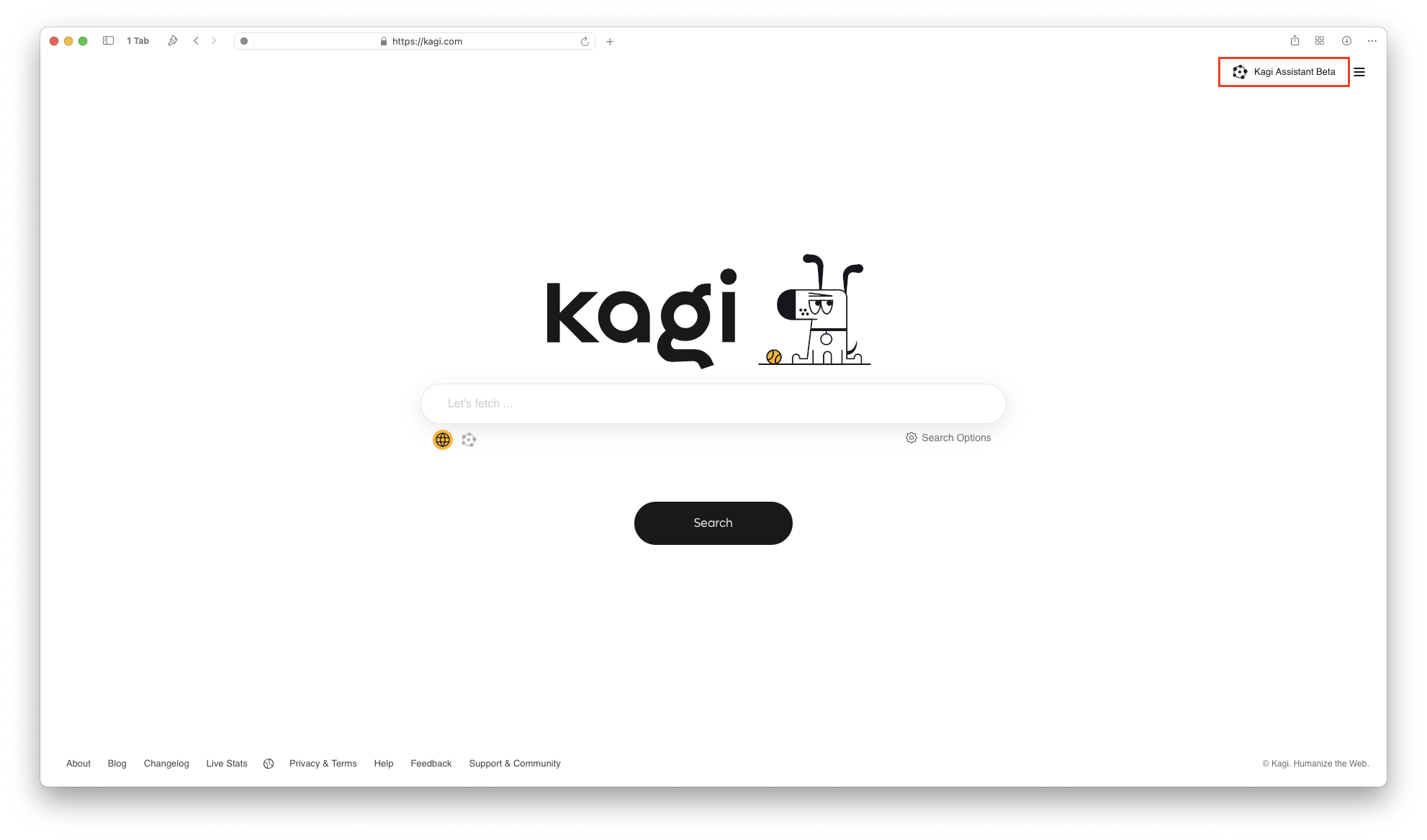
What's Next
We're actively working on the Kagi Assistant, releasing changes bi-weekly. Some of the upcoming enhancements include:
- A further refined UI/UX, with a particular focus on the mobile experience
- Additional features and capabilities (stay tuned!)
Your Feedback Matters
We're committed to making the Kagi Assistant the best it can be. Share your thoughts and suggestions at kagifeedback.org – we take all feedback seriously.
Improvements and bug fixes
- Several Kagi Maps updates, including
- Added contact info (phone/website) to results dropdown
- Added global coverage of mountain peaks with elevation data
- Added support for directions and navigation to kagi-basemap
- Accessibility improvements, @"Minionslayer" #2923: added checked/unchecked labels for toggle switches in settings, and made result favicon and url accessible by screen readers
- Kagi Maps street search opens entirely wrong location #3522 @frin
- Non-English characters are stripped from maps search #4507 @carl
- Searching for "half glans verf", i.e. semi-gloss paint in dutch, shows inappropriate wiki #2853 @glossydick
- Not all shortcuts work on the Kagi front page #4514 @jemuelb
- Fast search not working in existing tab (Kagi for Safari, iOS 18 Beta) #4511 @gimmick-scissor
- Icons misaligned on image search #4394 @sefidel
- Universal summarizer is no longer closed-context(?) #4468 @tempname1024
- Website ranking adjustments doesn't work for kids accounts #3626 @DanielDrucker
- Blocking pinterest.com still shows images from its subdomains #4531 @frin
- "Carlisle, MA" goes weird in Maps #4236 @jducoeur
- Search Showing Returning Hidden JSON Content #4527 @silvenga
- GitHub search result previews/snippets display a login notice #4488 @dslatkin
- Drag and drop reverse image search doesn't work. #4419 @sleepysnooze
- Results from github pages like *.github.io are showing separatly #3385 @Browsing6853
- Some Wikipedia links in the widget cannot be clicked #4508 @ntt
- QR code login not working #4523 @mattfusf
- Custom CSS page returns 404 #4571 @sefidel
- The search for adding a shortcut is case sensitive. #4328 @ntt
- "Remove results from this site" returns results from the chosen site #4457 @RedEd
- Searchbox in country of origin selector does not work while a lens is on #454 @GOATS2K
- ".land_tooltip_message" needs
z-index: 3; #4539 @nicoty
- Font issue #4463 @Powerpill
- Assistant options aren't properly alligned on desktop #4544 @laiz
- Research expert AI interpreting an uploaded JPG file as text #4379 @CyberMaverick
Tickets solved with the new version of the Kagi Assistant