Announcements
Kagi Assistant is now open to all plans
We're happy to announce that Kagi Assistant is now available to everyone, across all subscription plans!
Check our announcement blog here.
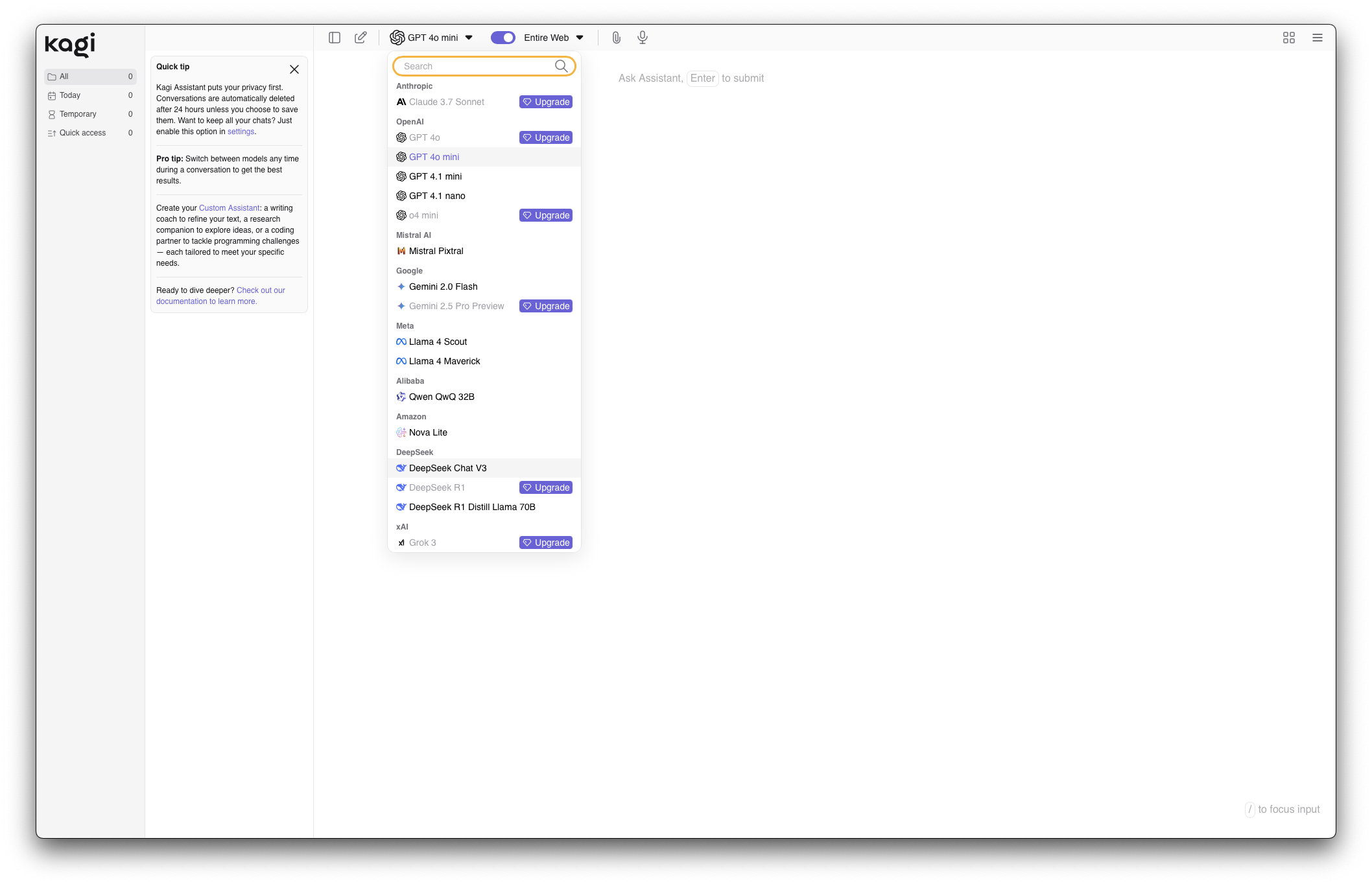
To use Assistant, head to kagi.com/assistant.
⚠️ Note: We are enabling the Assistant for all plans in phases, based on regions starting with USA today. The full rollout is scheduled to be completed by Sunday, 23:59 UTC.
With this release, we are beginning to enforce our fair use policy to ensure a sustainable, high-quality service for everyone as we expand access. Basically our policy states that you can use AI models based on your plan's value. For example, a $25 monthly plan allows up to $25 worth of raw token cost across all models (there is a 20% built-in margin that we reserve for providing searches, development and infrastructure for the service). This impacts only a very small percentage of users with extremely high usage patterns and is a simple way to control usage, compared to arbitrary usage limits. Our goal is to ensure broad availability without users needing to worry about typical usage. Affected users can currently renew their cycle instantly, with more flexible credit top-ups planned soon.
We're very happy to offer Kagi Assistant as another optional tool to support your work and exploration online. Let us know what you think via our feedback forum or Discord! Also see our documentation for Assistant.
Release notes
Search
- The Yahoo Finance bang, eg "<ticker symbol> !yf", now leads to a yahoo.com error page #6778 @numbers
- "Share search" button disappears when toggling an image search discriminator. #6172 @RoxyRoxyRoxy
- Missing special characters on search results #6876 @NeilCarvalho
- Not all search widgets can be disabled #6613 @mnly
- Image size search broken for "Extra large" (and other categories, manual values seem to work) #6808 @iynaejVcJ
- Quick answer link displayed even when quick answer is visible #6835 @jlinder
- Kagi Lenses: Deleting a lens doesn't delete it from the "Active Lenses" list #6742 @__
- Desktop images look cropped #6771 @mark248am
- Search region dropdown reset when enabling/disabling lenses #6658 @Boomkop3
- Landscape view on kagi.com causes the upper part of Doggo to be cut off #6724 @laiz
- Suggest 'Web' Option Rename on Search Page #6529 @HIFBIBER
- IPv6 Address creates a timer? #6676 @speakblanket
- More results should show only when more results are available #3507 @xavierclarkvt
Assistant
- Add OpenAI GPT4.1 models, o4-mini, o3 models and XAi Grok models + Gemini 2.5 Pro Experimental+ Mistral Small 3.1
- Kagi Mobile Assistant: Kagi logo in the top left takes you to Kagi Search, but the logo says "Kagi The Assistant" #6734 @__
- Assistant thread titles aren't summarized/updated anymore #6688 @krade
- Clicking on the active Assistant thread exits out of the thread #6712 @RoxyRoxyRoxy
- Custom Assistant Doesn't Use Lens #6741 @iamjameswalters
- Kagi Assistant searching the web on every message #6638 @jcf
- Deepseek V3 0324 #6719 @batuhan
- Assistant: "<summary>" in code output forcibly converted into HTML element #6679 @magiruuvelvet
- Assistant: with extended thinking, the </details> close tag is sometimes messed up #6591 @DomW
- Sharing Assistant Chats With Non-Kagi Users Doesn't WOrk #6681 @iamjameswalters
- Sensitivity in Action Panel Above Assistant Text Field #6625 @Tarrek
Translate
We've launched our brand-new UI and a bunch of new feature to make your translation experience exceptional! We are incredibly proud of the work on this product. Check out Kagi Translate.
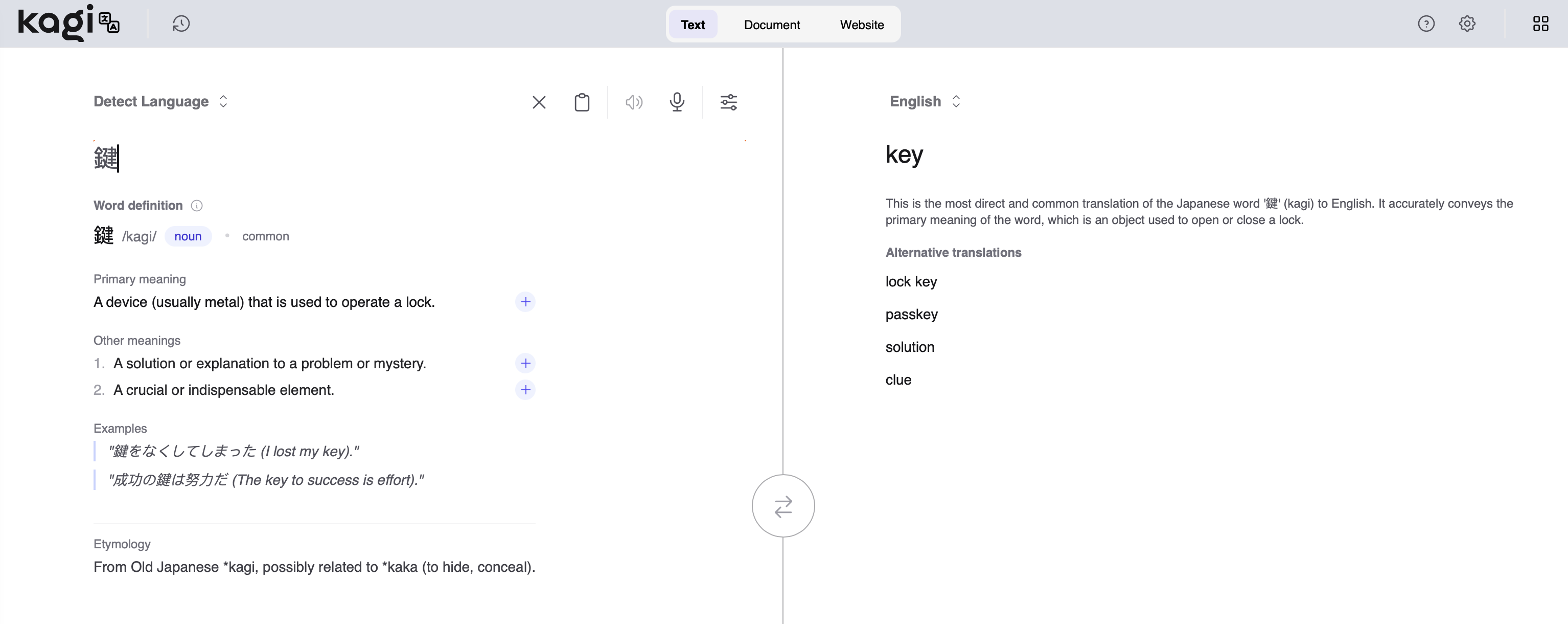
Improvements and bug fixes:
- Enhanced alternative translations now provide insight about the main translation
- Dictionary entries can now appear in the input box
- Added 81 languages to the supported list some-user Ademalhanolu
- If you can't still find the language you are looking for, you can just type it in jvbf
- Default Target Language option - your locale language will be automatically set as the default "translate to" language instead of it defaulting to the last one you used.
- New website translation views - while translating a website, you can now view both the original and translated versions in a horizontal or vertical split. Drag your mouse in the middle to resize the iframes to your liking.
- Audio download now available for translations peterfgalbraith
- Can't type correctly using an IME ining
- URL field not having same padding as language field RoxyRoxyRoxy
- 1password trying to auto complete context field incorrectly frin
- Corrections counter in proofreading mode batuhan
- Setting to disable custom CSS (inspired by someoneiknow)
- Pick what meaning from the dictionary entry to use for translation Kurotsuchi
- Increase context max characters limit for Kagi Search subscribers Kurotsuchi
- Translator: Kyrgyz shows up twice #6700 @Kel
- There is 2 Detect language #6783 @batuhan
- Kagi Translate language selection filter not working #6583 @psaints
- 3 Norwegian options in Kagi translate #6685 @Temanor
Kagi on socials
This week's featured social media post:

Tag our accounts or use #Kagi when mentioning us in your posts!
Kagi in the news
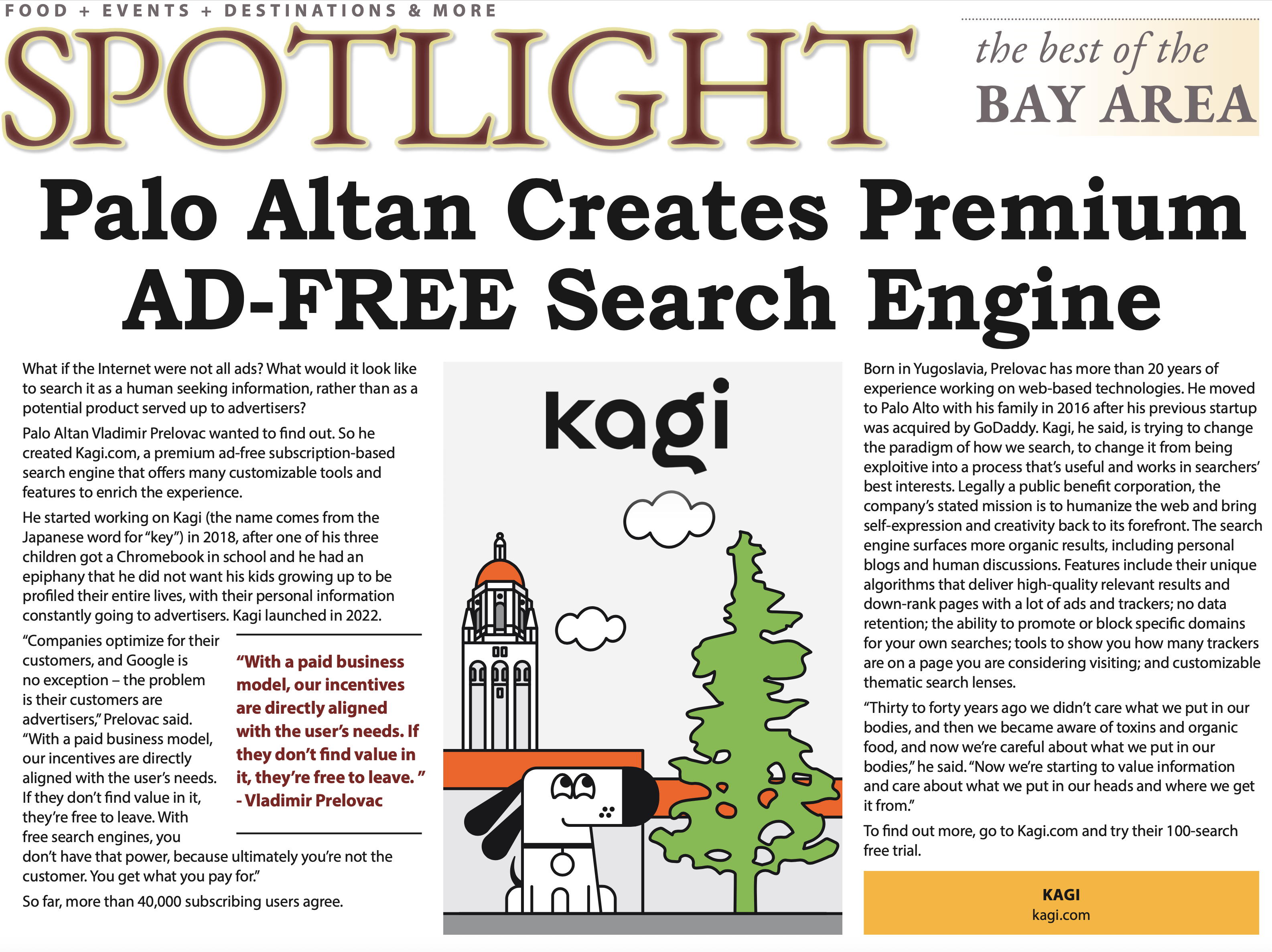
- Lifehacker featured Kagi in an extensive piece detailing several features to get the most out of your Kagi experience.
- On the Boston Globe, business reporter Aaron Pressman describes the journey that ultimately led him to Kagi, and how "free" search engines come at an actual financial cost: "I switched all my default searches to Kagi."
- Gizmodo author Matthew Gault shares his journey to paid search with Kagi:
I resisted this one for a long time, but now that I’ve started using it I can’t go back. Google search is broken and Kagi works like magic.
- City Magazine explores the future of search engines, discussing how paid models like Kagi could pave the path forward.
- HubSpot's The Hustle highlights how Kagi offers a premium experience for users willing to pay for quality.
- Kagi was featured on de Volkskrant, a Dutch newspaper, about what sets it apart as a search engine. Read with Kagi Translate here.
- Ars Technica included a short statement from Kagi in an article about Apple being barred from testifying in Google's antitrust trial.
- The Knowledge newsletter featured Kagi as a search alternative with advanced features that is worth exploring.
Kagi shout outs
As for me? I’ve voted with my wallet. I now use Kagi for search (and pay for it gladly)
- Author Dave Pollard mentions Kagi in a links of the month post, stating:
I switched to Kagi from the enshittified Google search engine last year, and I’ll never go back. No ads, no sponsored links, no tracking your searches, no selling your data, no clutter.
- Parth Shah tested 8 search engines, stating the following about Kagi:
Kagi was new to me before this study, but it stood out quickly. It’s a paid search engine with no ads at all. The results were accurate, useful, and easy to read. I also liked the clean layout. [...] Kagi quickly became my favorite.
Have a Kagi review you'd like to feature? Please share it and ping us on any of our various socials when you do!
Industry news
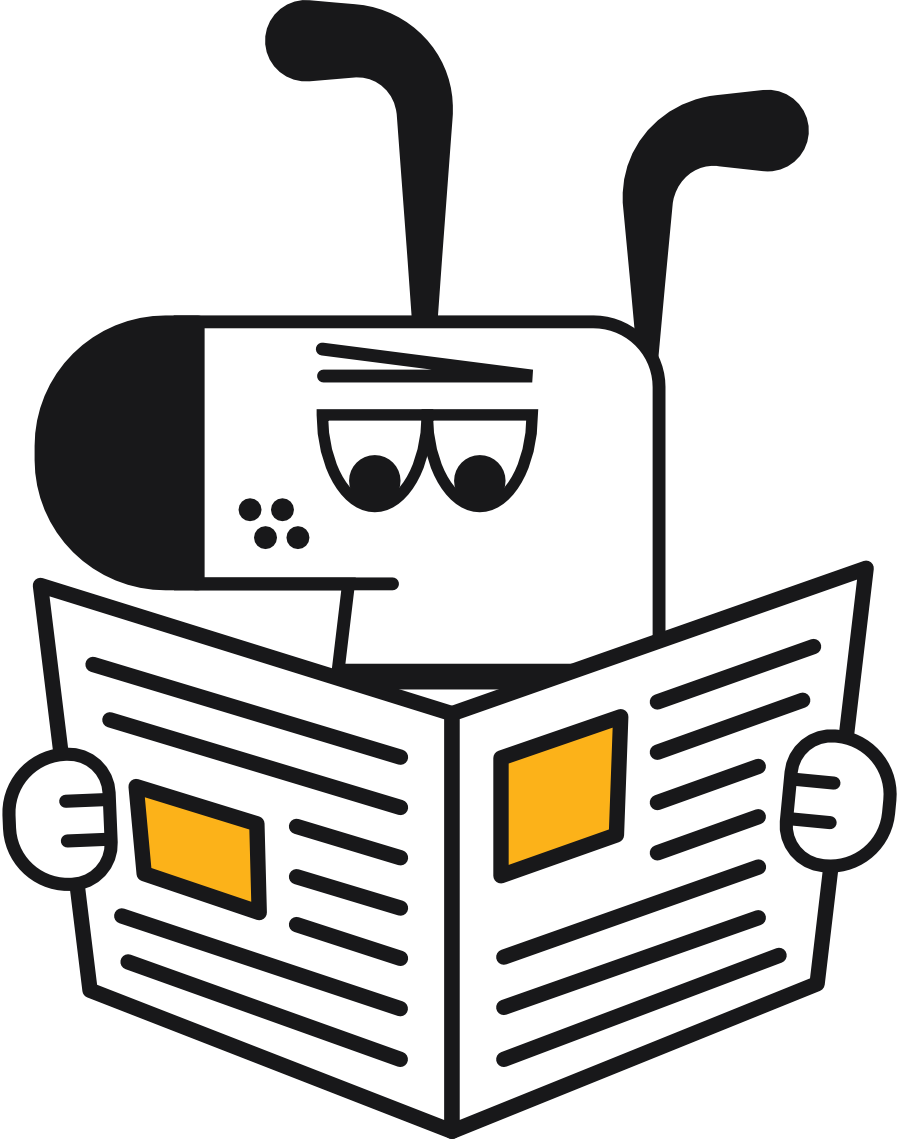
The latest developments in the tech and search industries that captured our attention and reinforces our mission:
Search smarter with Kagi
We partnered with artist Chaz Hutton on a graphic that illustrates how Kagi empowers you to search without the noise, trackers and distractions. Help us share it widely!
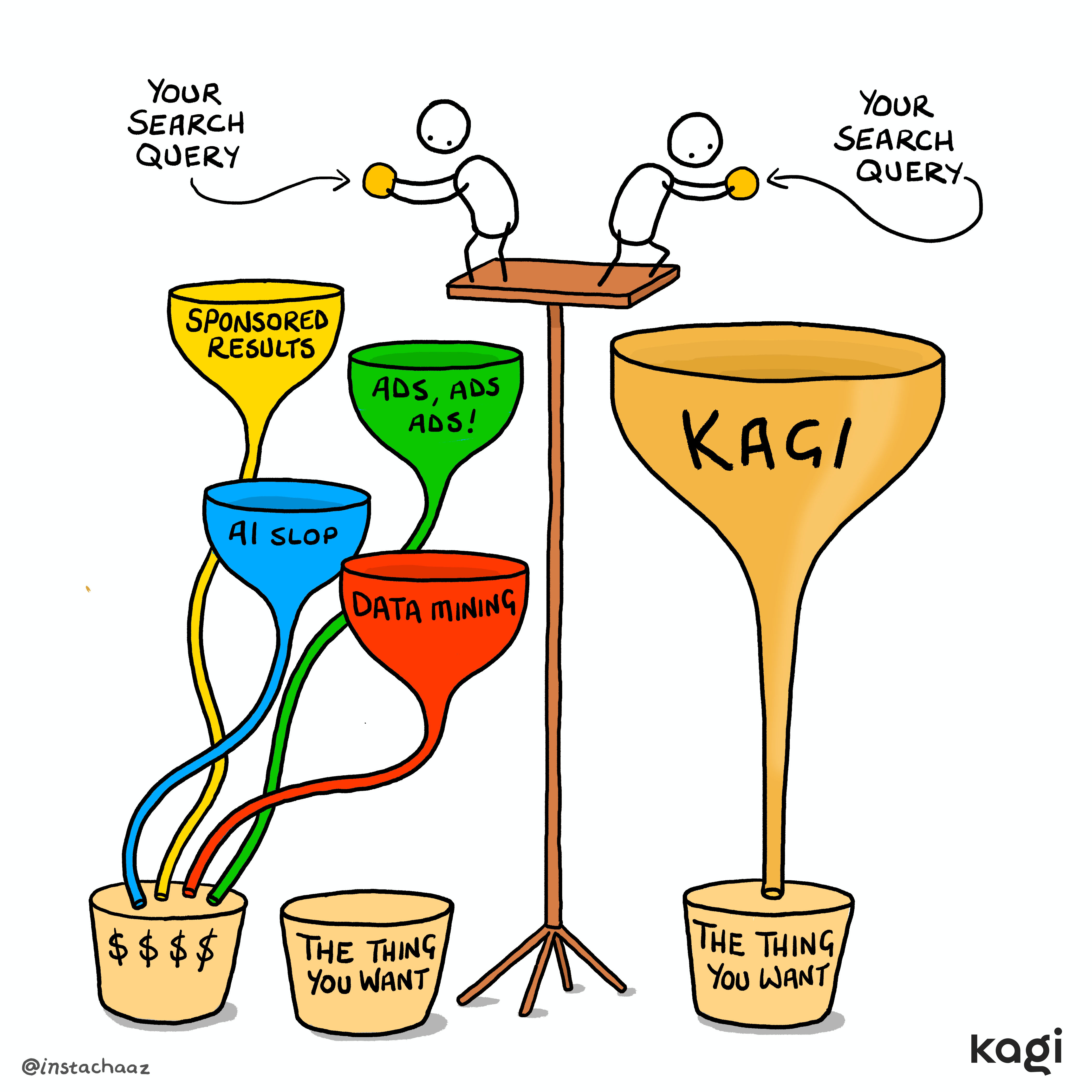
Tokyo, meet Kagi!

As noted previously, from April 21–25, Kagi’s team, including CEO Vlad, will be in Tokyo 🇯🇵 to meet companies and connect with the local community. If you are a local Kagi user, we'd love for you to join us for casual food&drinks! If interested, please contact Gillian at gillian@kagi.com to arrange.