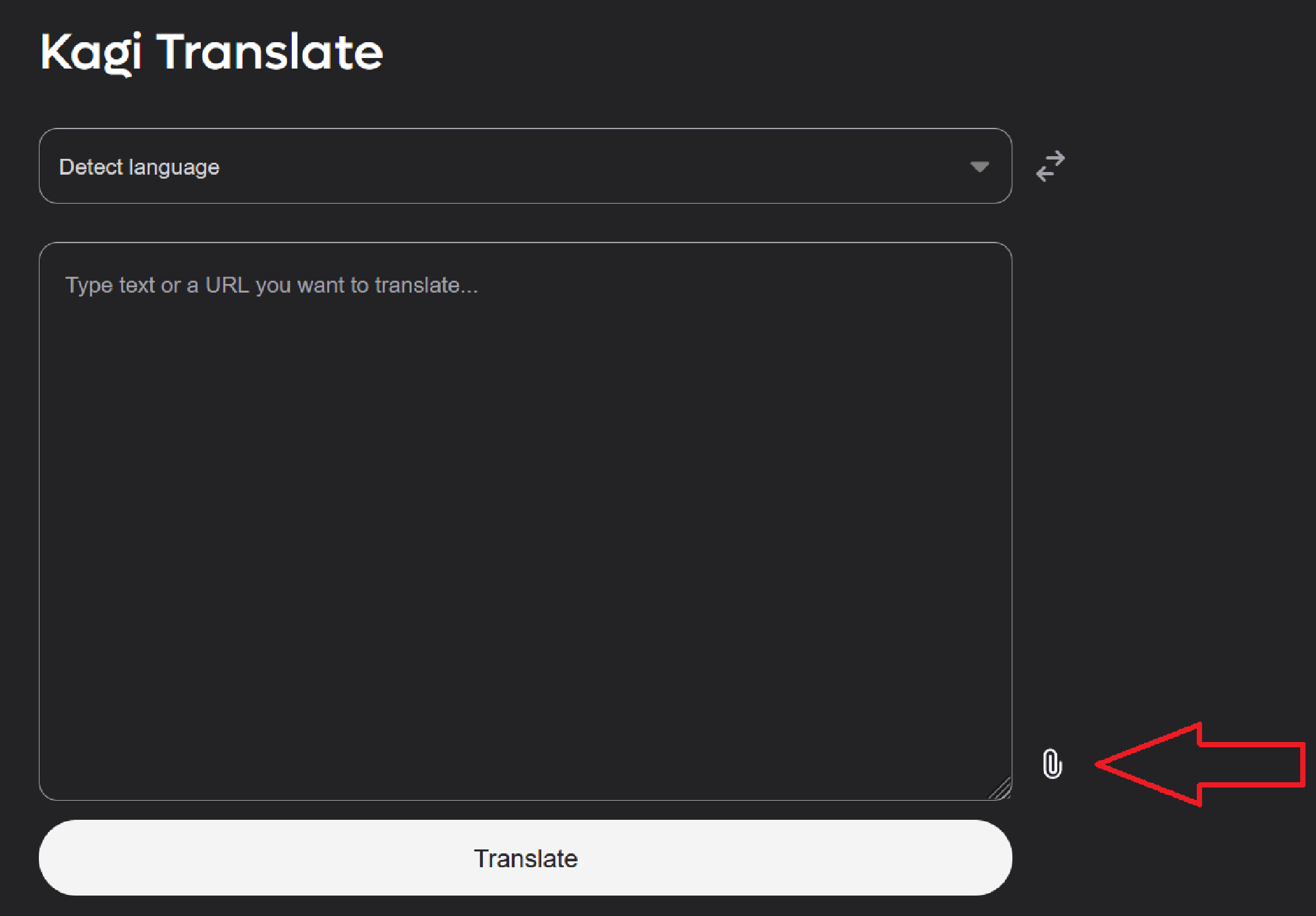As a suggestion, when pressing enter in the text field of the Kagi translator, instead of creating a line space, it directly translates the text. This can be inconvenient if you want to translate several paragraphs to have a more orderly and organized text. I suggest that the only way to translate should be by pressing the translate button and not the enter button.
Here you can see how Google Translate allows for line separation:
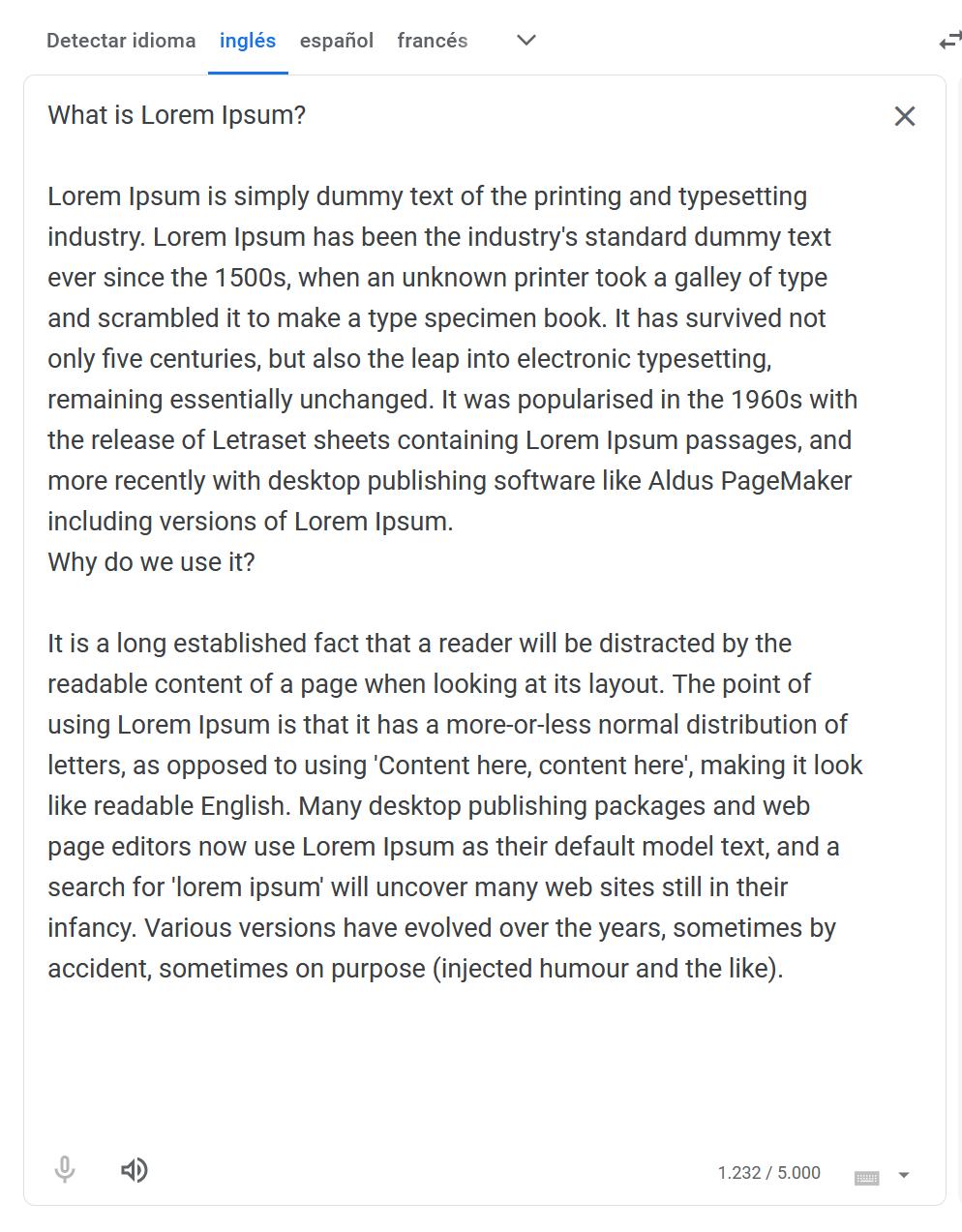
And in Kagi, it becomes difficult if you want to translate long texts because it forces you to keep the text very close together.
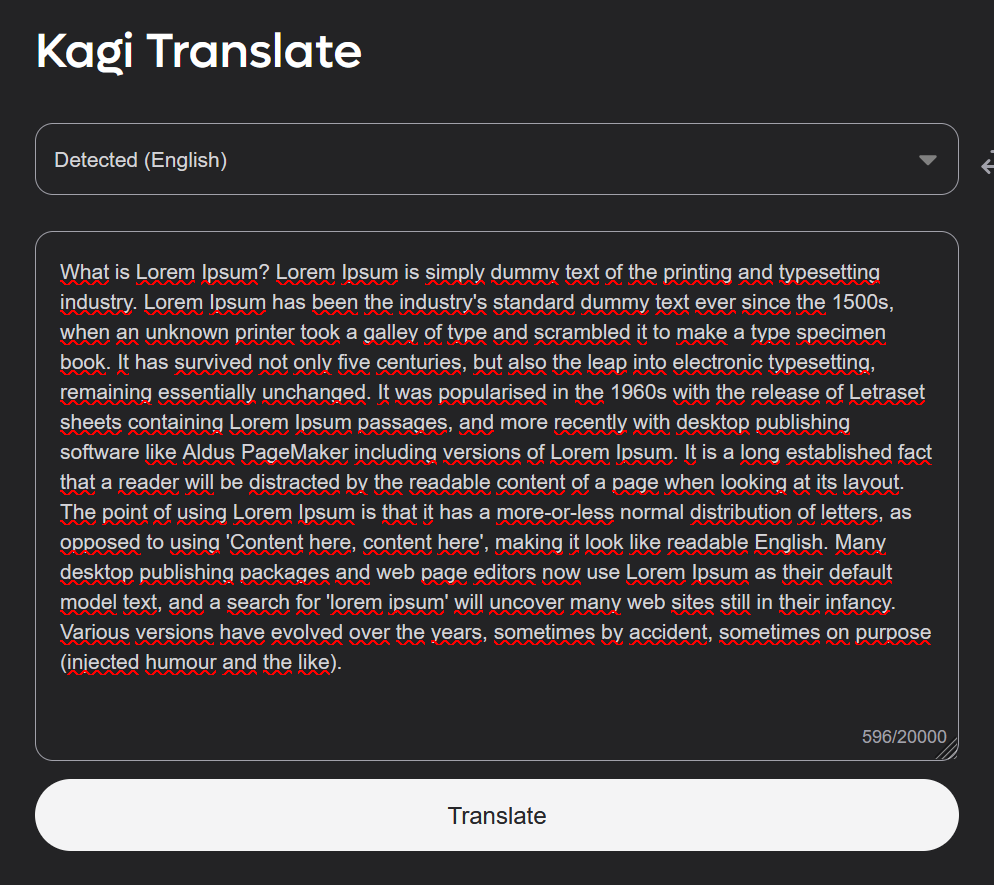
It may also seem silly but the delete text button is quite useful in Google Translate to delete all the text without having to select everything, it saves you seconds of time:
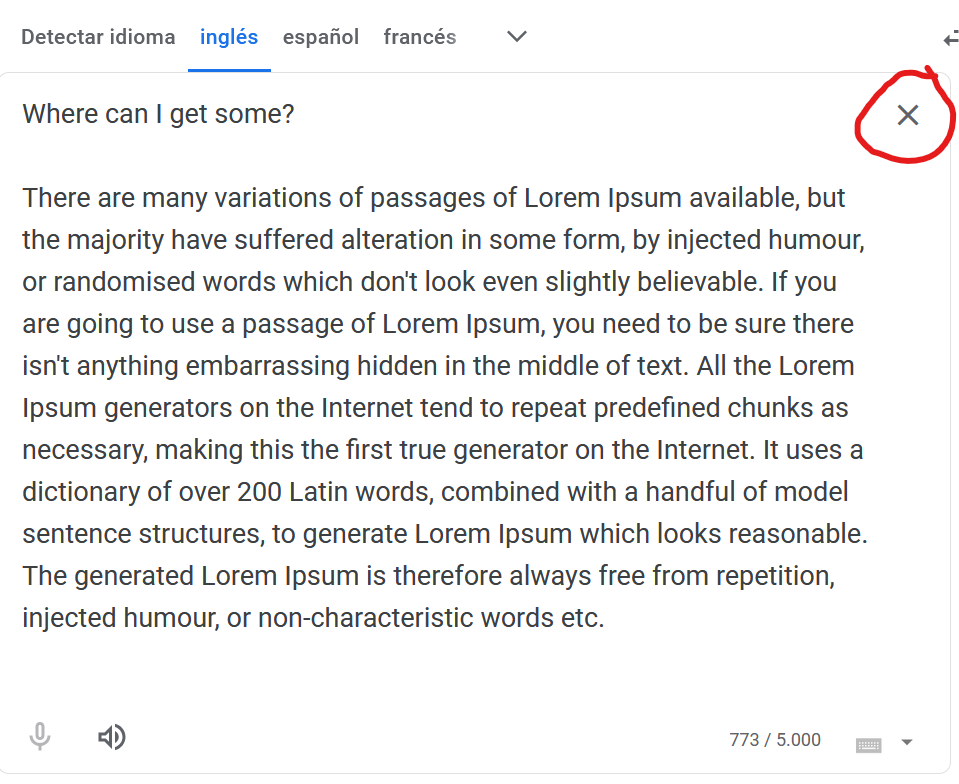
Something I've also found is that if you try to translate a text from English to English, it translates it into French:
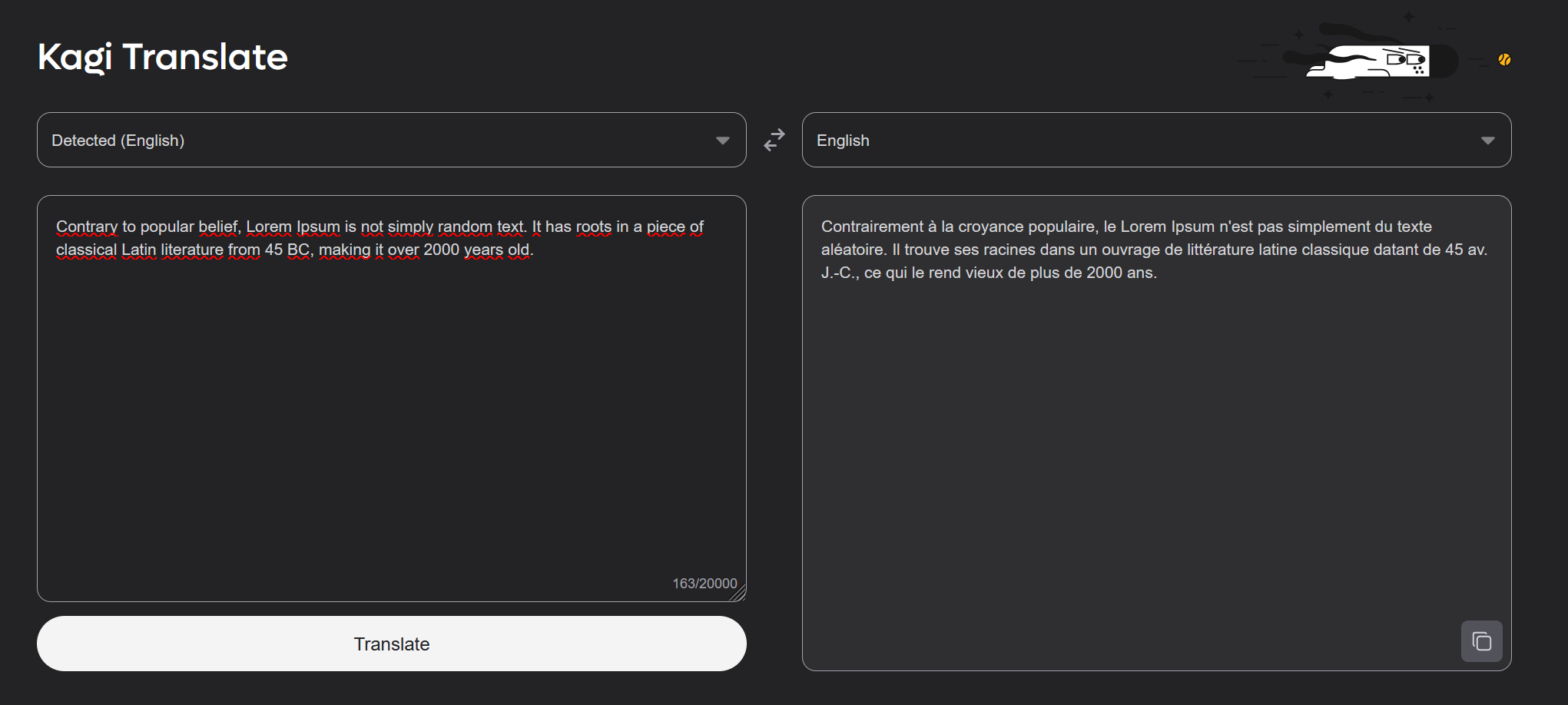
And I don't know if it's viable or not, but it would be interesting to have a file translator using artificial intelligence for Ultimate users (such as images or text documents):