Vlad
I will call one local, the other global.
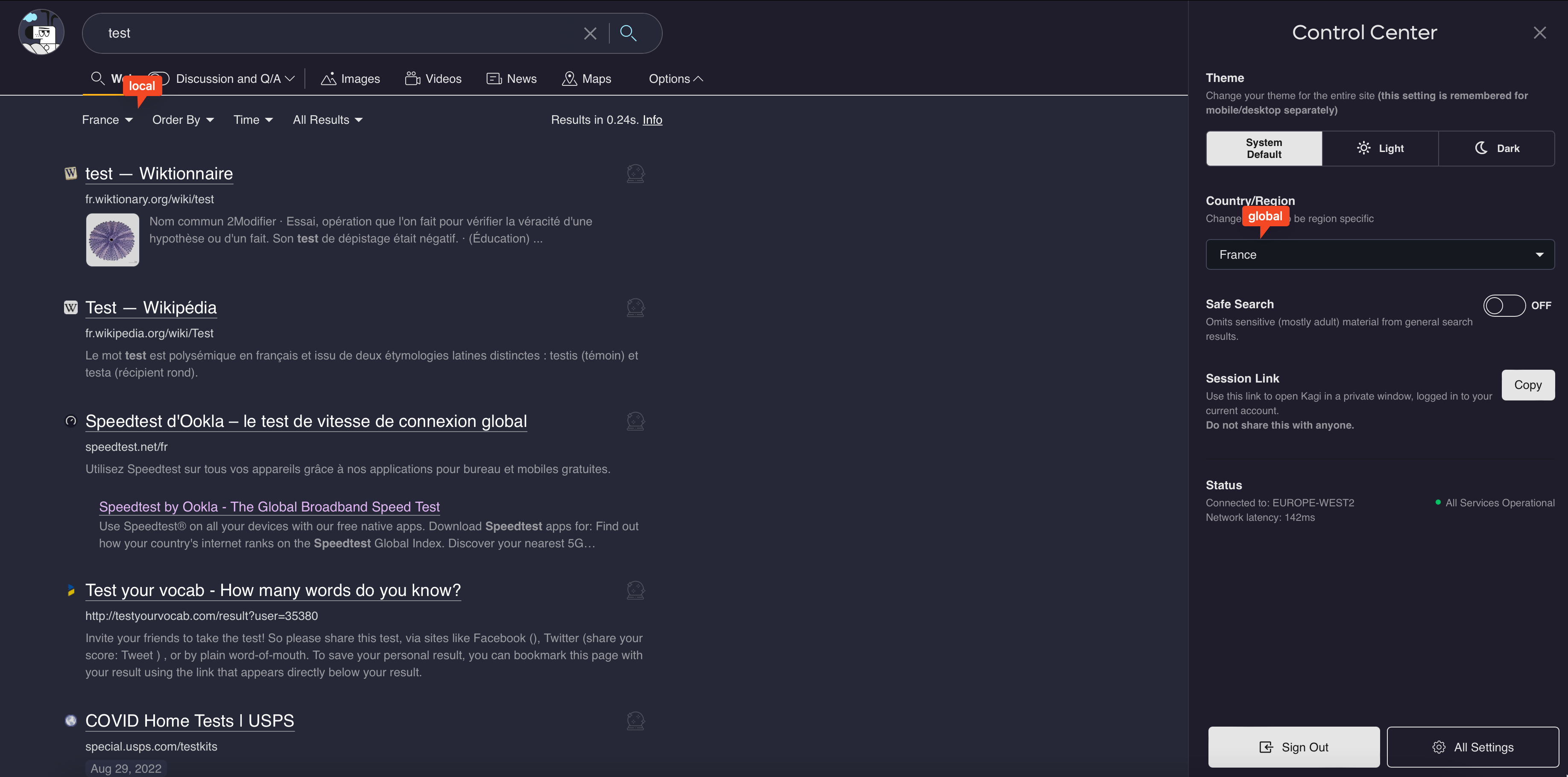
I will pretend that the one under "All Settings" does not exist (that one would global, too).
Current situation:
local: France
global: France
I change local to Germany.
local: Germany
global: France
I do my searches, and then I close the window. I open a new window.
local: France
global: France
I change global to Italy. I stay in the current window (click on the logo, whatever).
local: Italy
global: Italy
I do my searches, and then I close the window. I open a new window. This is the situation:
local: Italy
global: Italy
(nothing has changed). I change local to Austria. I stay in the current window
local: Austria
global: Italy
I change global to International. I stay in the current window.
local : International
global: International
I change local to Algeria. I stay in the current window.
local : Algeria
global : International
I close the window. Two hours later, I open kagi again.
local : International
global: International
@z64 would this make sense to you?
@Vlad please note that the new region bangs here would behave exactly like local.