As requested by @pixel on Discord, here is the information of my device:
--- REDMAGIC 9 Pro ---
Manufacturer: REDMAGIC (nubia)
Model: 9 Pro
Model #: NX769J
Hardware version: V1AMB
UPC: 6974608316976
FCC ID: 2A9QD-NX769J
Android version: 14 (latest)
Android build: REDMAGICOS9.0.20_NX769J_GB (latest)
Kagi app version: 0.17
Below is a screenshot of the "App info" screen for the Kagi app in my device's system settings. As you can see, the Kagi app doesn't seem coded to request any permission.
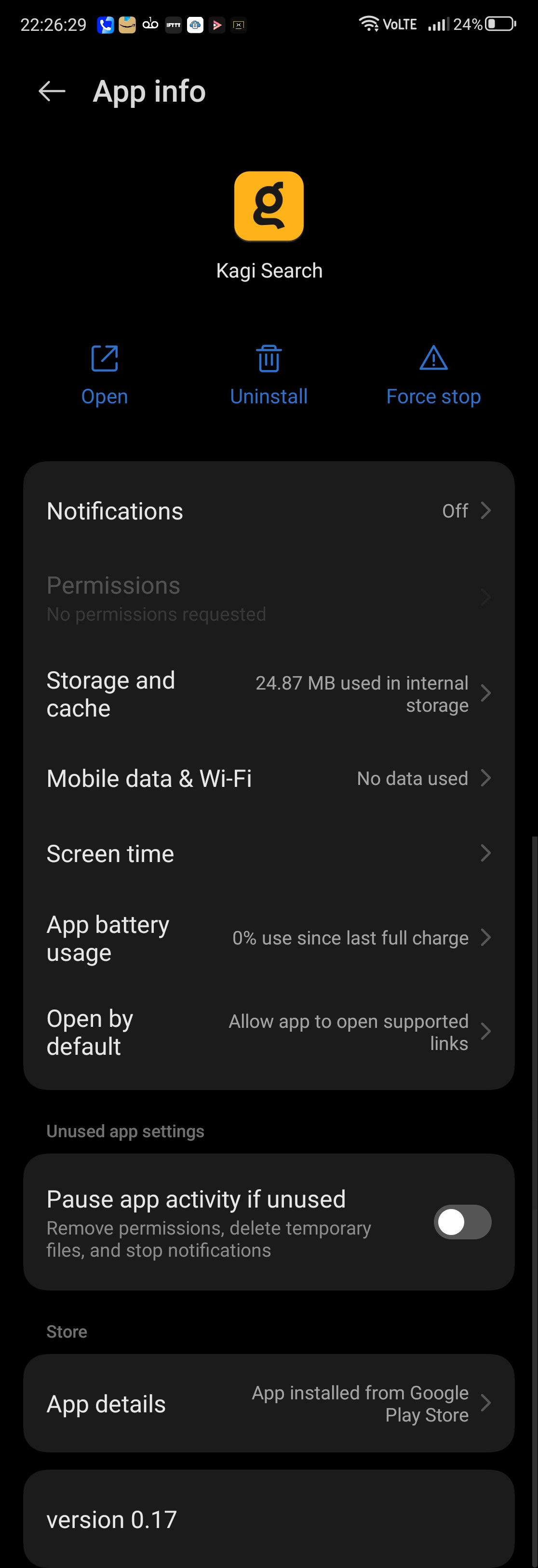
So the app can't technically access the microphone. However, the Kagi search widget that you can add to your launcher does manage to perform voice searches by invoking the Google dictation module (I believe), which is a clever way to skip requesting the microphone permission. However, that doesn't work on "The Assistant" screen of the Kagi app, so a voice search can't be performed there.