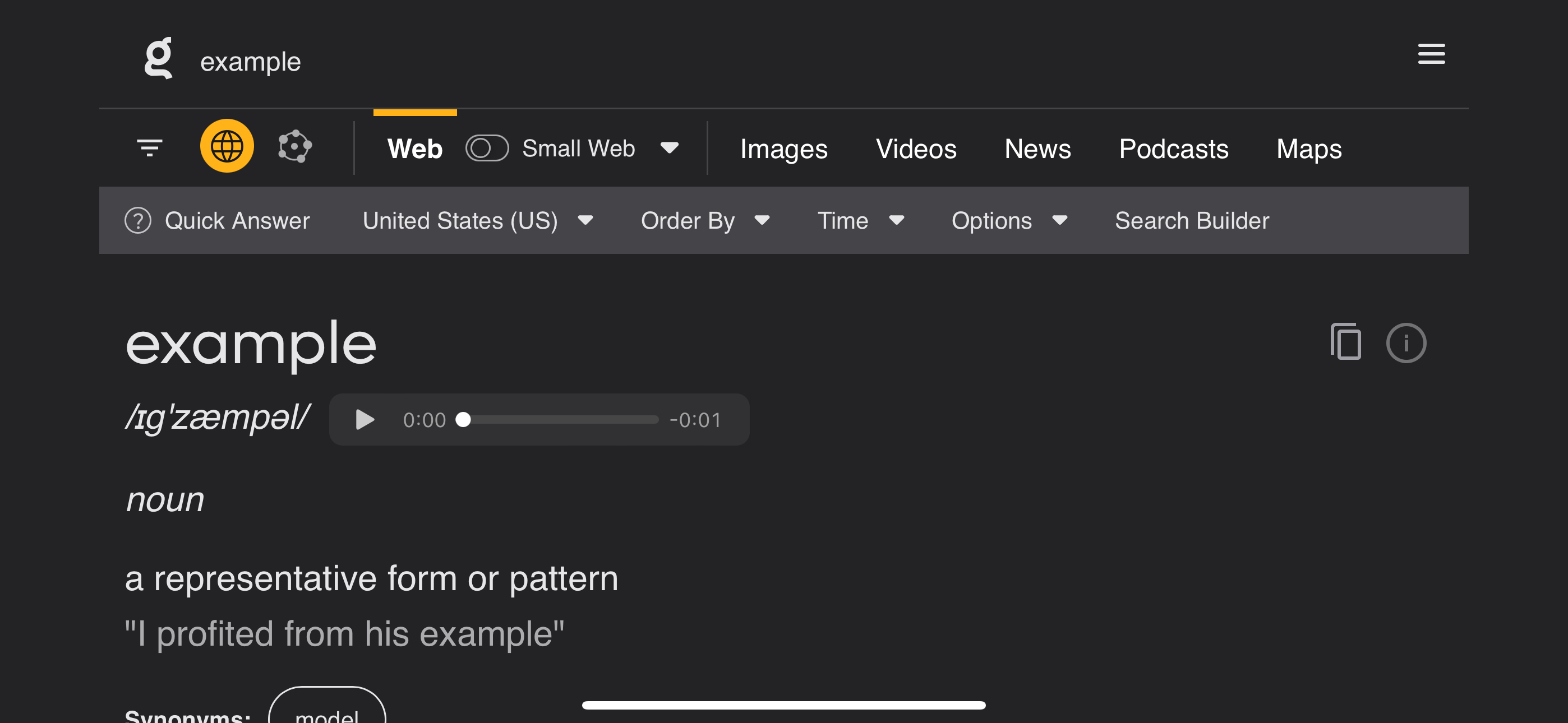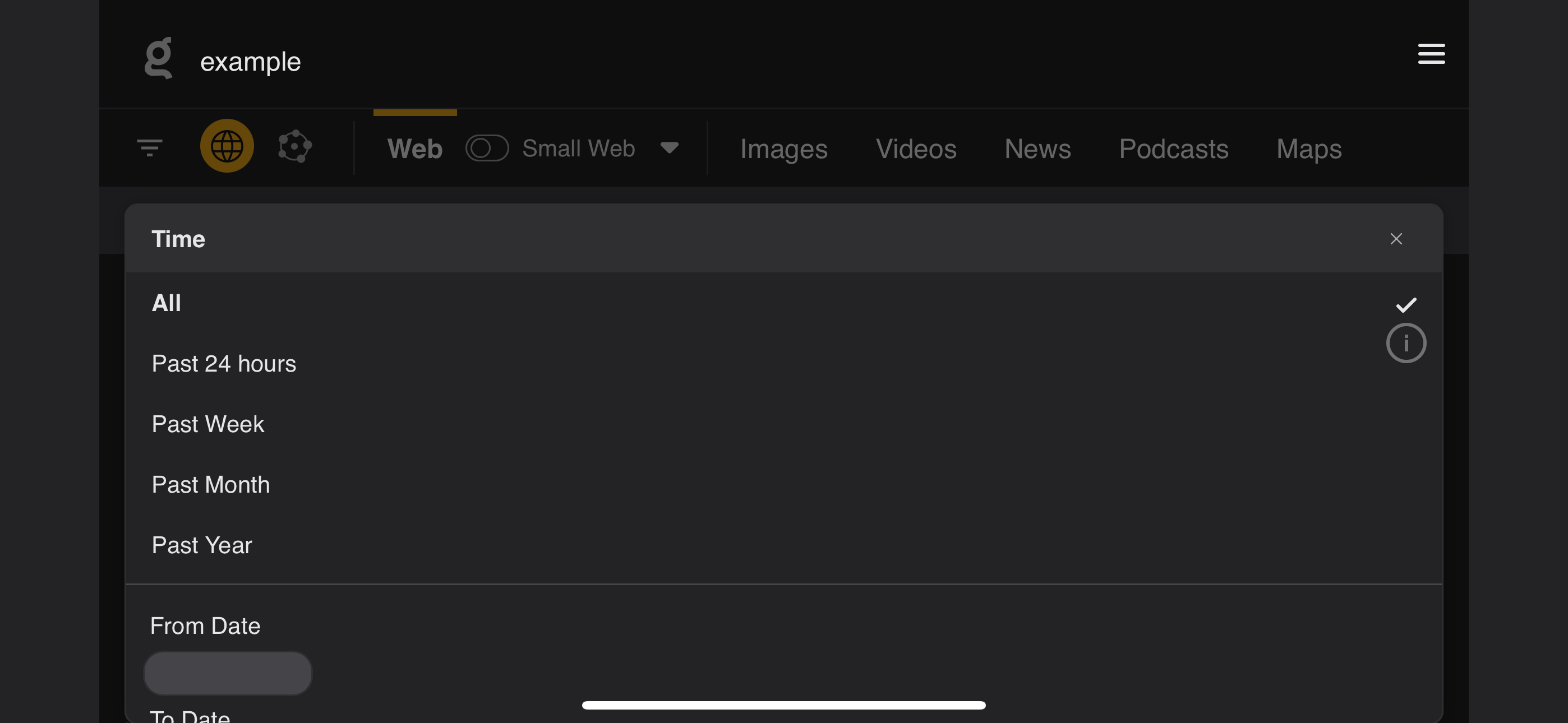Tapping any of the buttons in the bar where the new search builder option lives opens the view but it is hidden behind the page content. The search builder works, but the other options do not:
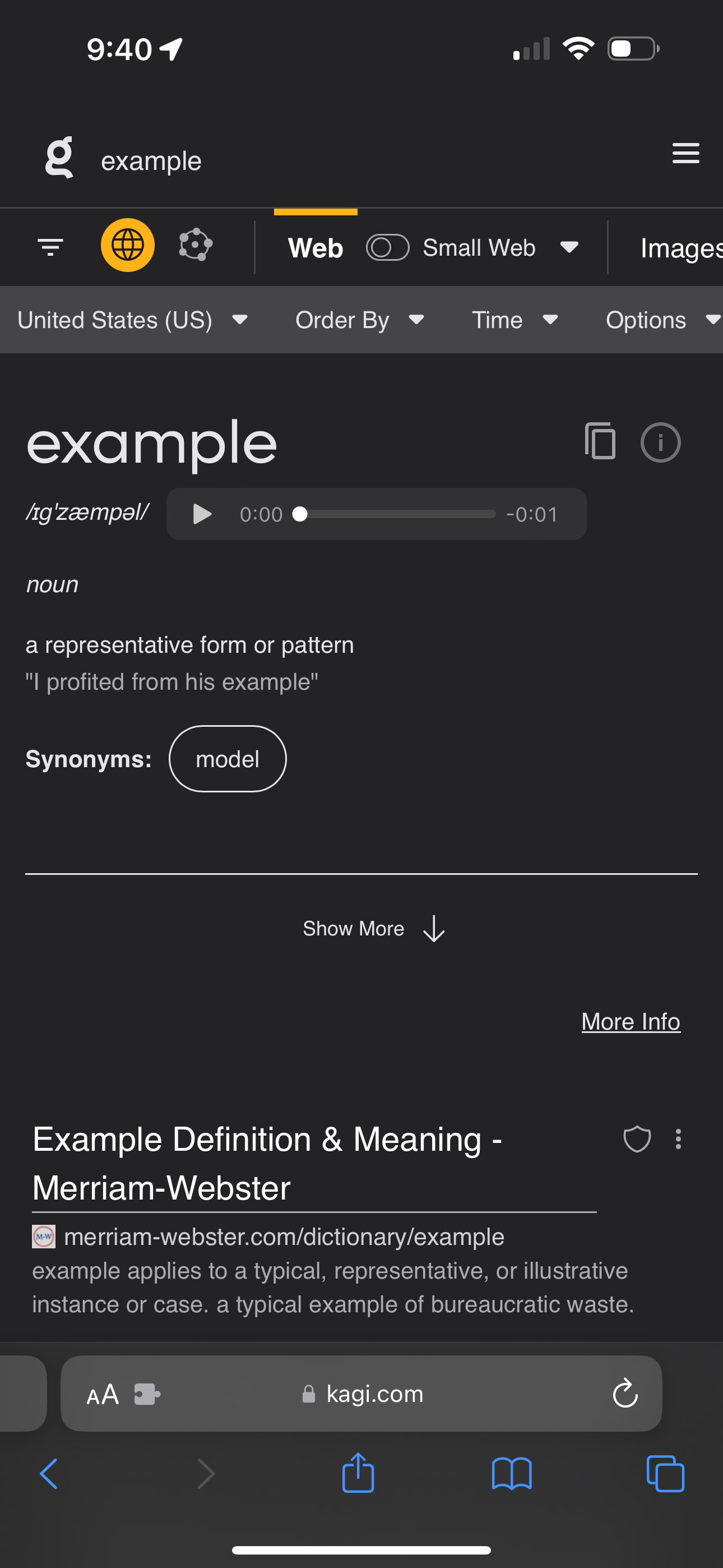
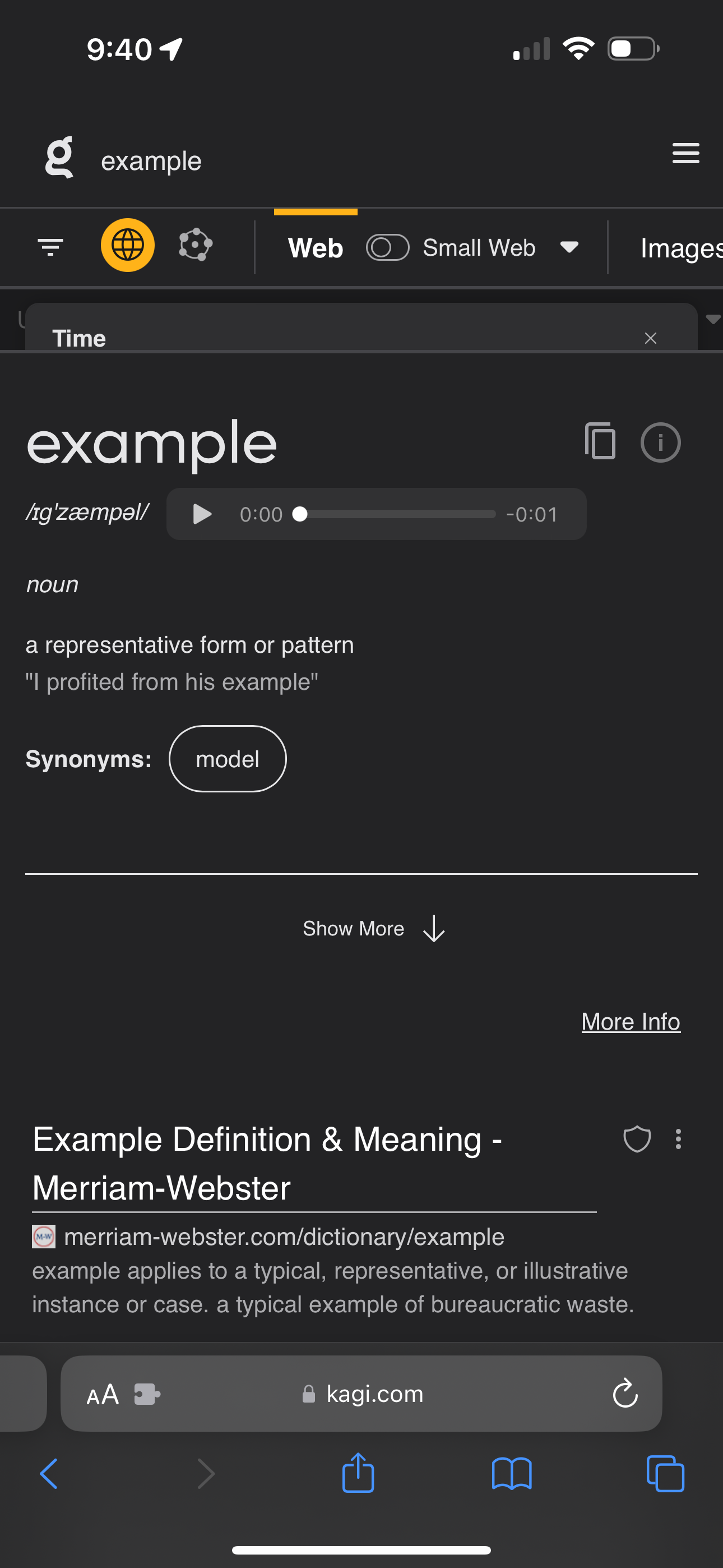
The bug replicates in Safari's responsive design view if you use a mobile user agent:
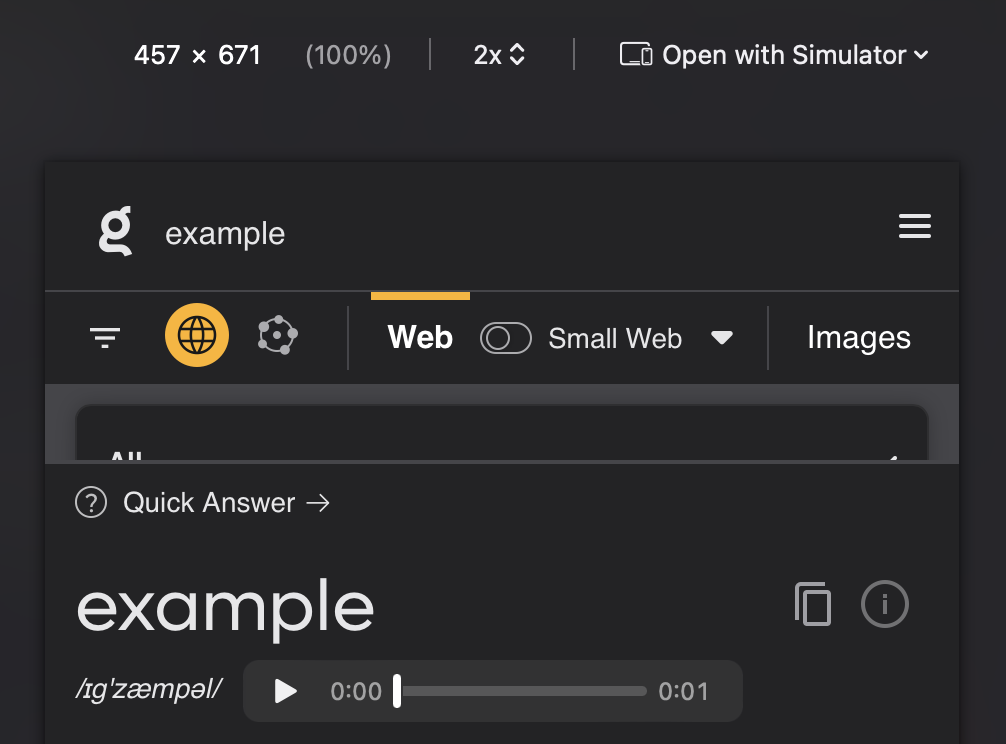
The controls should render above the page content, not behind it.
It works correctly in landscape view: