Add a "stop generating" button to the output box of the AI Assistant output to allow users to stop the output before it is complete. For example:
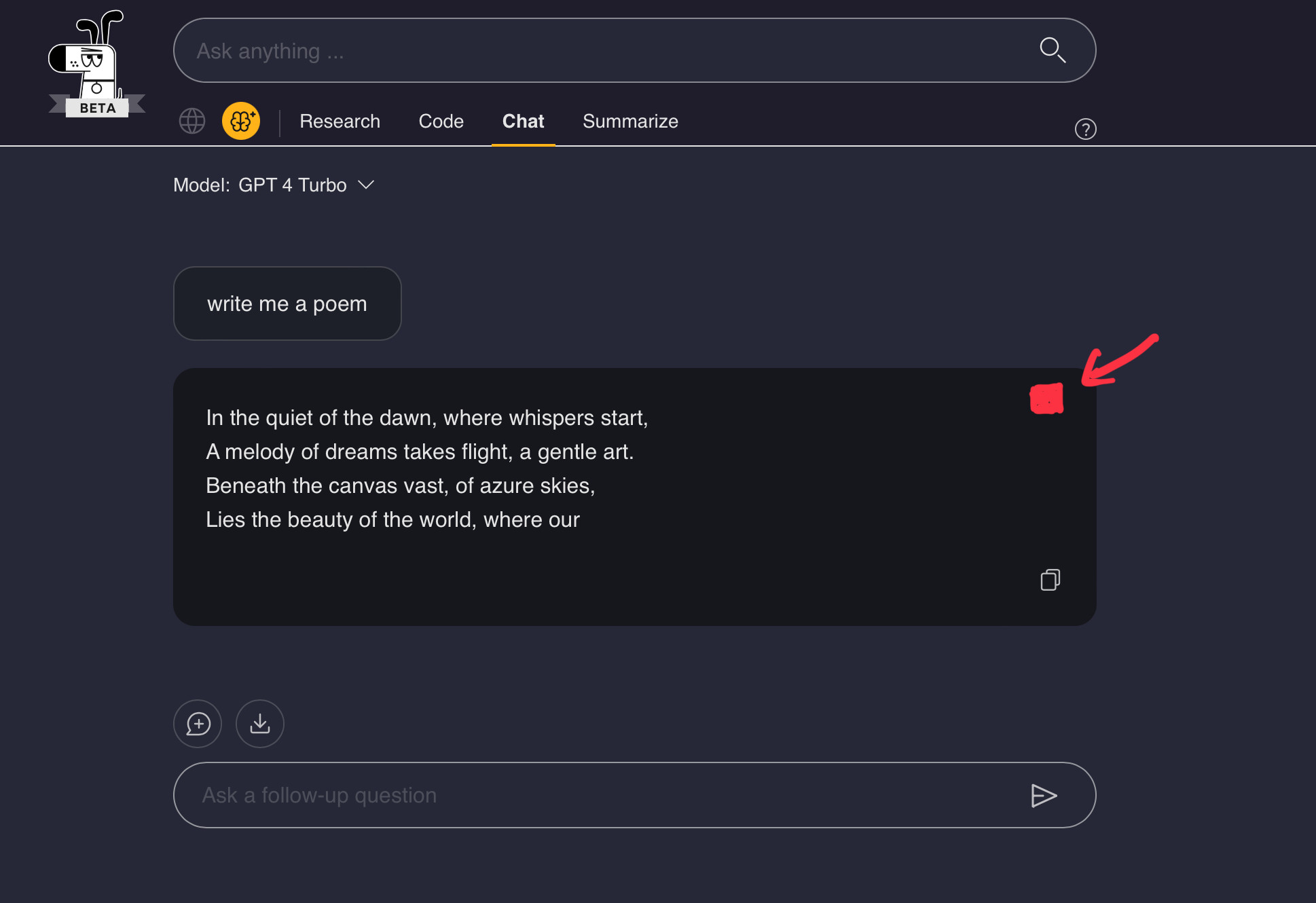
When using the Code/Chat Assistant and sometimes when using Research Assistant / FastGPT as well, I frequently run into one of two scenarios:
- I got the answer I need and want to ask a follow-up or end the chat but the LLM goes on for many more lines before finishing, or
- The LLM is clearly on the wrong track and I want to stop the output to provide additional input as necessary to get the desired output.
In both cases, a way to stop the output generation before it is completed would save me time (and possibly it would save Kagi some money avoiding useless output generation), so I suggest adding a way to stop output generation before the LLM is finished answering.
I suggest placing the button at the top of the output window since the bottom of the window moves dynamically as the output is generated, making it difficult to hit any of the buttons at the bottom as output is being generated since those buttons are then moving targets.