On iOS Safari, go to the research chat tab on kagi.com - https://kagi.com/?mode=4&sub_mode=1&m=assistant
Click in the text input to expand it, then try to select an LLM model.
The dropdown goes off the bottom of the screen so a different model cannot be selected 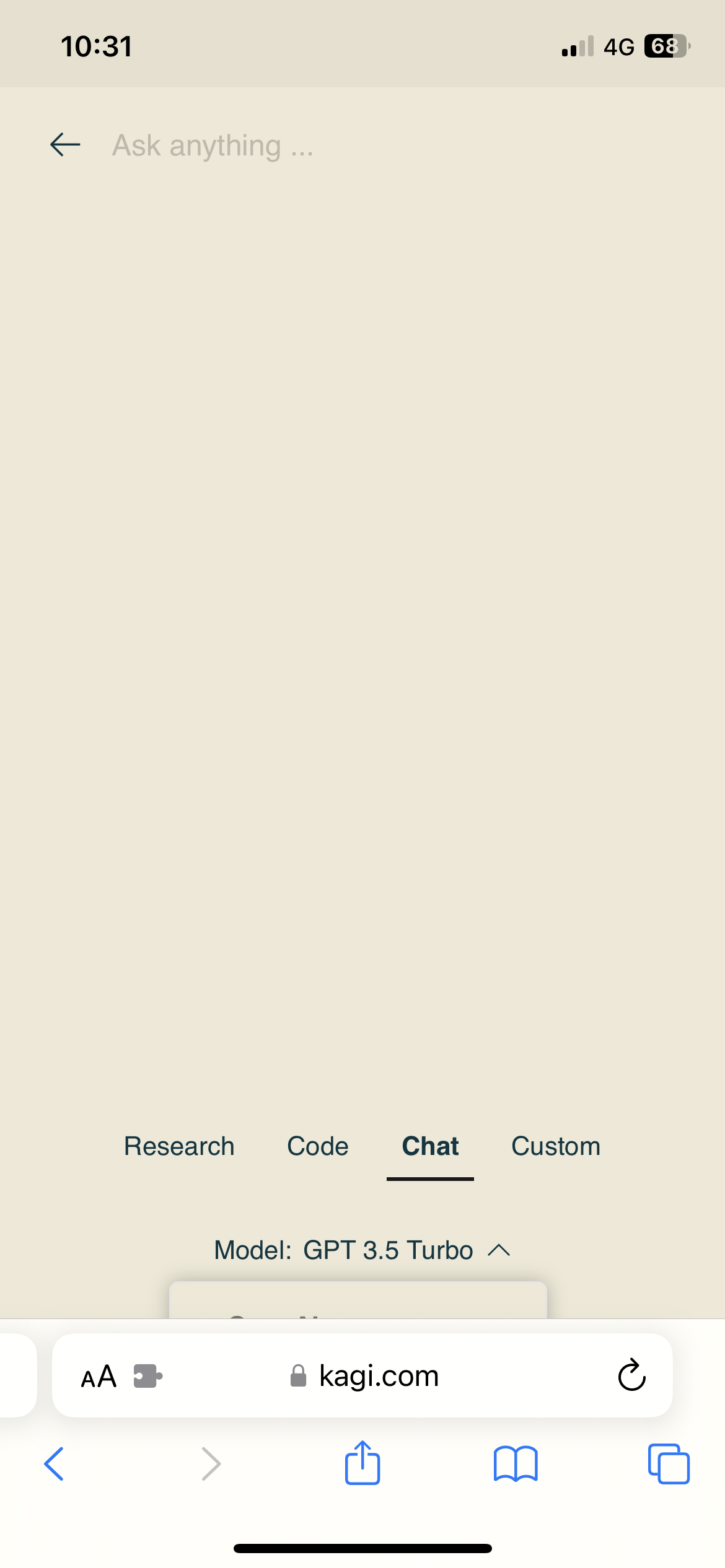
The screen cannot be scrolled, the dropdown is cut off.
Similar to this issue choosing a lens: https://kagifeedback.org/d/3481-lens-dropdown-in-research-overflows-off-the-top-of-the-screen-in-ios-safari
The dropdown should be displayed on the screen rather than cut off.
As per the other report, my request would be to use the native select element