Vlad
For example I searched for "29.97 fps", because I wanted to know why monitors are not exactly 30fps, and it shows "about 9134.9 millimeters per second".
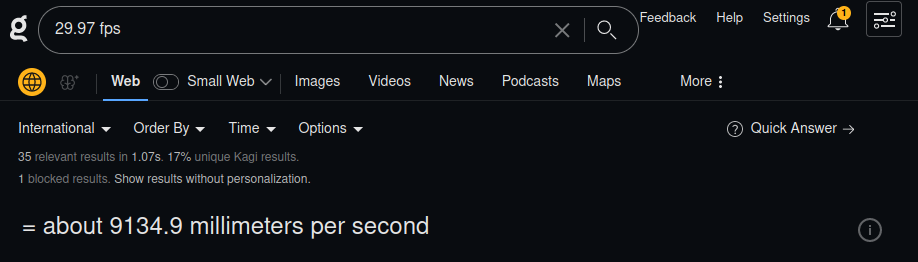
I didn't ask for a conversion, and it assumed that "fps" means "feet per second".
And when searching this query on Wolfram Alpha, it at least tells me what it assumed
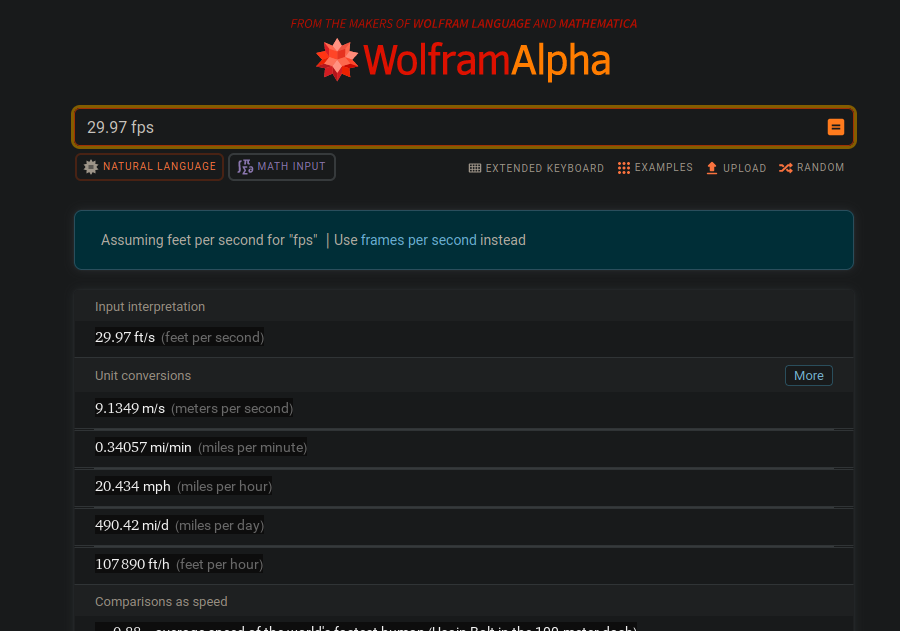
This way (If I'm interested in the result), I can at least see that it misinterpreted my query, and it gives me the option to switch to the correct unit.
In general, the results on Wolfram Alpha itself are way more informative.
I don't want/expect the full blown wolfram alpha UI in Kagi, but the current implementation feels too stripped down IMO.
Also, the query "calculate triangle are" returns "(1/2) * b * h":
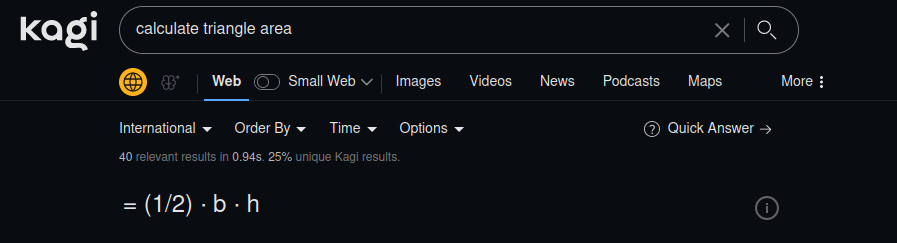
Someone that may not be good in math wouldn't understand a thing here, what is b? what is h?
Meanwhile this is how it would look on the original wolfram alpha page:
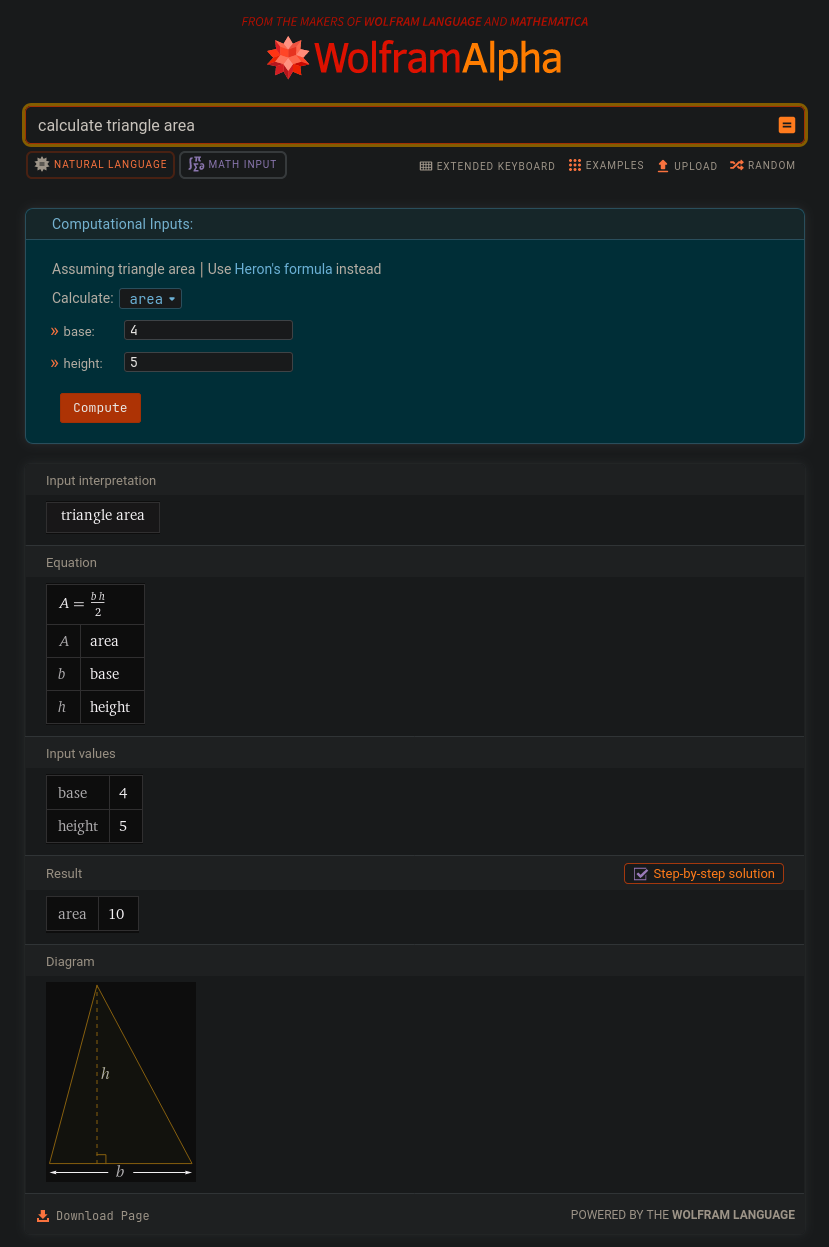
An interactive element to calculate the area of a triangle (I don't expect interactive elements from Kagi, just worth a mention), written out names for b and h, a diagram that shows where b and h are in a triangle and so on.
Searching for "speed of light", only shows "about 300 million meters per second"
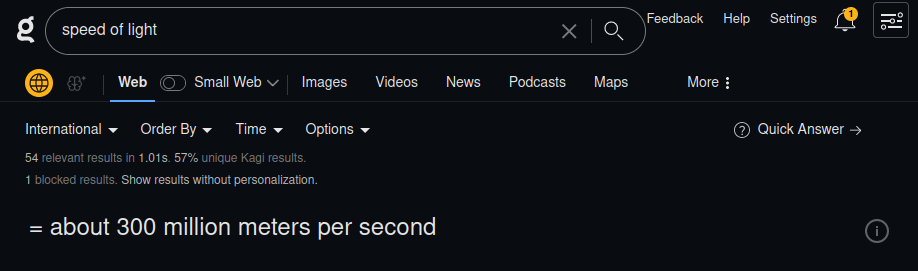
Most of the results are prepended by "about", which is not really helpful. I don't care about the 50th digit after the decimal point, but showing "299792458 m/s" would be even shorter than "about 300 million meters per second".
And "= around" should be replaced with the almost equal to sign "≅"
So If you are able to show more precise results, more information about the result (like unit interpretation, diagrams, written out names (instead of 1/2 * b *h, 1/2 * base * height), or calculation steps, I could find it more useful, but in its current state I just use qalculate or Wolfram Alpha itself.