Moved from Orionfeedback
One of my most useful widgets by far on my phone is the "Search" widget from the Google app. This widget it simple - it is a search bar that can be added by a user to their home screen that allows for immediate, seamless search queries using Google. I use this widget several times a day, as I have it is the easiest way to quickly look up a small, sudden query that pops up in my head without having to spend the extra second opening up a web browser.
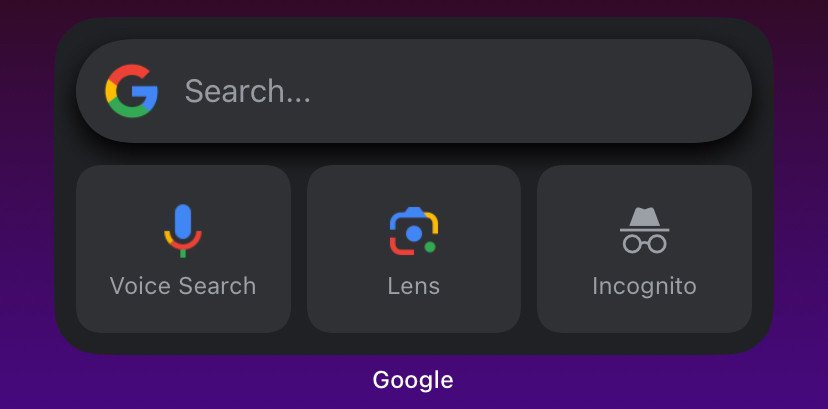
There is no such widget available, to my knowledge, for Kagi. This is a shame, as while I am a happy Kagi user and have set up Kagi to be my default search engine on my phone, I still find it much easier to use the widget rather than open a browser and use Google, which inadvertently leads me to barely ever using Kagi on mobile.
II believe adding such a widget would encourage users to use Kagi as their preferred engine on mobile platforms, instead of relying on the easiest alternative when wanting to do a quick search.