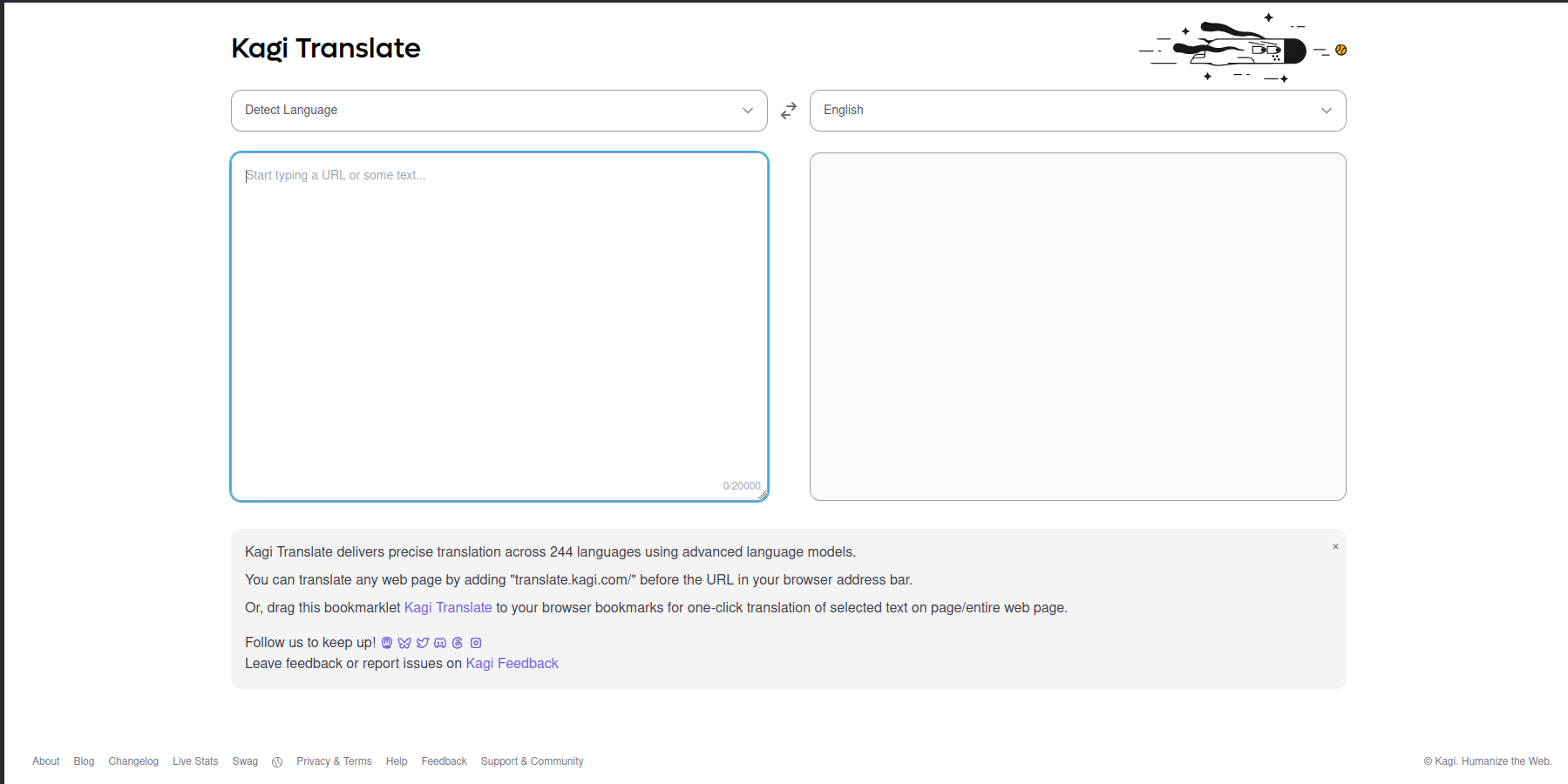It instead displays a completely blank page. Opening a weibo link usually leads to some authorization redirect so the translate website bookmarklet/function doesn't work.
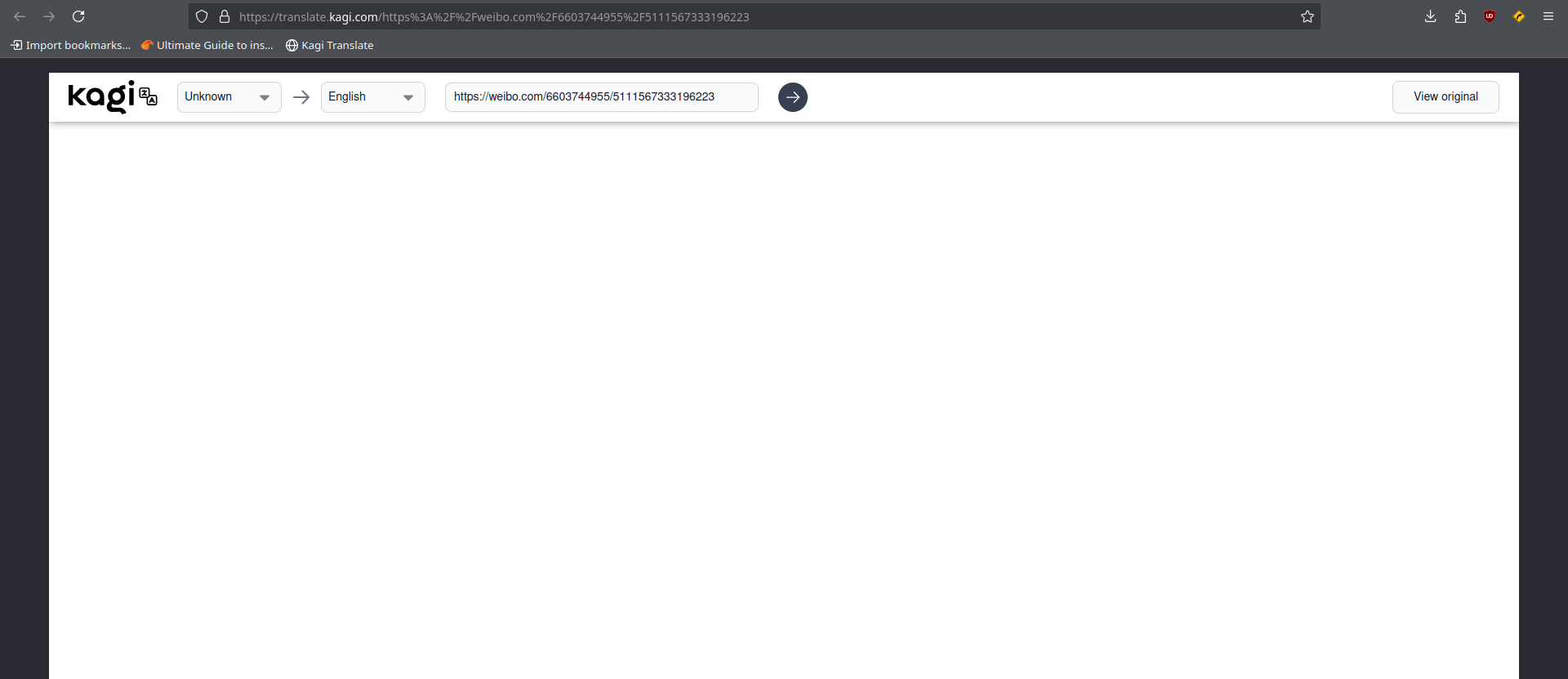
I expect it to give some pop up in the above image that it doesn't translate these type of sites.
There should be a better rorr message for failing to translate a web page.
Or at the very least put a notice on the kagi.translate website itself