The suggested feature is a "Did You Mean?" algorithm designed to assist users who mistype their search queries. This algorithm intelligently guesses the intended search term based on the user's input and suggests the correct term.
The primary purpose of this feature is to enhance the search experience by reducing the frustration and inefficiency caused by typos. When a user mistypes a search term, instead of displaying irrelevant results or no results at all, the system will prompt the user with a suggestion that closely matches what they likely intended to search for.
This feature will significantly improve the user experience by ensuring that users can quickly and easily find the information they are looking for, even if they make a typing error. It will streamline the search process, reducing the need for users to manually correct their mistakes and re-enter queries. As a result, users will experience a more intuitive and efficient search process, leading to higher satisfaction and productivity.
The "Did You Mean?" algorithm can be integrated into Kagi's existing search functionality to extend its usefulness in the following ways:
Enhanced Autocomplete: The algorithm can work alongside Kagi’s autocomplete feature. As users type, the system can not only suggest completions but also correct potential typos in real-time.
Improved Search Results: By incorporating the algorithm into the search results page, Kagi can dynamically adjust the displayed results based on the corrected query, ensuring users get the most relevant information.
User Feedback Loop: The feature can gather data on common misspellings and user corrections, allowing Kagi to continuously refine and improve the algorithm’s accuracy.
Cross-Platform Consistency: Whether users are on the web, mobile, or using a Kagi browser extension, the "Did You Mean?" feature can provide a consistent and reliable search experience across all platforms.
By integrating this feature into Kagi, I aim to create a more intuitive and user-friendly search experience, reducing the friction caused by typos and helping users find the information they need quickly and efficiently.
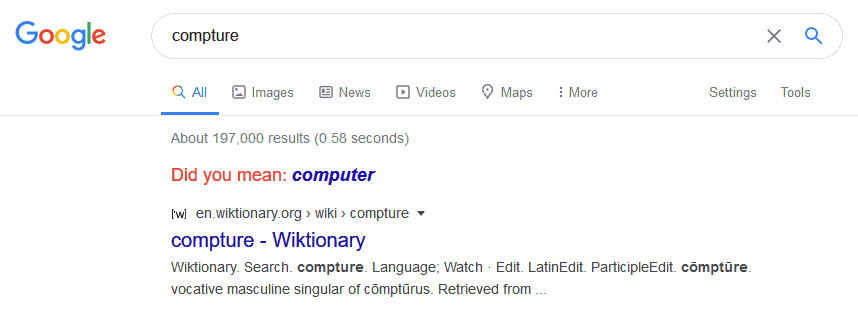
does on Google.