Reproduce:
- Go to the Custom Bang settings https://kagi.com/settings/?p=custom_bangs
- Add a custom Bang with the "Search engine name" consisting of multiple space-separated words, e.g. "Multi Word Test"
- Set the "URL" and "Bang shortcut" fields to any trivial but non-blank value to bypass the field validation (e.g. "test" for both fields).
- Click Save
- Back on the custom bangs overview, the new custom bang is represented correctly as a new entry in the table.
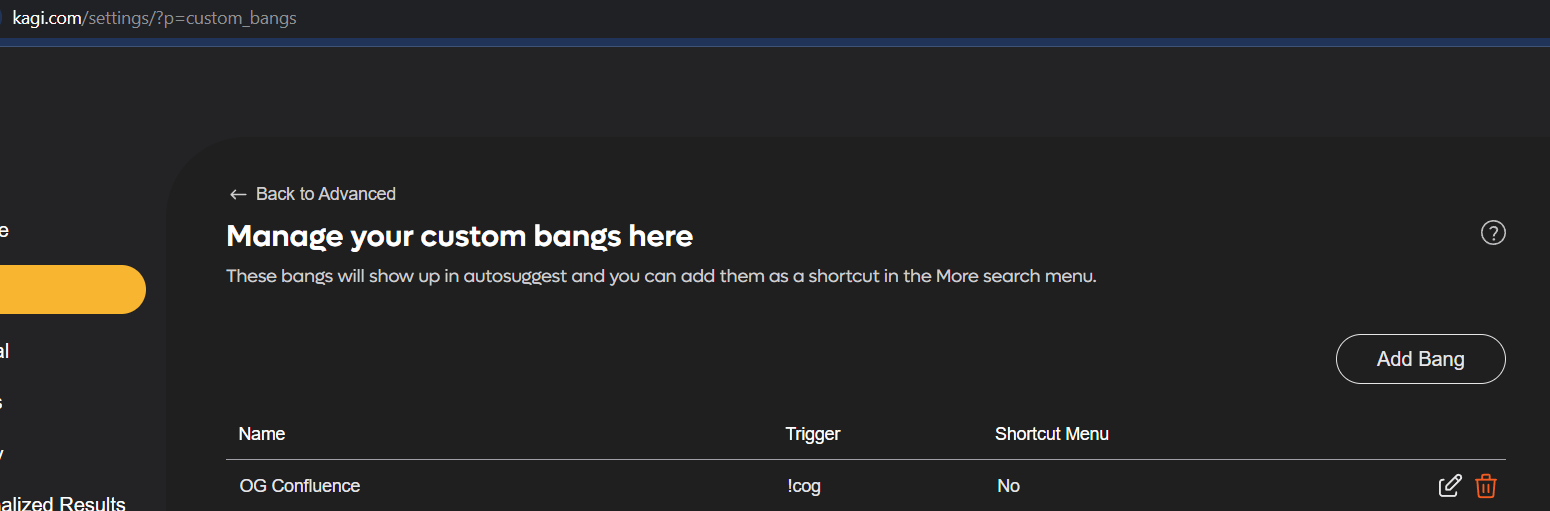
- Click the edit button for the entry you just created
- Observe, the value of the "Search engine name" field is cut off after the first word, i.e. "Multi" in the above example.
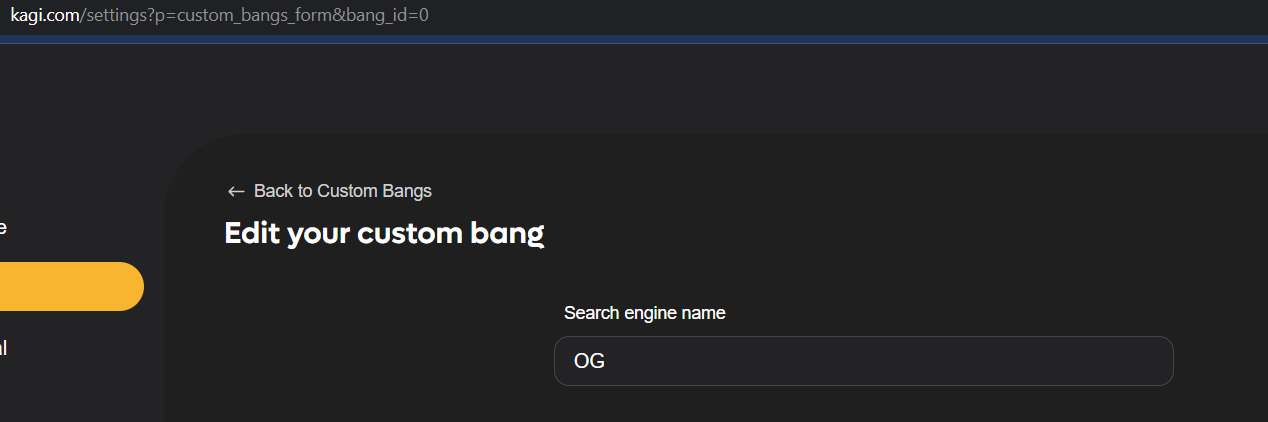
- Also observe, when now saving the entry again by clicking Save, without having changed any value, the entry is indeed saved with the mangled name.
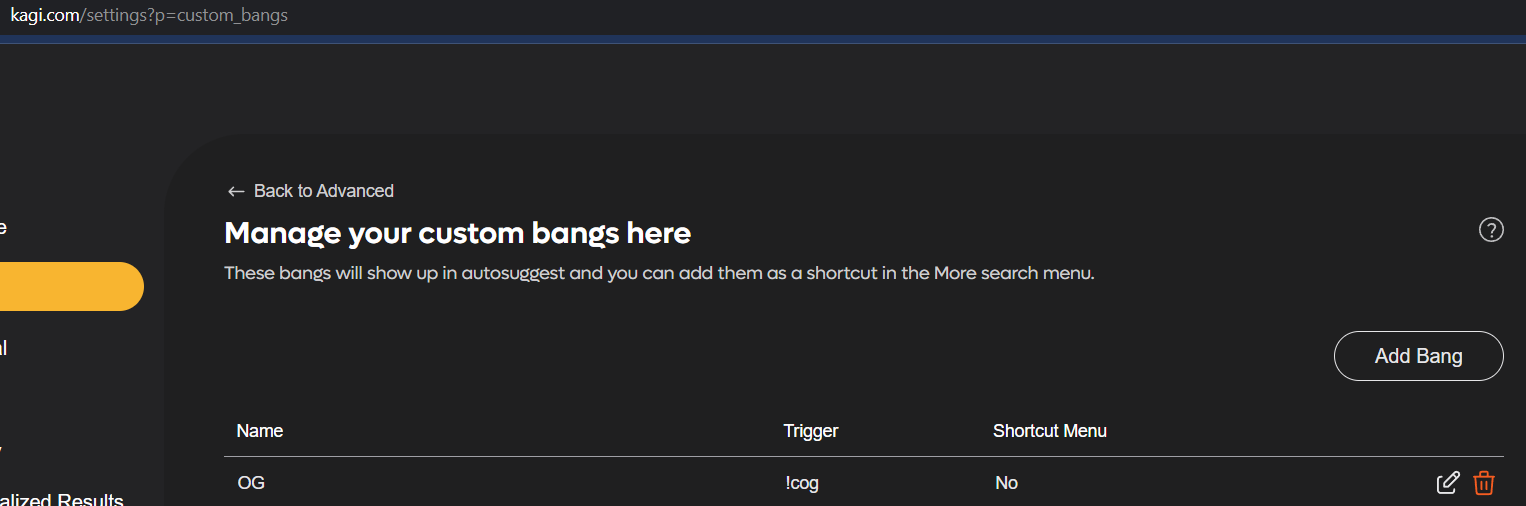
Additions:
- The issue can only be worked around by manually completing the value in every round of edits.
- This behaviour seems to not be related to the length of the first word, but rather to the word boundary.
The expectation is that the form fields are repopulated correctly and completely when editing an existing custom bang entry, i.e. the Search engine name is not cut off at all.