Steps to reproduce:
On maps with Apple Maps, search any location and click on directions and choose kagi
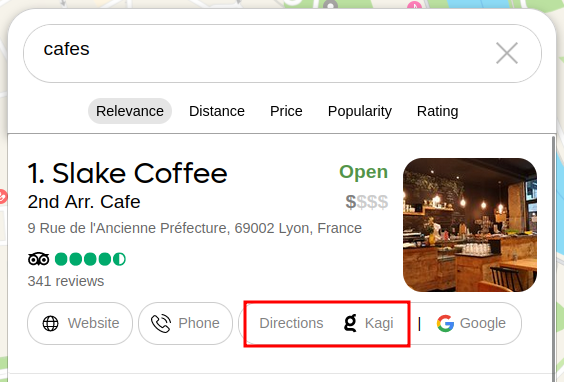
The directions panel opens :
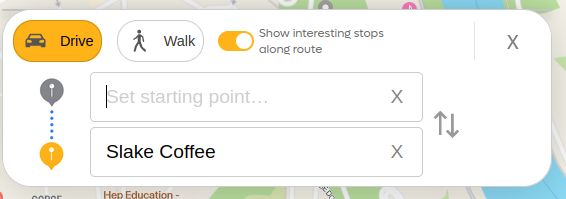
Then toggle "Kagi maps" on the lower left corner.
The directions panel stays open and becomes partially irresponsible:
It's impossible to close it and although typing in the starting point and destination input brings up results it's impossible to click on said results.
Expected behavior:
I think the directions panel should close when toggling kagi maps as it does with other panels.
Debug info:
I use firefox 116.0.3 on archlinux and Kagi region is EUROPE-WEST