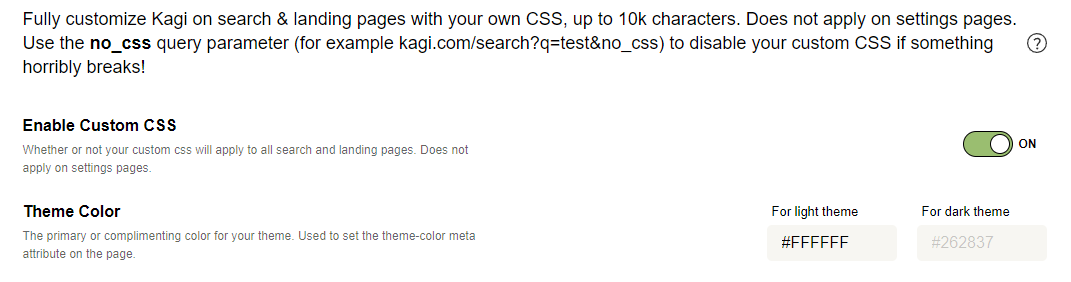Steps to reproduce:
- Change the default light or dark theme color to any color like #FFFFFF.
- Remove the light or dark theme color you just set.
- Observe that light or dark theme color you just set remains and that you are unable to remove it and reset it to default.
Expected behavior:
You should be able to remove the light of dark theme colors you set so that the theme resets to default.
Debug info:
Brave Version 1.52.122 Chromium 114.0.5735.110 (Official Build) (64-bit) / Windows 11 22H2 22621.1702 / Australia /
<Browser/OS/Active Kagi region setting/What Kagi server you connect to (found in control center, top right icon)>
Image/Video: