Vlad It seems that there are two ways to handle this.
First approach: as soon as possible
"Go to" suggestions appear as soon as the user types their query.
Let's take an example with the query t.
Here are the suggestions that I got:
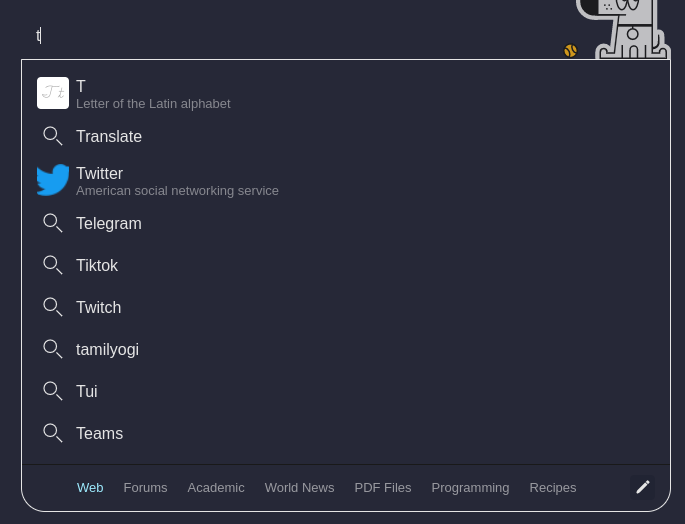
["t",["translate","twitter","telegram","tiktok","twitch","tamilyogi","tui","teams"]]
So we can find some popular websites like: Twitter, Telegram, Tiktok, Twitch, Teams (from Microsoft I think).
In the example above, since Twitter seems to be the first suggestion, unless Translate is referring to Google Translate, I think maybe the "go to" suggestion for Twitter should be the first suggestion in this case. Then when I type te, I think the "go to" suggestion should be updated to refer to Telegram's website.
Of course, the normal Twitter suggestion (not the URL) should still appear too.
If these suggestions are really ranked by relevance or popularity, then chances are that when someone types in t, they want Twitter over the others. They can still type in the name of the site until they find the right one.
One problem with this approach is that users will probably get used to doing it this way, i.e. just typing t to get to Twitter, but if the order ever changes, it will cause some confusion or even frustration.
Second approach: exact match only
"Go to" suggestions appear when the user types a recognized website name in their query.
I tried the un query but I do not get any reference to the United Nations at all.
["un",["uniqlo","unibet","unsplash","under armour","unive","united airlines","university of amsterdam","uncharted"]]
If we follow the logic of the first approach, then it would refer to Uniqlo's website. But here, if you really want the United Nations site to appear in the un query, some extra work seems to be necessary.
Perhaps this could lead to some kind of custom "go to" index where you could associate site home pages with multiple keywords (including bangs keywords).
Examples:
https://www.un.org/ to un, united nations, etc.https://developer.mozilla.org/en-US/ to mdn, mozilla developers network, mdn web docs, etc.https://twitter.com/ to tw, twitter, etc.
So in this second approach, everything would be "static" and not related to the order of the suggestions as in the first approach.
- Bangs keywords would be associated with websites.
tw would be Twitter, and w would be Wikipedia. But what's the point if you can just type !tw or !w?
- Other sites would be referenced by their full name.
The advantage of this approach is that there is almost no ambiguity about the queried site. The disadvantage is that it takes longer to type, especially if it is done frequently.
Conclusion
I think the comparison of the two approaches answered most of your questions, but ultimately it is your decision which approach is best from a UX perspective.
Personally, I think the first approach is better because it opens up the eligibility of this feature to a wider range of sites. Also, it can be 100% automatic and dynamic compared to the second approach. Less maintenance and manual manipulation of suggestions (and results) is always better. Also, power users can still type bangs without a query to get to the related site, which could be another available shortcut.
Finally, I see no reason to limit this feature to the top 1,000 or 10,000 sites. Any site where you can associate a unique name with a unique domain could be eligible. Of course, some sites have the same name and the same domain, but different TLDs. In this case, the most relevant one should be selected.
To be fixed, also:
- Chrome: do not literally search for a URL but redirect to it (see the message above discussing this).
- Firefox: make "go to" suggestions listed (how?) and redirect to the URL (same problem as Chrome, as this is a problem on Kagi's side).