In Kagi Maps default layer right now most (but not all) places have their names romanized. At least I couldn't find an option to turn this off. The OSM layer is better about this, but in general also less functional overall.
I think romanization is useful (necessary?) for users who cannot read a certain script. But can be an issue for people only used to reading place names in the original script. In my case, I have OS and Orion browser all set to Japanese and accessing from residential IP from Japan. When I go to Google or Apple maps, they will already default to showing all place names only in Japanese script (and actually when I look at a foreign country, many of their place names have an additional reading added in Japanese script to help understand pronunciation).
I have screenshots of the same places in Japan in the normal layer, OSM layer and for Google Maps. Compare them and it should be quite apparent.

Here in Google Maps the place names are just written in Japanese with their usual writing. The text is big enough to read, you're not overwhelmed with information but at this zoom level at least I get to see some of the schools, some restaurants, name of streets and rivers, the station and line name. The only weird and hard to parse thing is this "Nat'l Rte 20" which is an abbreviation for the 国道20号 (Japan National Route 20), but I had no idea that 国道 is called National Route in English before, I don't think many Japanese do. Google is not perfect.
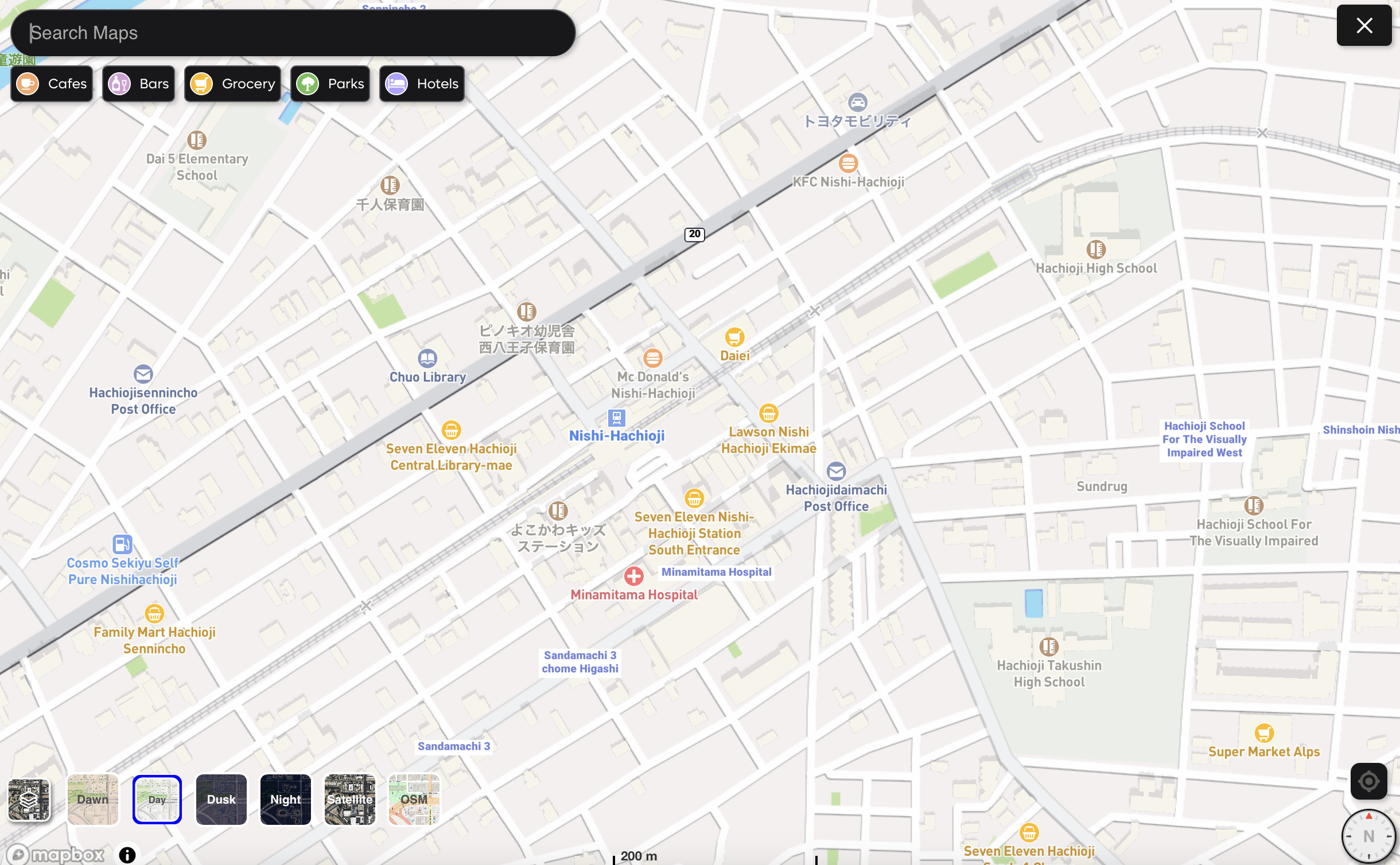
The normal layer in Kagi Maps has a similar density of POI as Google Maps. However almost all of them have these hybrid English-romanized Japanese names. That's what this issue is mainly about. This is actually relatively hard to parse if you're not used to seeing them like this. Let's say I'm looking for スーパーアルプス then actually this is visible already here but it's not really obvious that I would have to look for "Super Market Alps".
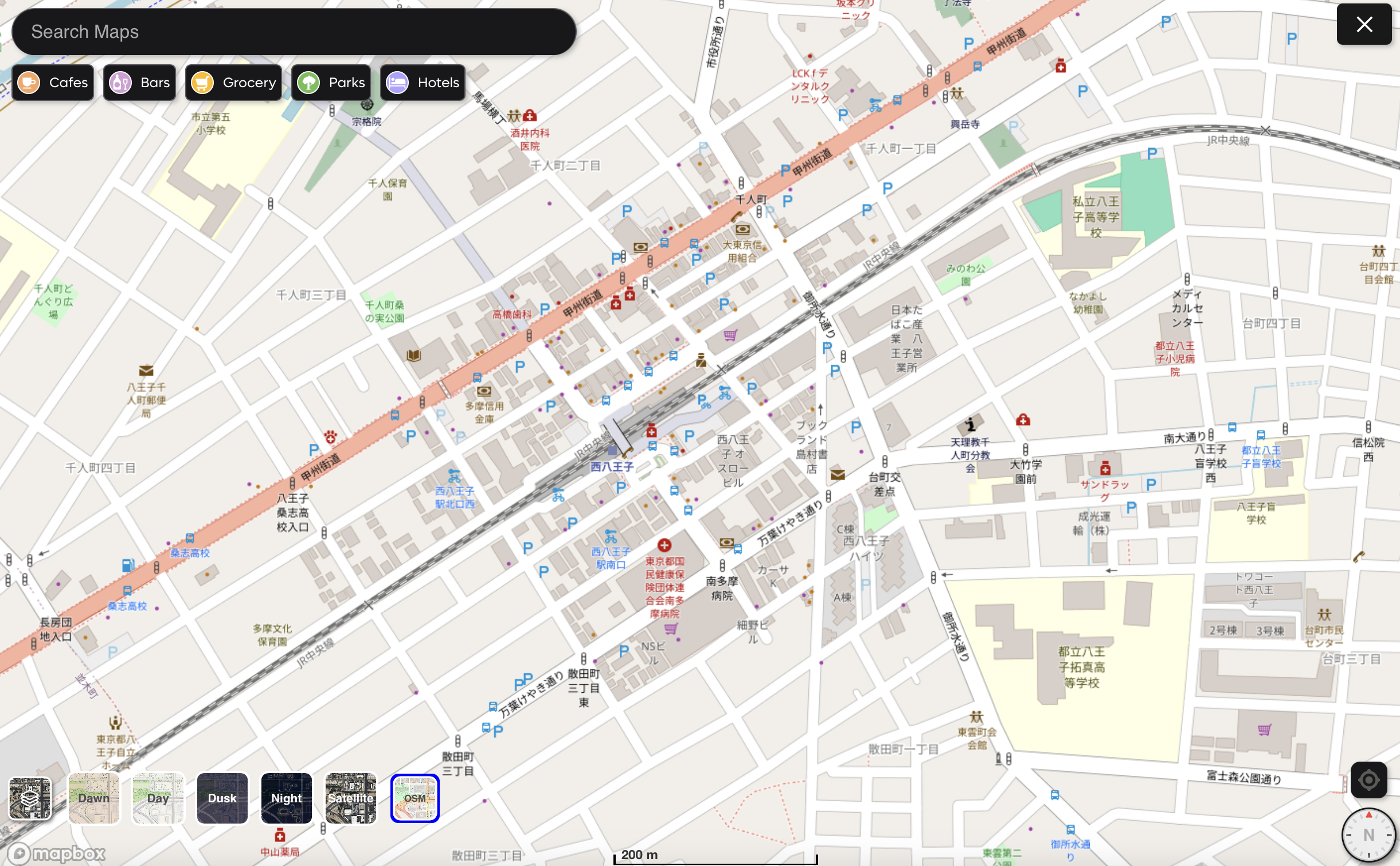
Last, the OSM layer. It doesn't have the romanization issue. I actually kind of like it in some ways. Information density is a tad too high maybe for this zoom level, and ultimately it seems like I cannot click on POIs here so functionally it's a failure. The labels are also a bit small I think and some of them are low contrast.