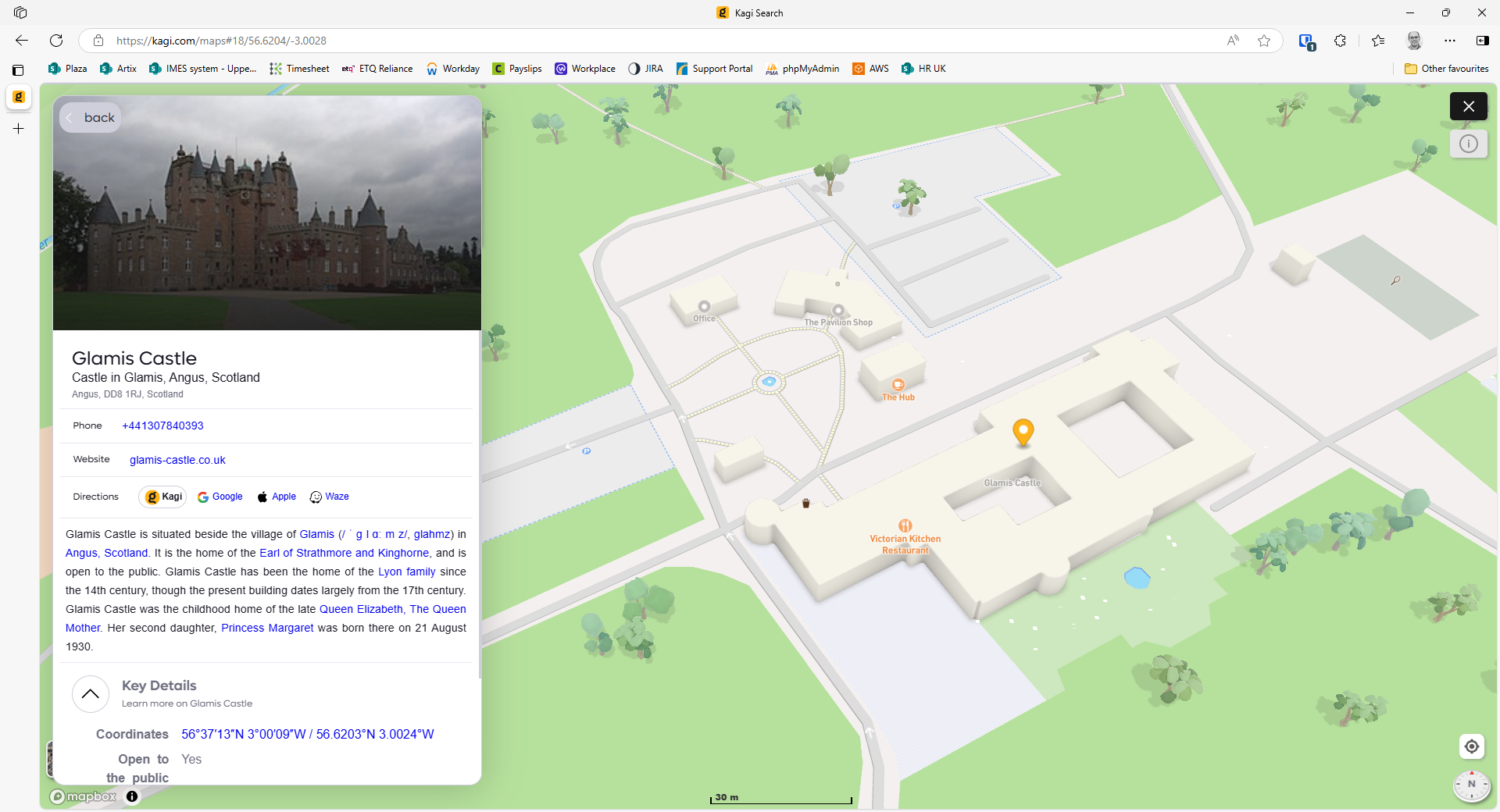When using Firefox and performing a maps search with any of:
All show a blank page apart from a search box and the search string is set to https://kagi.com/maps#null/null/null
Firefox version 134.0.1 (64-bit)
Windows 10 Enterprise 22H2 OS build 19045.5371
I have tried Firefox "Troubleshooting mode" which disables all extensions and it still does not work.
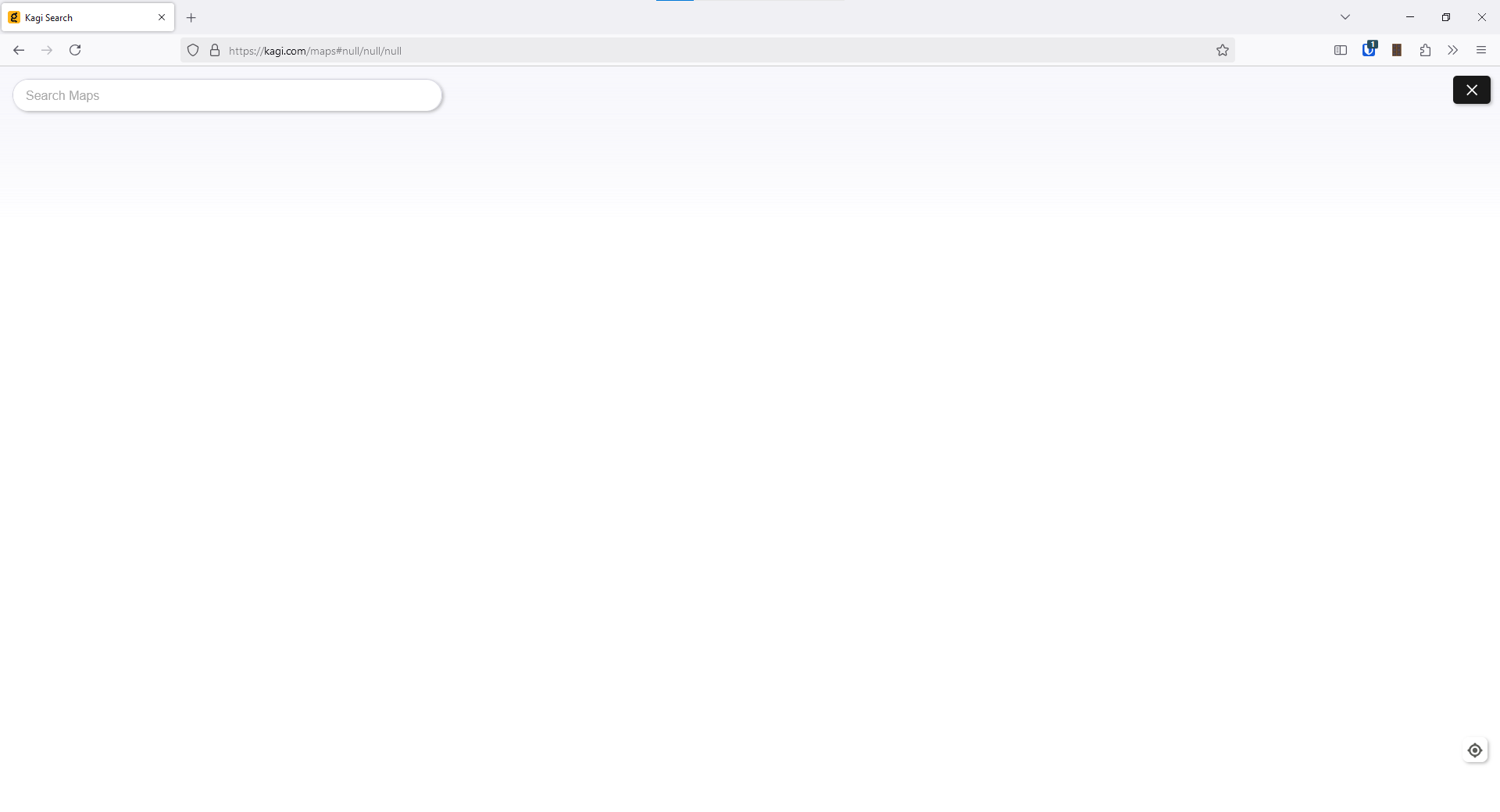
It works as expected with search results and map view in Microsoft Edge on the same computer.
The search results should show a map with the located search term and details, not a blank page.