When I search anything and press the shield icon, this menu opens, but the "pin" button in displayed incorrectly.
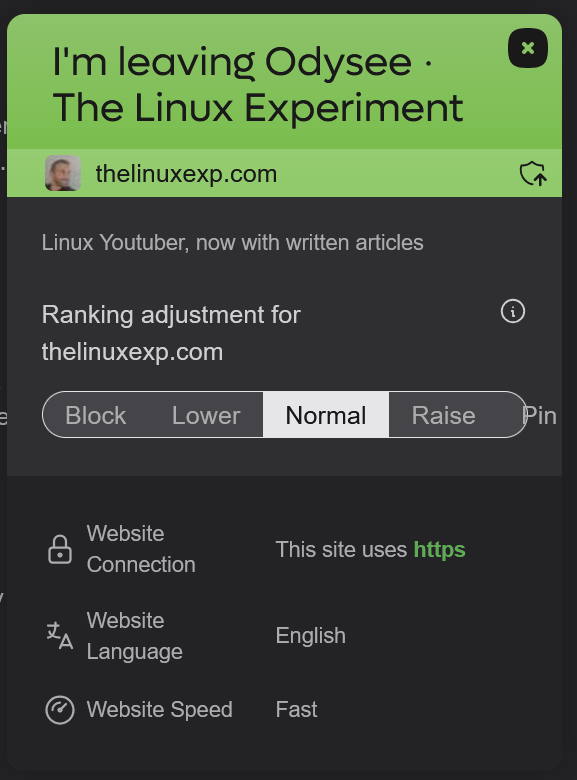

This might be specific to 4k monitors, but I'm not sure. I experienced this on both Zen browser (Firefox) as well as Thorium (Chromium).
I initially thought this was an issue with the theme I was using, but turns out it was still there after I turned custom css off.
I expected for the pin button to be displayed as part of the pill shape, and not leak outside of the menu.