Steps:
- Search for an address
- Get taken to a kagi map
Expected:
Map is 2d
Actual:
Map is 3d and heavily zoomed in
When I'm looking for an address I'm trying to get a gist of where the location is in my city.
The 3d map is distracting because I'm looking for familiar landmarks, and I'm way more use to the 2d default from google maps (I know where things are laid out in 2d, not 3d).
Even worse is that the map is really really zoomed in, so I can't see any nearby or main streets without zooming out.
Attached screenshots of the search for "grace dental group" on google maps vs kagi maps.
You can see how google maps is zoomed out enough that I can orient with well-known places like alamo square park, the pan handle, and divisadero. In the kagi maps result the main street (divisadero) doesn't have it's name shown. The map is oriented at a non-typical angle. The zoom factor is so far in that I can't see familiar landmarks.
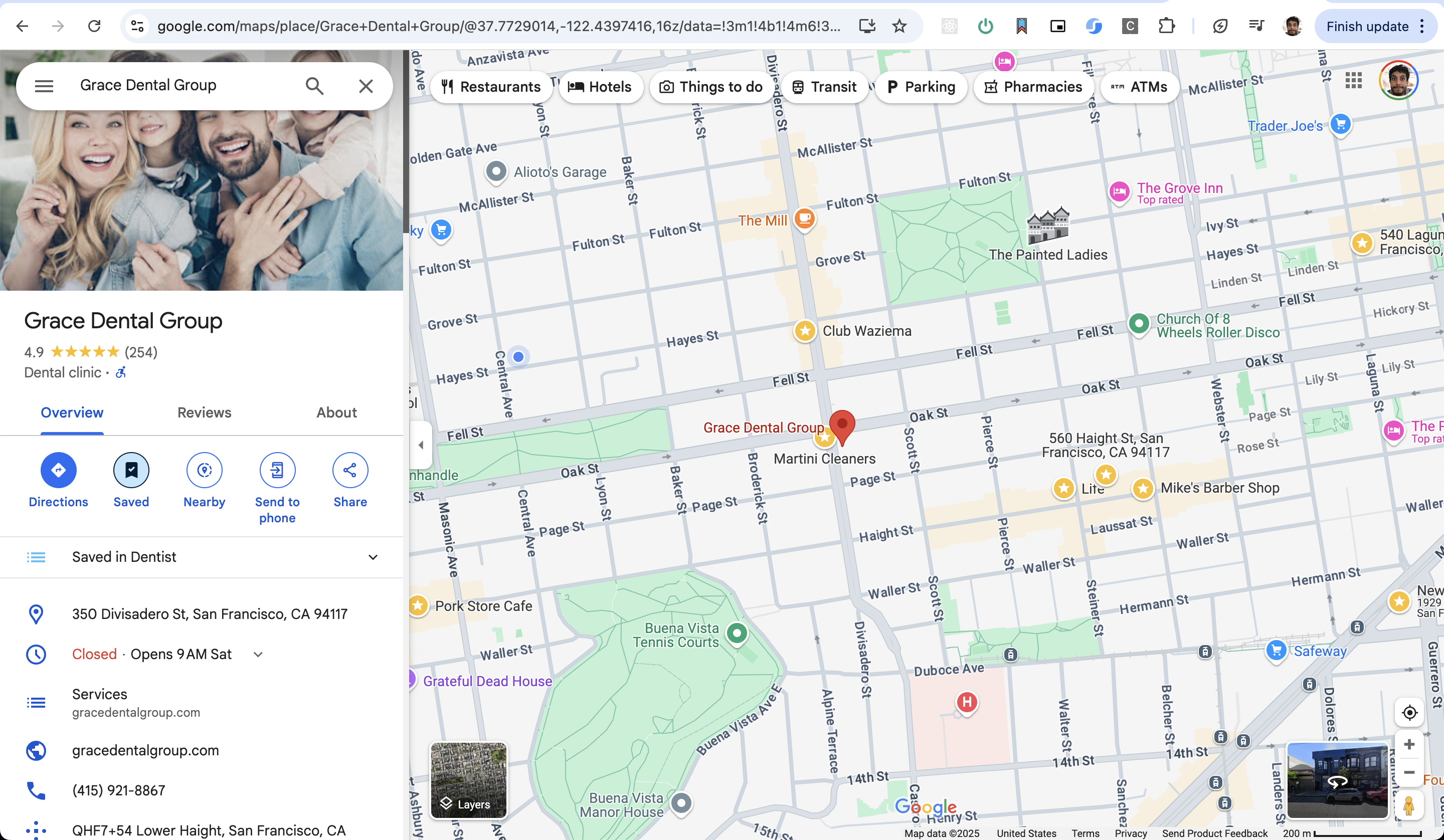
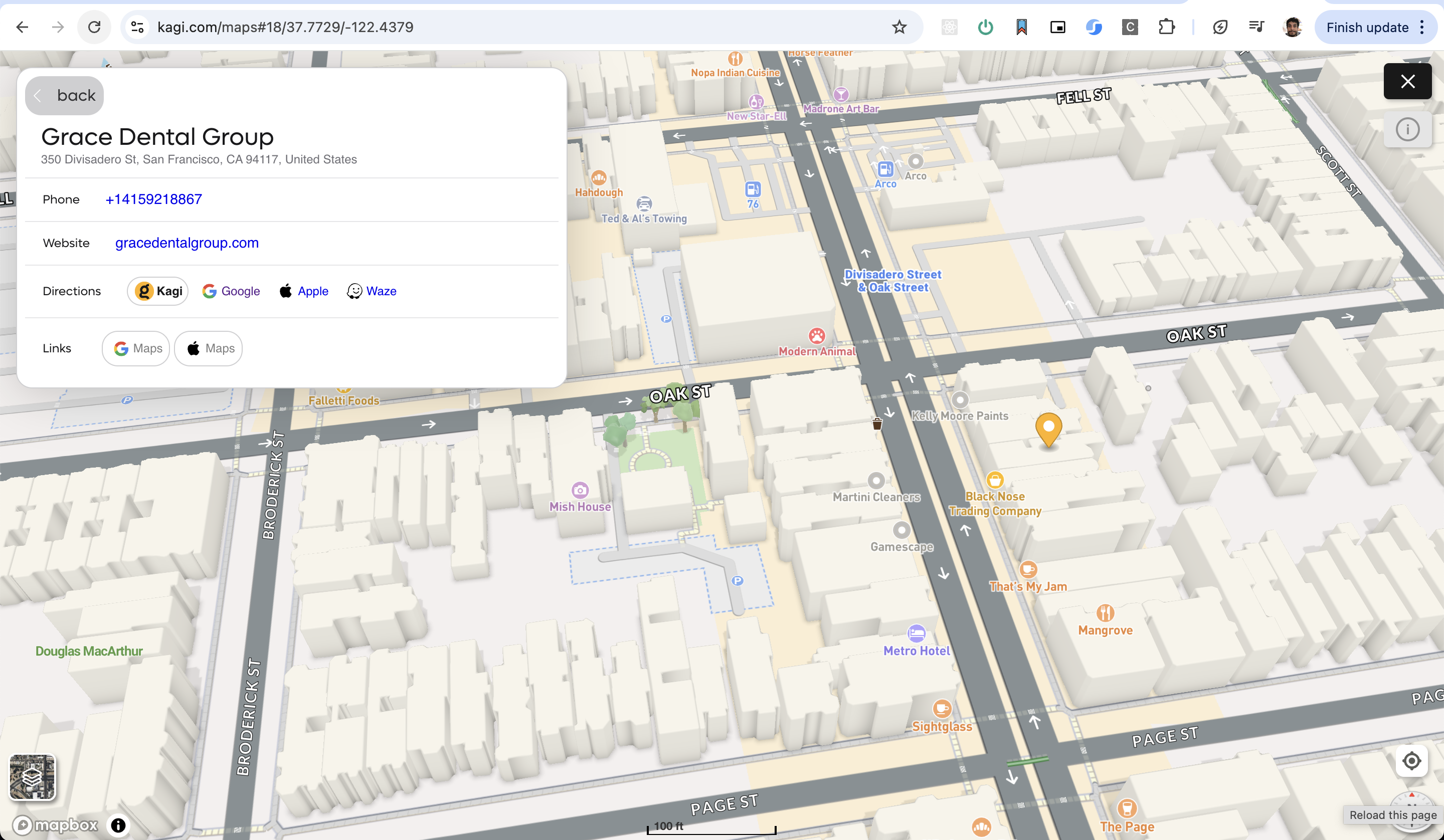
Defaulting to 2d maps and zooming out to show several streets / parks by default would be useful. This is probably very locale sensitive (e.g. the best zoom level and orientation for san francisco is different than palo alto, is different than tokyo).
To be honest I'd prefer if kagi search just let me choose google maps as my preferred map provider...