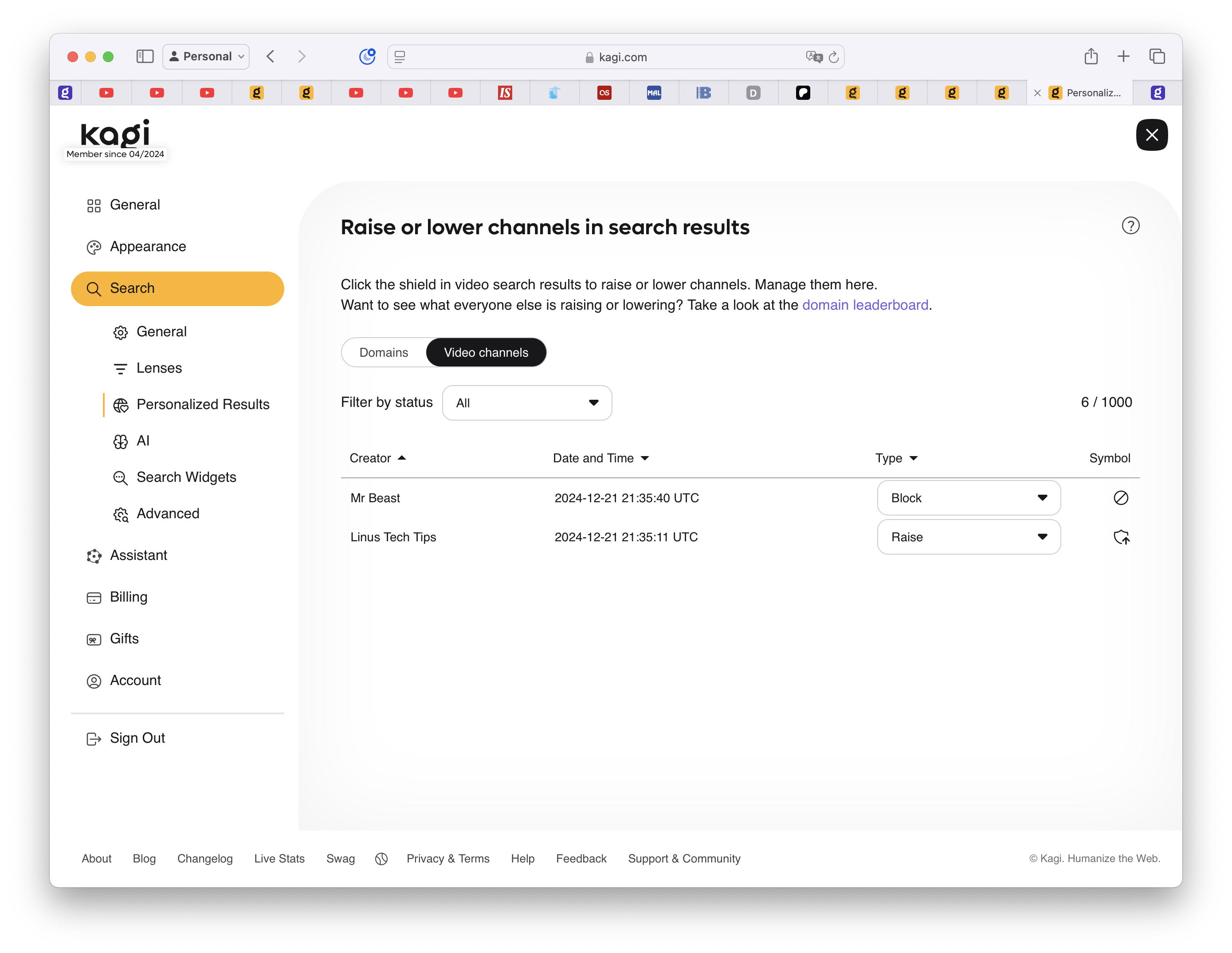Ranked channels show up with the title of the video you happened to use for setting up the ranking, instead of the channel name in the Kagi settings
Preconditions
- Browser Safari (Mac or iPhone)
- Confirmed to happen with YouTube videos at least
Steps
- Search for videos (eg.
!v mr beast)
- Click the shield icon to rank the channel you want (select any ranking)
- Open Kagi settings page
- Settings -> Search -> Personalized Results
- Open the "Video channels" tab
-->
- Creator column shows the YT video title you used for that channel ranking instead of the actual channel name. See picture below
- "$1 vs $1,000,000 Hotel Room!" is for Mr beast channel
- "AMD says these are the same..." is for Linus Tech Tips channel
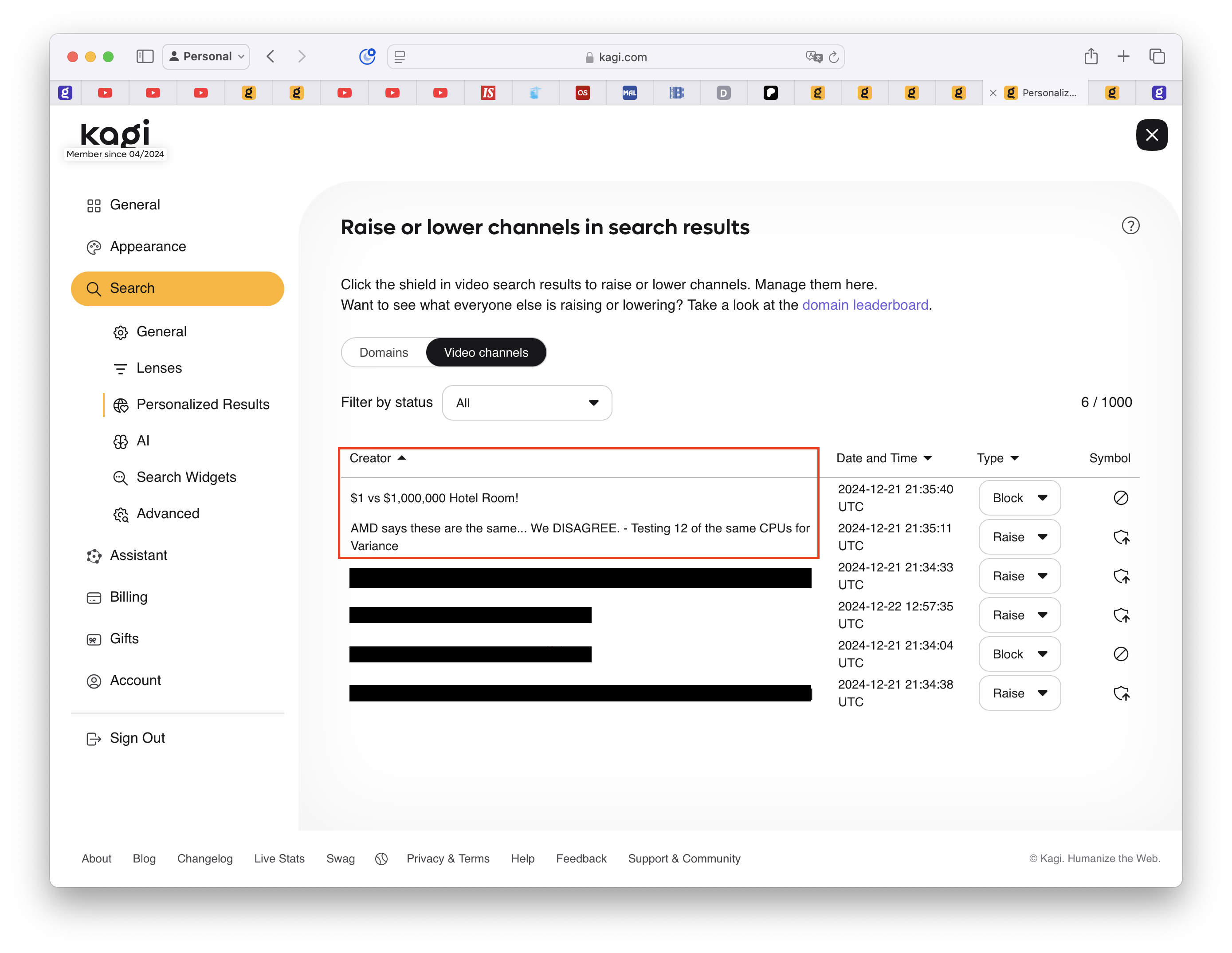
Expected results
Creator column should show the YT channel name instead of the video title. See mockup picture below