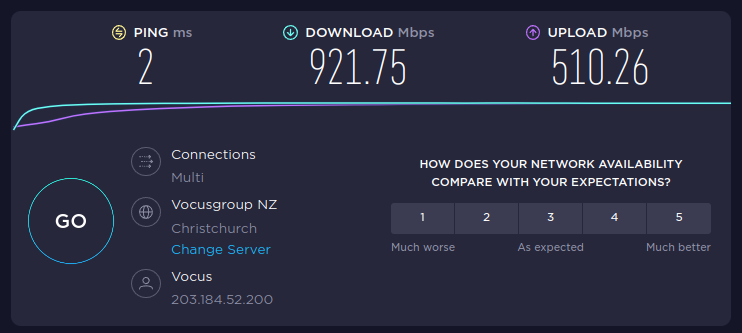Steps to reproduce:
Search for speedtest, click on Start. Observed speeds are way under what is expected, and the Ping (RTT) is very high making it obvious that a server was selected a long way away.
Expected behavior:
The widget would make better use of geolocation of the client IP address (not using the browser geolocation since you don't want to trigger the annoying question for location - or maybe you do?)
Actually - I did a quick bit of debugging, and I can see that the host is speedtoost.pixelinc.workers.dev
Dig gives me the following, which is using DNS for geolocation, which is good. And it results in Auckland, which is kind of accurate (I'm not - but my IP address is registered there):
speedtoost.pixelinc.workers.dev. 283 IN A 172.67.162.239
speedtoost.pixelinc.workers.dev. 283 IN A 104.21.57.100
MTR of those addresses gives me roughly 16ms ping times, so I don't know why it was coming up as 45ms. But regardless the speeds that I am seeing are I believe a function of the fact that cloudflare is being used, and it will intrinsically be throttling and geolocating, and is as such a bad choice for hosting a speed test target file.
Debug info:
<Browser/OS/Active Kagi region setting/What Kagi server you connect to (found in control center, top right icon)>
Browser: MS Edge, Linux-Ubuntu/ New Zealand
Connected to: ASIA-SOUTHEAST
Network latency: 1399ms
All Services Operational
Image/Video:
Widget:
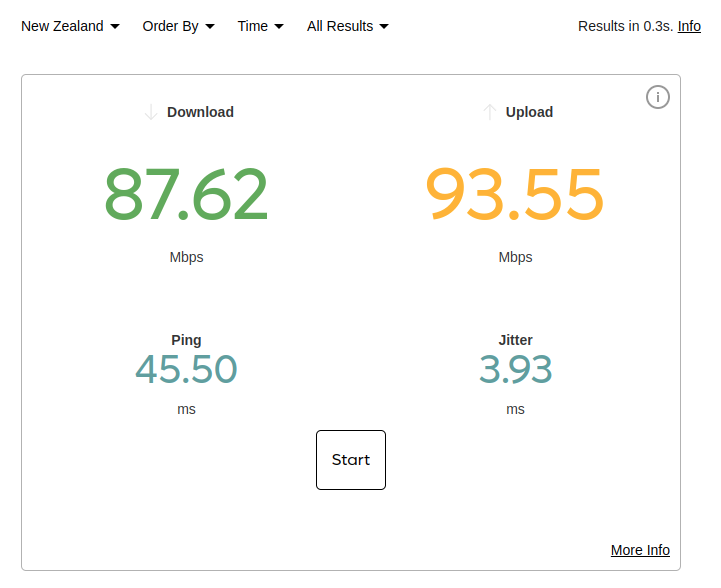
OOkla: