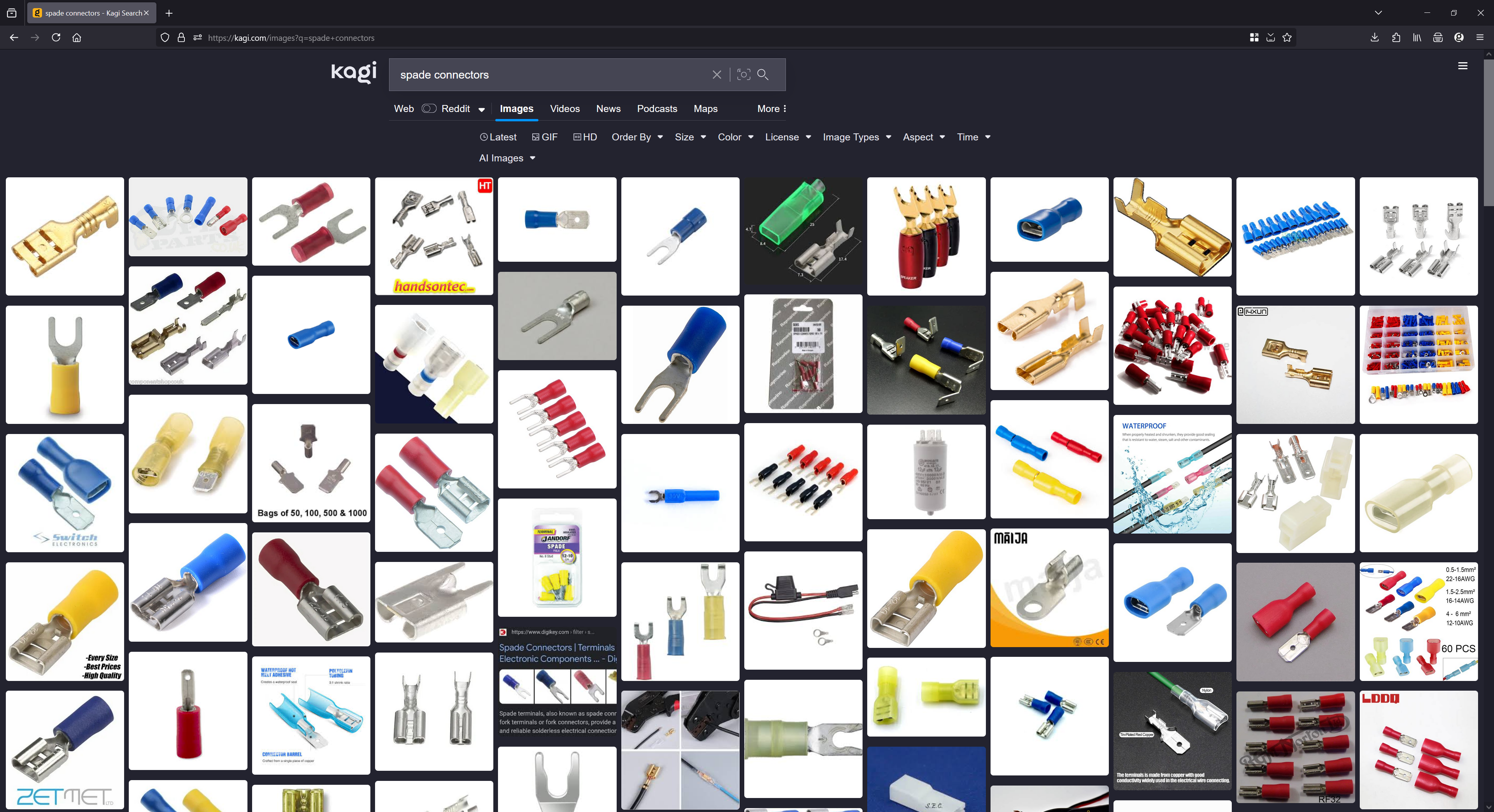What does your feature entail?
In Kagi Images, the proposed feature is to show photos with the search term / object in context. Currently, when performing an image search, typically most results tend to be staged, with only the one present or maybe a few items. The background is often removed or maybe placed on a table in these images. This holds true even when selecting the Photo option for Image Types. The feature is to add an option or toggle specific to searching photographs where the object or search term is used in context, so excluding photos with non-descript or blank backgrounds.
What is it for?
Using the proposed feature, users will be able to find photos of the object / search term taken in the wild. Enabling such a feature will increase the yield of amateur, non-professionally, non-heavily-edited photos results of actual photos people have taken of the object, possibly in the context in which the object is used. It will reduce the yield of photo results of the item taken as stock photos for products, for example.
How will it affect existing workflows or user experience?
The details for implementation are unclear. Here, I describe two possible embodiment.
The first embodiment is to add a new Image Types option as something like "Photos in Context". Existing workflows won't be affected as all other Image Types are left unmodified. Users will experience an eighth option listed under Image Types. The new Image Types option will behave similar to others and filter based on the above description.
The second embodiment is to modify the existing Photos option of Image Types. Existing workflows will be affected as the original Photos option would be changed. Specifically, users will no longer have the option to search for photos that include results of the search term not used in context such as when used in stock photography. There will remain seven options for Image Types.
What are the ways you see a user using the proposed feature?
An example case would be searching for spade connectors. Of the first 60 results, all photo results were staged, with only five of the photo results having backgrounds not removed though showing the item on a non-descript table. Selecting the Photo option under Image Types does not significantly improve or change the results.