The footer, when an image is clicked, appears differently depending on the properties of the image.
The image dimension box jumps all over the place sometimes it is in the lower left corner, sometimes in the upper right corner if the image title is missing and sometimes in the lower left corner I find this very jarring when scrolling through images and could be cleaned up with a more visually consistent design.
The different height in the footer also causes the next and previous buttons to jump around, so that I cannot position my mouse on the next button and keep clicking since a taller footer shifts the button upwards, thus requiring me to reposition the mouse for the next click.
The same applies to the "View Image", "Download" and "Visit Page" button group, they all have different placements depending on the image.
I would also like to suggest that the "View Image" e.t.c button group should have different icons depending on the operation, i.e. they should not all have the "Box with arrow" icon. The download button could for instance be something like this: https://fontawesome.com/icons/download?s=solid
And the "View Image" button could be something like: https://fontawesome.com/icons/users-viewfinder?f=classic&s=solid for instance
for instance
Image info to the left, download button to the right
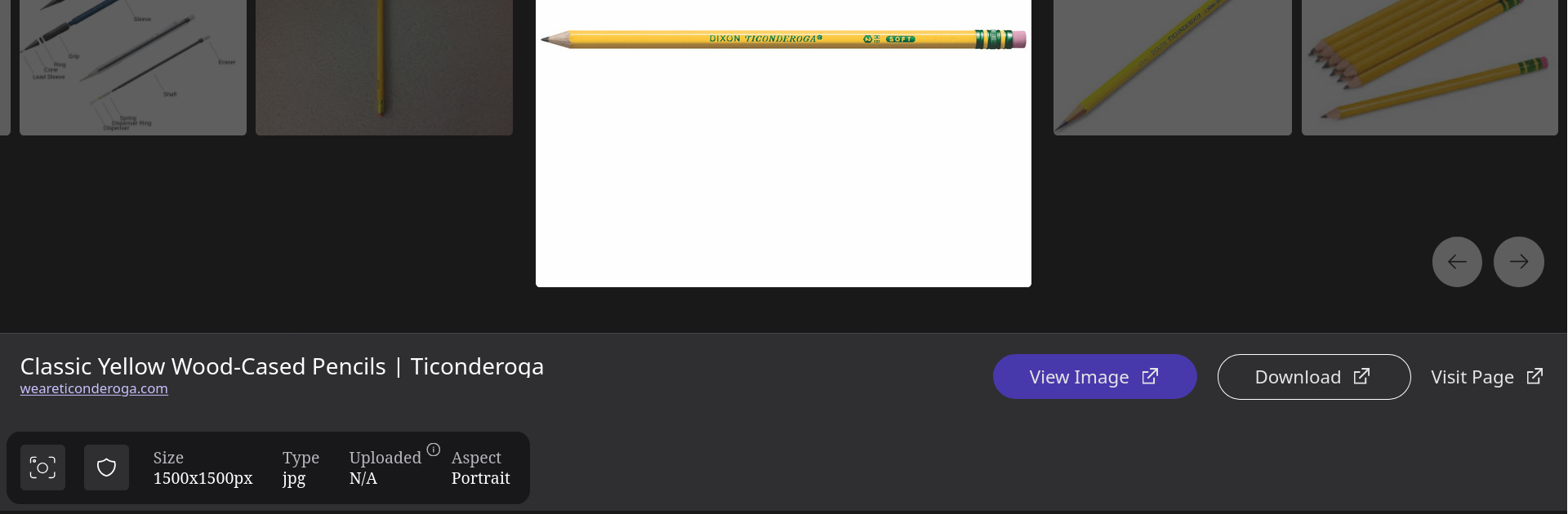
Image left to the right, download button in the middle
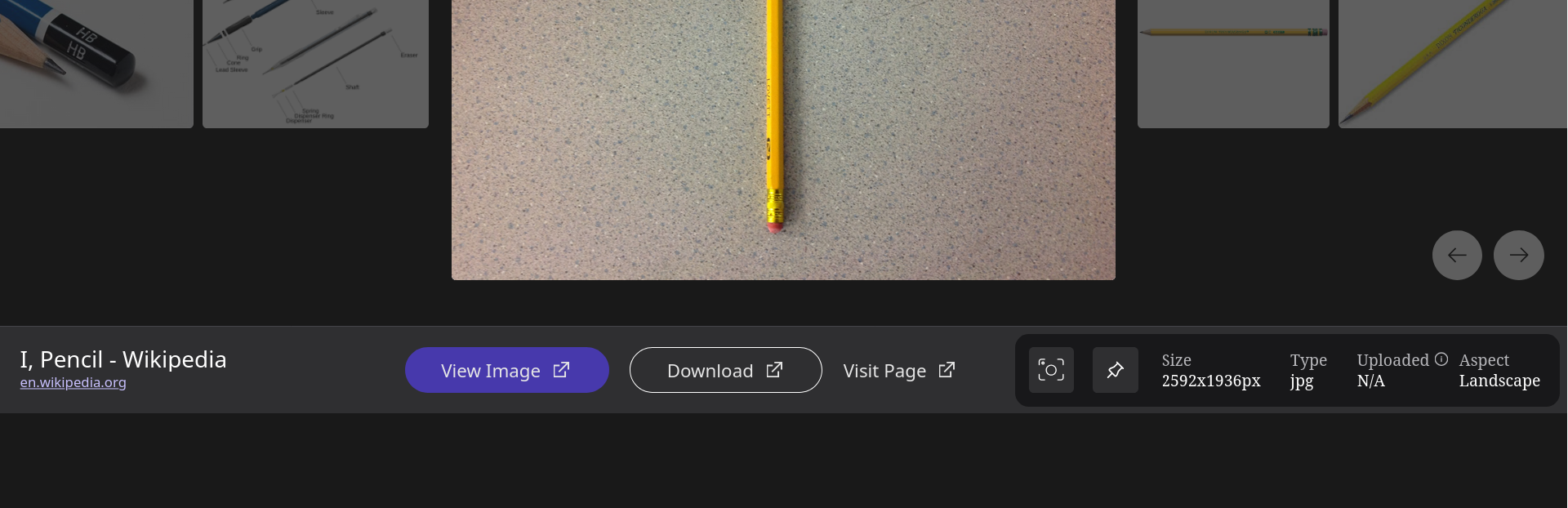
Image property box in lower right, and Buttons in lower left
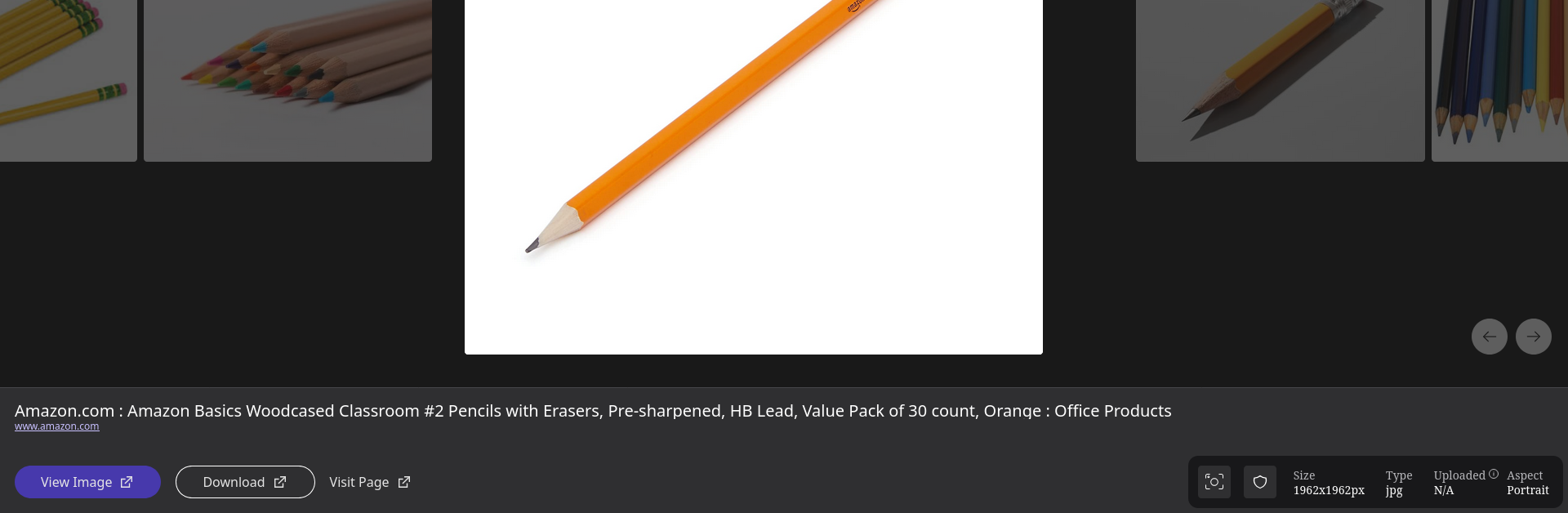
Missing title causing the info box to jump up
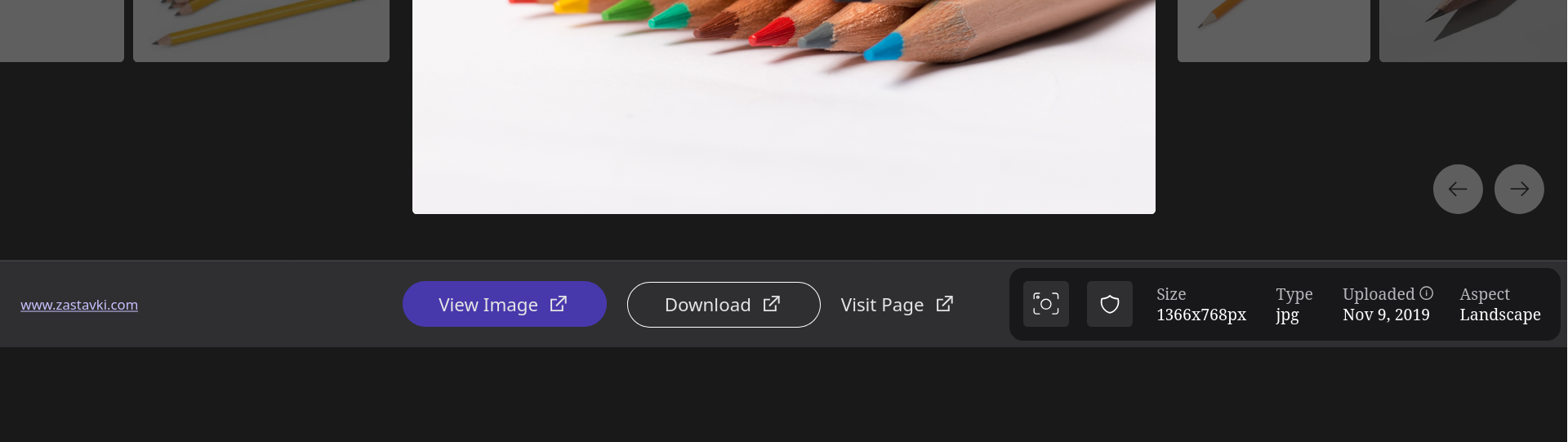
This is an outline for general improvement for the images section of Kagi and would benefit many users in ease of use of the page and ease of reading the page.