Description:
In the Kagi search bar on iOS Safari, there is currently no space between the search text and the 'X' button. This makes it difficult to edit search queries, as the button is too close to the text.
Steps to Reproduce:
- Open Kagi search on iOS Safari.
- Enter a long search query.
- Observe the proximity of the 'X' button to the text.
Expected Behavior:
There should be a small space between the search text and the 'X' button to allow easier editing of the search query.
Actual Behavior:
The 'X' button is directly adjacent to the text, making it hard to edit the query without accidentally pressing the button.
Environment:
- Device: iPhone
- Browser: Safari
- OS: iOS
Thank you for addressing this issue!
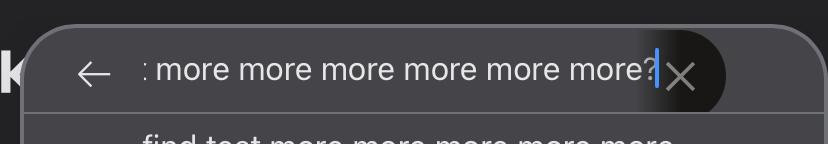
Suggested Solution:
Add padding or margin between the search text and the 'X' button to improve usability.