Problem Description
It does not currently appear be possible for Kagi users to log in if they signed up with microsoft ouath and do not have an email associated with their account.
Expected Behaviour
- Go to kagi.
- Click login.
- Under "continue with", click Microsoft.
- Log in with a microsoft account (tested with a 365 personal account).
- Sign in through microsoft's live login portal, which you are redirected to.
- You are redirected to kagi and are now signed in.
This is a novel issue. This has been working fine for months.
This only started happening a few hours ago.
Observed Behaviour
Website:
- Go to kagi.
- Click login.
- Under "continue with", click Microsoft.
- Log in with a microsoft account (tested with a 365 personal account)
- Sign in via the MS portal
- Despite trying to log in, you are redirected to a sign up error page.
https://kagi.com/signup?s=oauth2
Something went wrong when completing the signup, please try again.
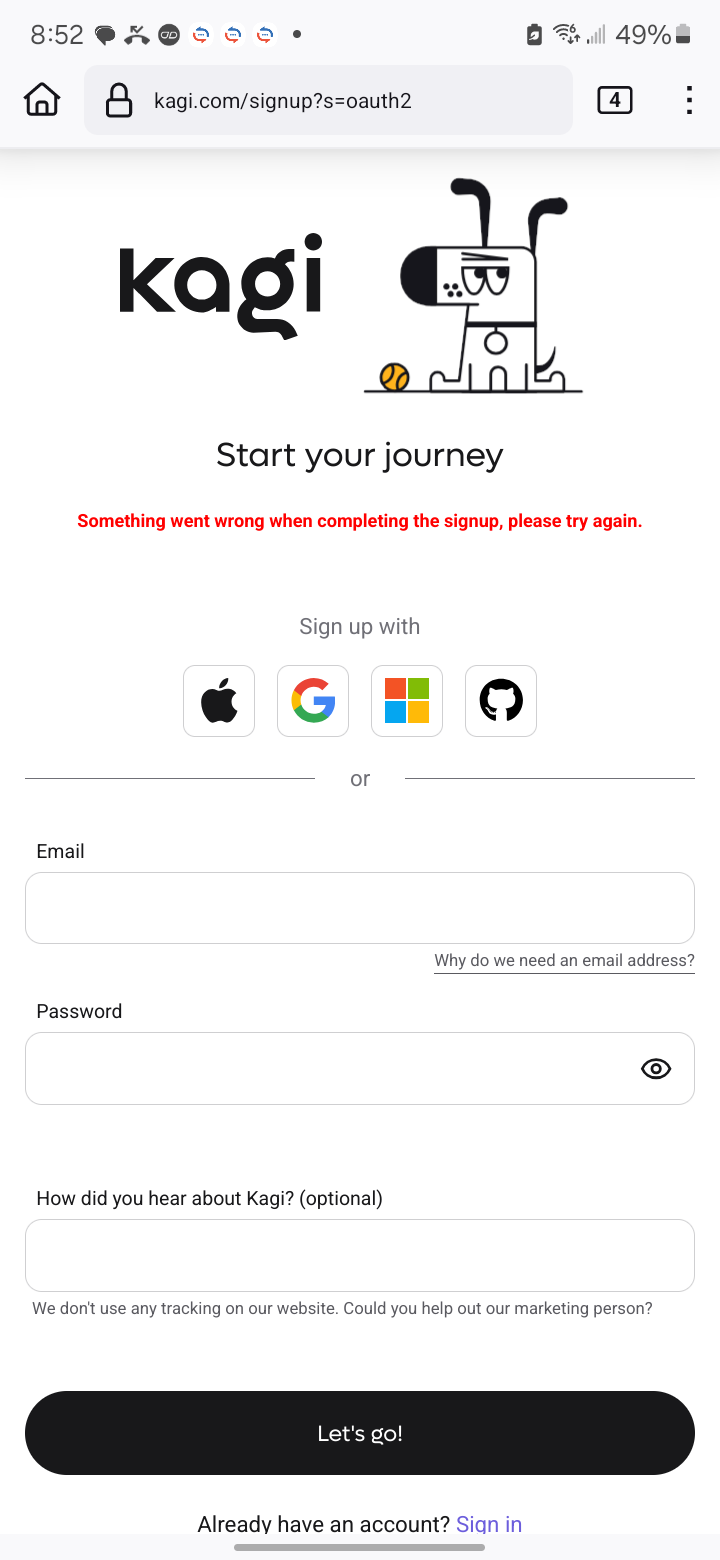
Reproduced on latest firefox stable release and the latest edge build on windows 11 23H2 (22631).
Reproduced on latest firefox stable mobile release on a Galaxy S24 Ultra SM-S928W running android 14 release 6.1.57
android.
In all cases, reproduced in browser's safety mode, in private and normal windows, and with a cleared cache.
Reproduced on several other devices. Appears to be a global problem.
Mobile App
- Go to the Kagi Search app.
- Click login.
- Under "continue with", click Microsoft.
- Log in with a microsoft account (tested with a 365 personal account)
- Sign in via the MS portal
- Despite trying to log in, you are redirected to a billing error page.
- I have confirmed my plan, I have an annual professional subscription that is not set to expire anytime soon.
- Returning to the app shows an unauthenticated session with the log in button.
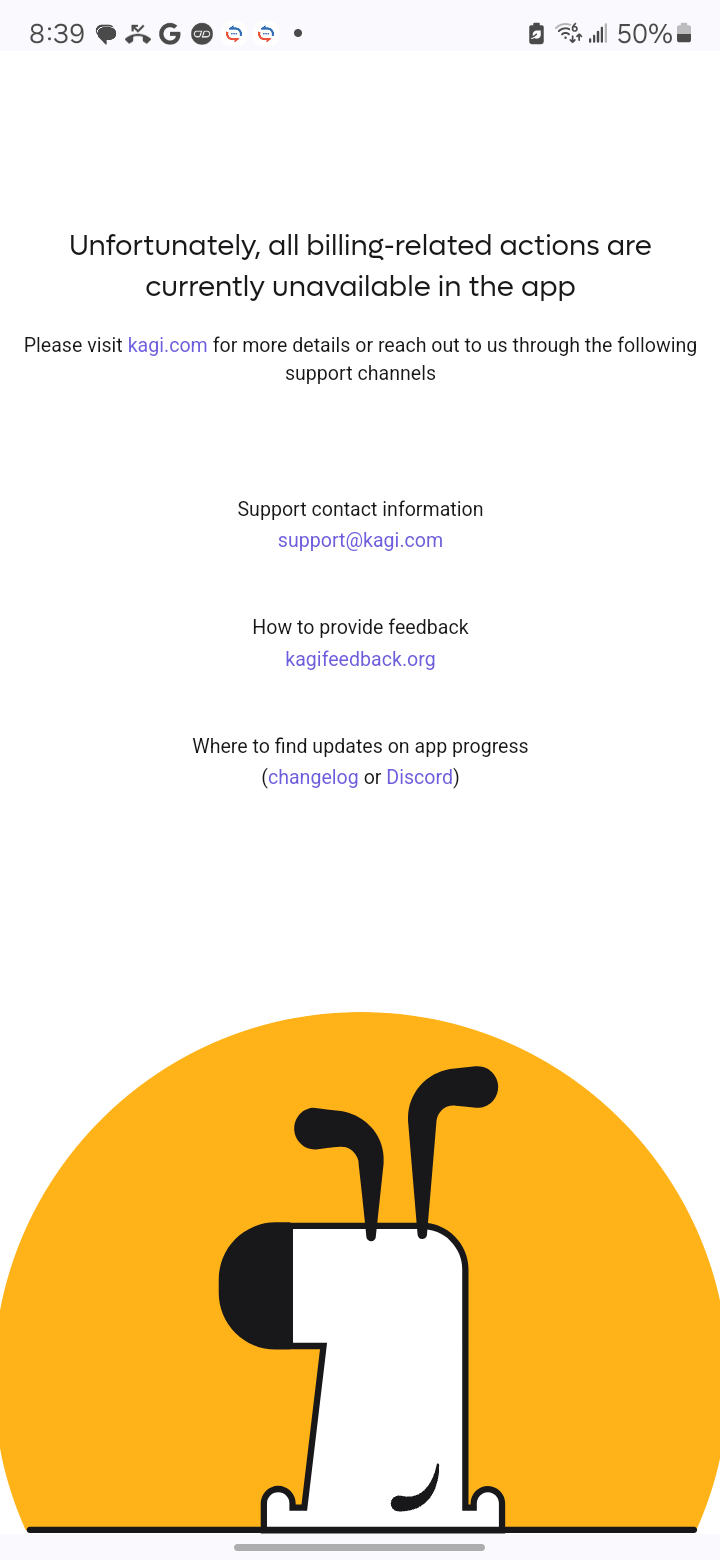

Reproduced on a fresh install of the latest version of the Kagi Search app.
I can not find a way to get a version number from within the app, but as of the time of posting, it is the latest version being distributed on the google play store.
This was reproduced on a Galaxy S24 Ultra SM-S928W running android 14 release 6.1.57
Workarounds
As a temporary workaround, if a device was logged in with MS oauth before this issue arose, one can connect with other devices through a session link.