What happened?
I cannot effectively share a public link to an Assistant thread
When I pasted this link into my Brave browser, I got the Kagi equivalent of a 404 page.
https://kagi.com/assistant/39114a5d-e54b-4849-ad89-cd472928a013
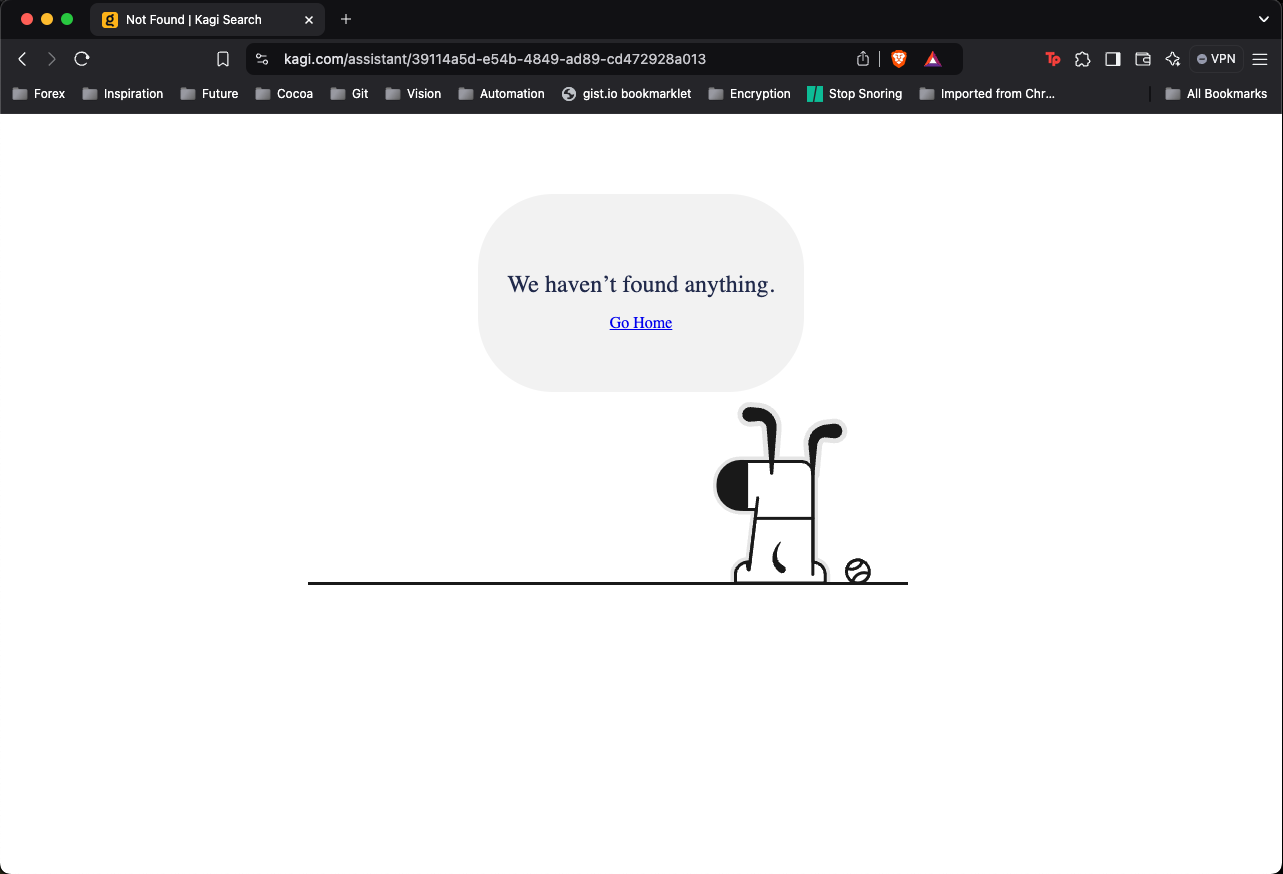
How did it happen?
I attempted to share a link to an Assistant thread in my Brave browser to make sure someone could reach the thread without needing a Kagi account.
What are the steps to replicate the issue.
- I did an Assistant-produced summary of a PDF
- I marked the thread as "preserved" and "shared"
- I copied the link
- I pasted the link in my Brave browser window.
- I got a Kagi 404
What did you expect to happen? Describe the desired functionality.
I expected the link to open up in a freeze-dried state from Brave (meaning I couldn't interact with an Assistant, but I could read the transcript.
Essentially, a freeze-dried published Markdown version of the transcript.