I know that I can edit an existing custom assistant because I have seen the interface. I just don’t know how to get there, except using the documentation (https://help.kagi.com/kagi/ai/assistant.html) and clicking on Assistant Settings there. I can’t access it from the settings pane nor from the dialogue to choose a model/assistant.
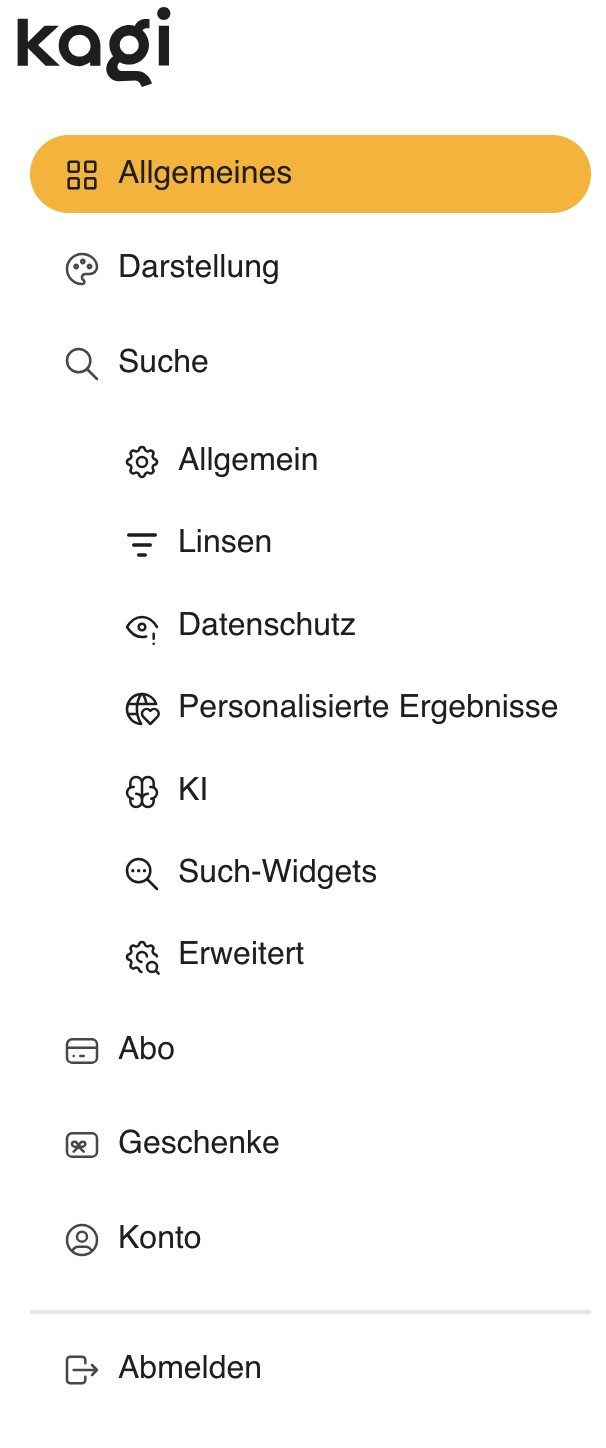
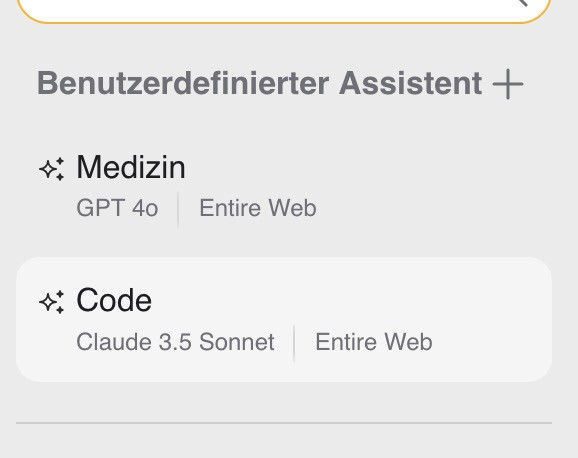
- Add an Assistant entry to the settings menu
- Add an edit button to the dialogue (screenshot above) where you choose your custom assistant.