Reproduce:
- Set theme to Dark in Control Center
- Switch to Universal Summarizer
- Click to extend any of the dropdown controls "Summary Type" or "Output Language", or use the spacebar once the control has keyboard focus.
- Observe the values in the extended dropdown are rendered as white font on white background, i.e. the background of the extended control does not Observe the Dark theme background.
- Individual values can be read by hovering over them, such that the entry switches to the selection background contrast color.
- The active value is properly rendered in the collapsed state.
I'm running on Windows 10 Pro 22H2 b19045.4780, and this happens
- to its full extent (white-on-white) in Google Chrome v128.0.66.13.120 (Official Build) (64-bit)
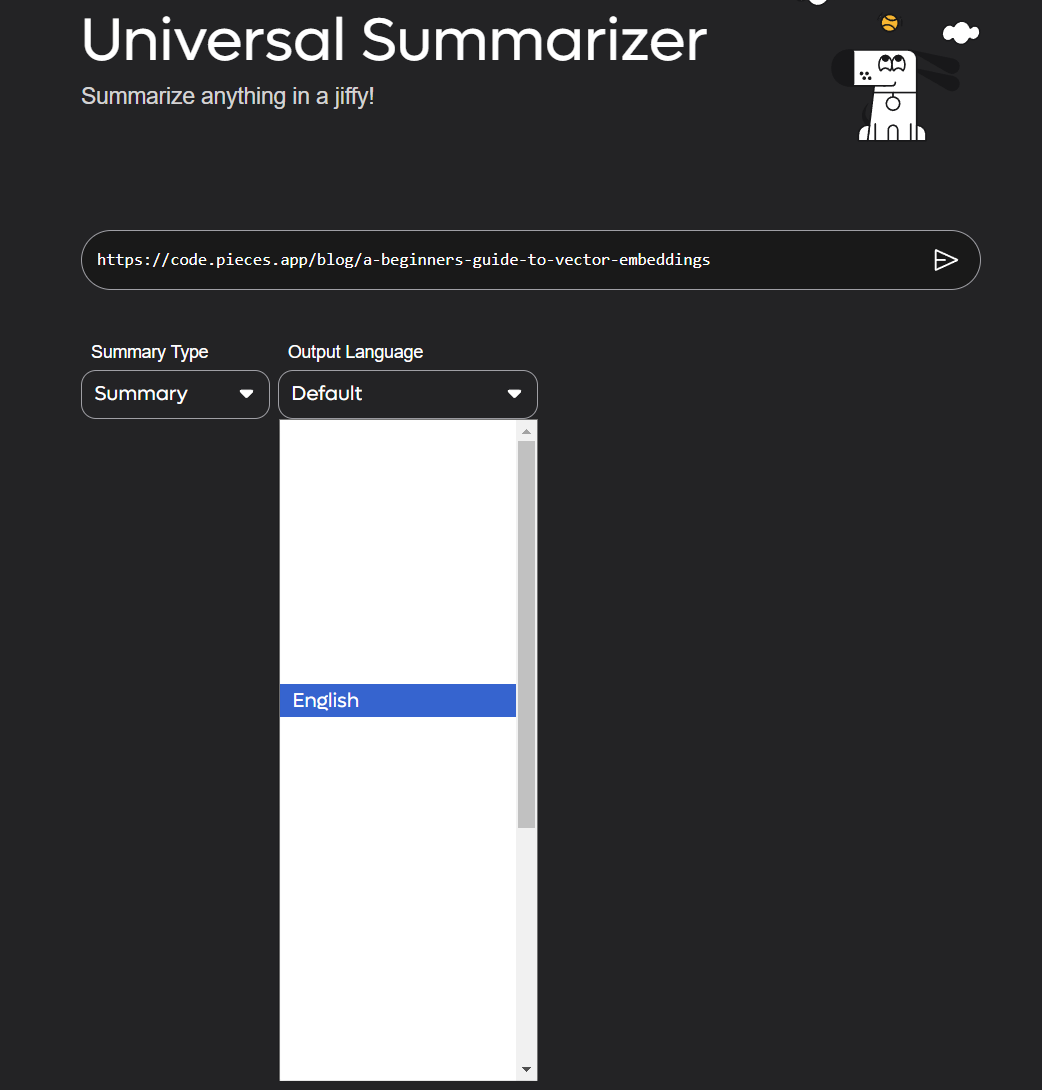
- and to a lesser extent (white-on-light-gray) in Firefox 129.0.2 (64-bit) and 130.0
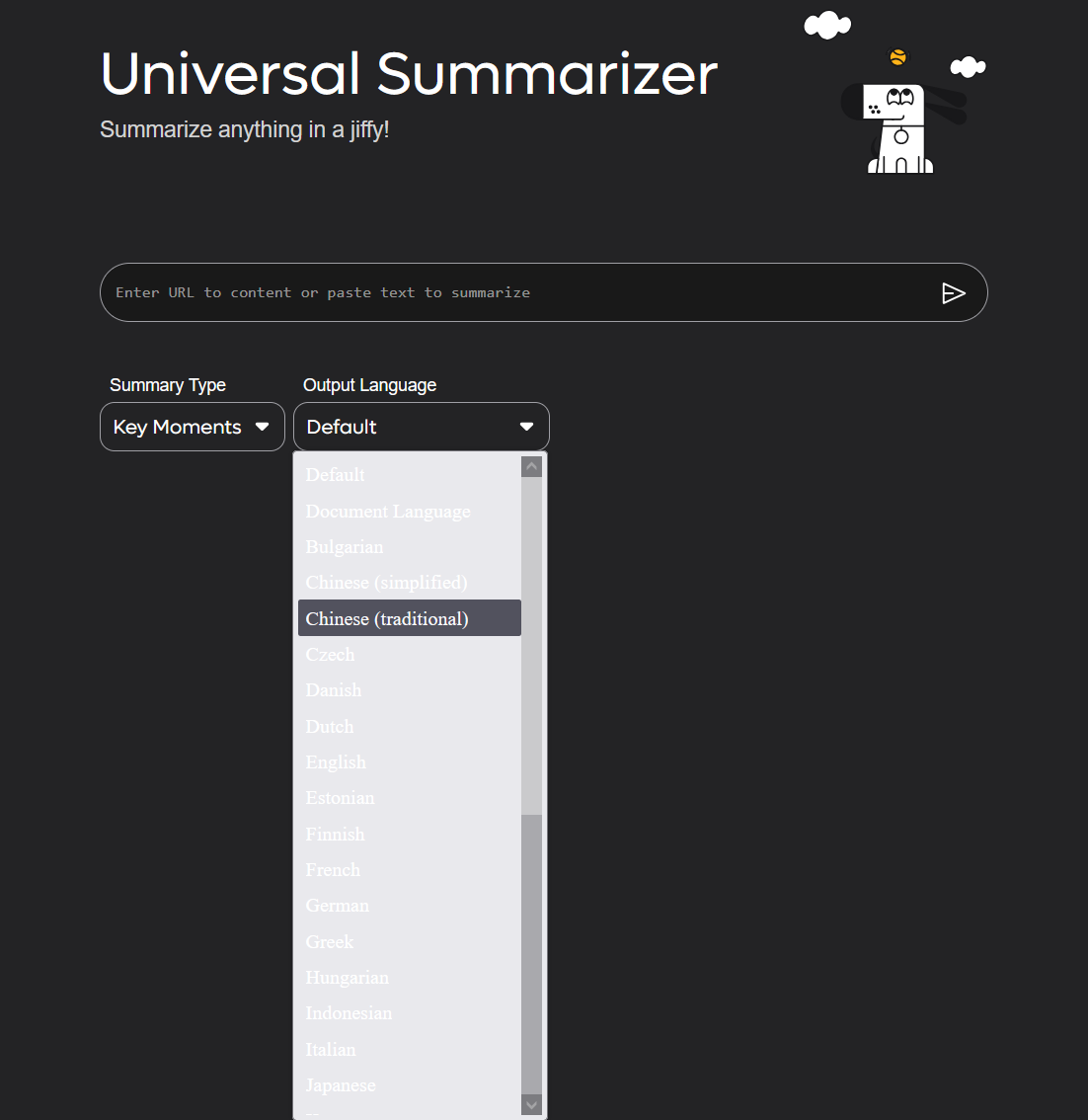
The expected behaviour is: The values in the extended drop down are rendered readably "light-on-dark".
Thanks for Kagi, and thanks for your time and effort!