Hello,
When doing an image search on kagi using a non ascii character (i.e. the ñ in español) then doing a bang search (i.e. !gi or !g in the same image-search tab from kagi), it uses encoded unicode characters in the search.
Step to reproduce:
- open kagi.com
- go to the images tab and search something with a non-ascii character (e.g. españa)
- pre-pend a bang search now (e.g !gi españa).
and you should get something like this:
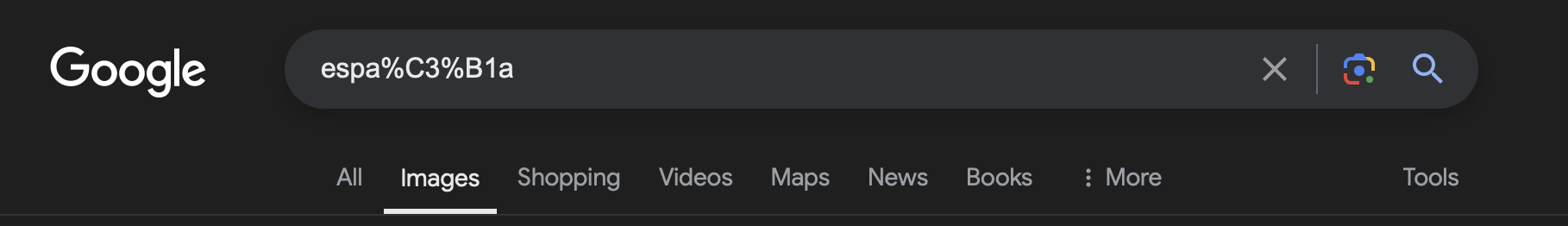
the google image search should contain the correct characters.