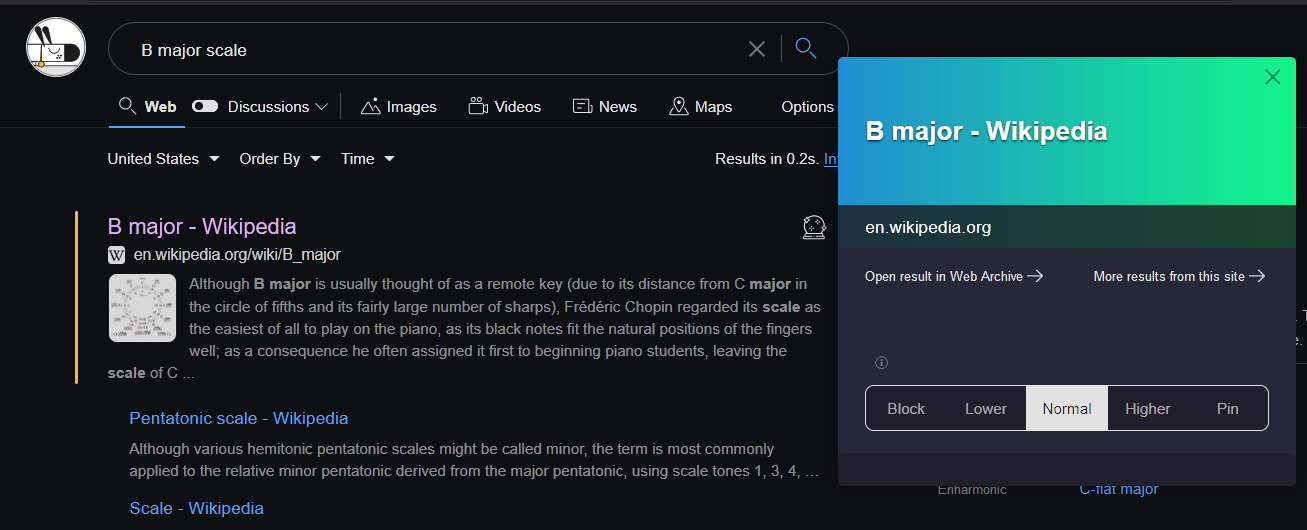Steps to reproduce:
Search for anything and find a site you would like to pin. Then pin the site using the globe menu on the right side of the search result.
Refresh the results
Click on the same globe menu again on the site you just pinned, now it doesn't show that its pinned, but its at normal and you cant change it back to normal without clicking another option except of normal.
Another thing you will notice,
If you apply a filter through the options menu such as changing region and then open the globe menu, a host of details such as the summary, if it uses https and others appear including the site appearing as pinned.
Expected behavior:
I expected the globe menu to show the site as pinned, but the only way to figure that out is through the color of the globe menu and a summary with the connection type.
Debug info:
Firefox V98.0.1 / ASIA-EAST / Windows 11
Image/Video: