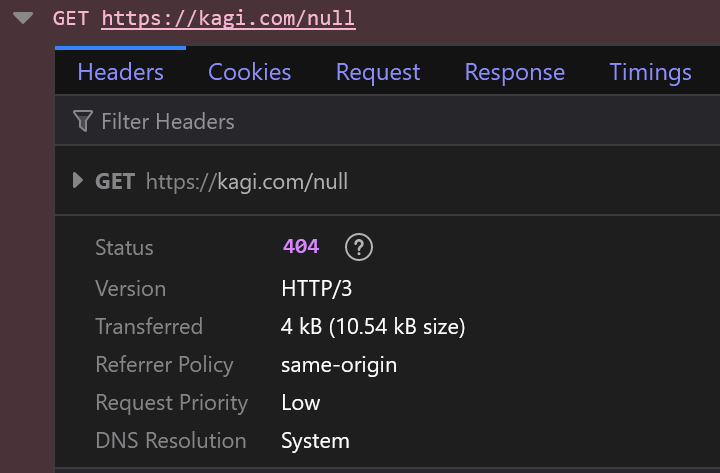When looking at images in a search result, they get stuck in a low-res version and clicking these buttons doesn't do anything. For some reason, a middle click works as expected - the result opens in a new tab.
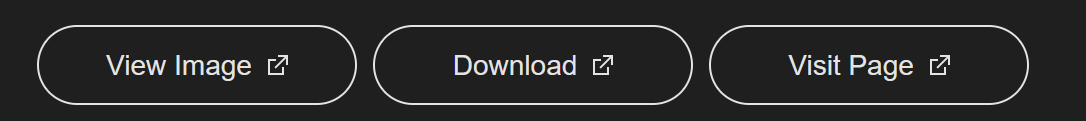
Browser: Firefox 126.0.1

Console shows a single request to /null that returns 404 when I load the page.