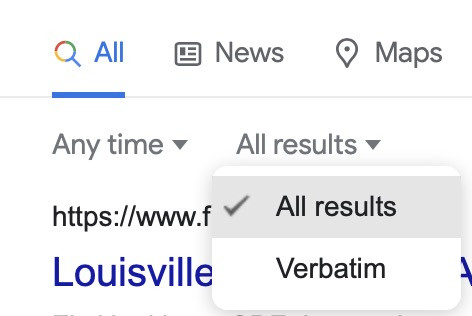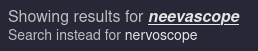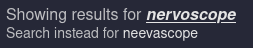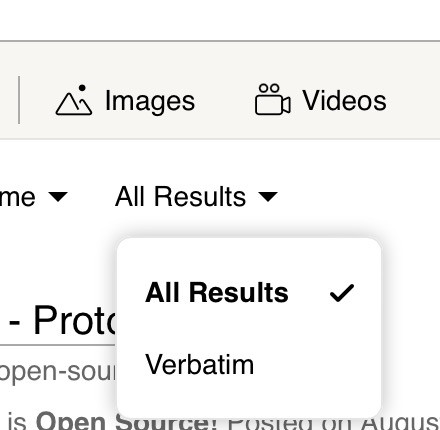- Edited
Many times I’m looking for an exact match on a keyword or phrase and I don’t want Kagi to assume it knows better than I do. I would therefore love to have the ability to choose to include quoted search terms by default or disable fuzzy matches. That means no inference of similar terms as Google does, which I personally find highly annoying. This makes boolean searches easier because I don’t have to supply quotes around everything.
A configuration allows users who do not want that to rely on behaviour they are familiar with.