Description:
After upgrading my account to the Ultimate plan, I am unable to navigate to the assistant settings directly. The only way to access the assistant settings is by going to the custom assistant section and clicking on the link to settings there. This issue persists across multiple devices and operating systems.
Affected Devices and Browsers:
Work Laptop:
- OS: Ubuntu 22.04
- Browser: Brave Browser (1.65.133)
Personal Mac:
- OS: MacOS Sonoma 14.4.1
- Browser: Orion RC(Version 0.99.127.3-rc (WebKit 619.1.1))
Windows Computer:
- OS: Windows 11
- Browser: Brave Browser (1.65.133)
iPhone 14:
- OS: iOS (latest release)
- Browser: Orion RC
Steps to Reproduce:
- Upgrade to the Ultimate plan on Kagi.
- Attempt to navigate to the assistant settings directly.
- Observe that the assistant settings are only accessible through the custom assistant section.
Workaround:
Users can manually navigate to the assistant settings by entering the URL directly (e.g., https://kagi.com/settings?p=assistant).
Additional Information:
- In my Family Plan, only I have the Ultimate plan, my wife does not.
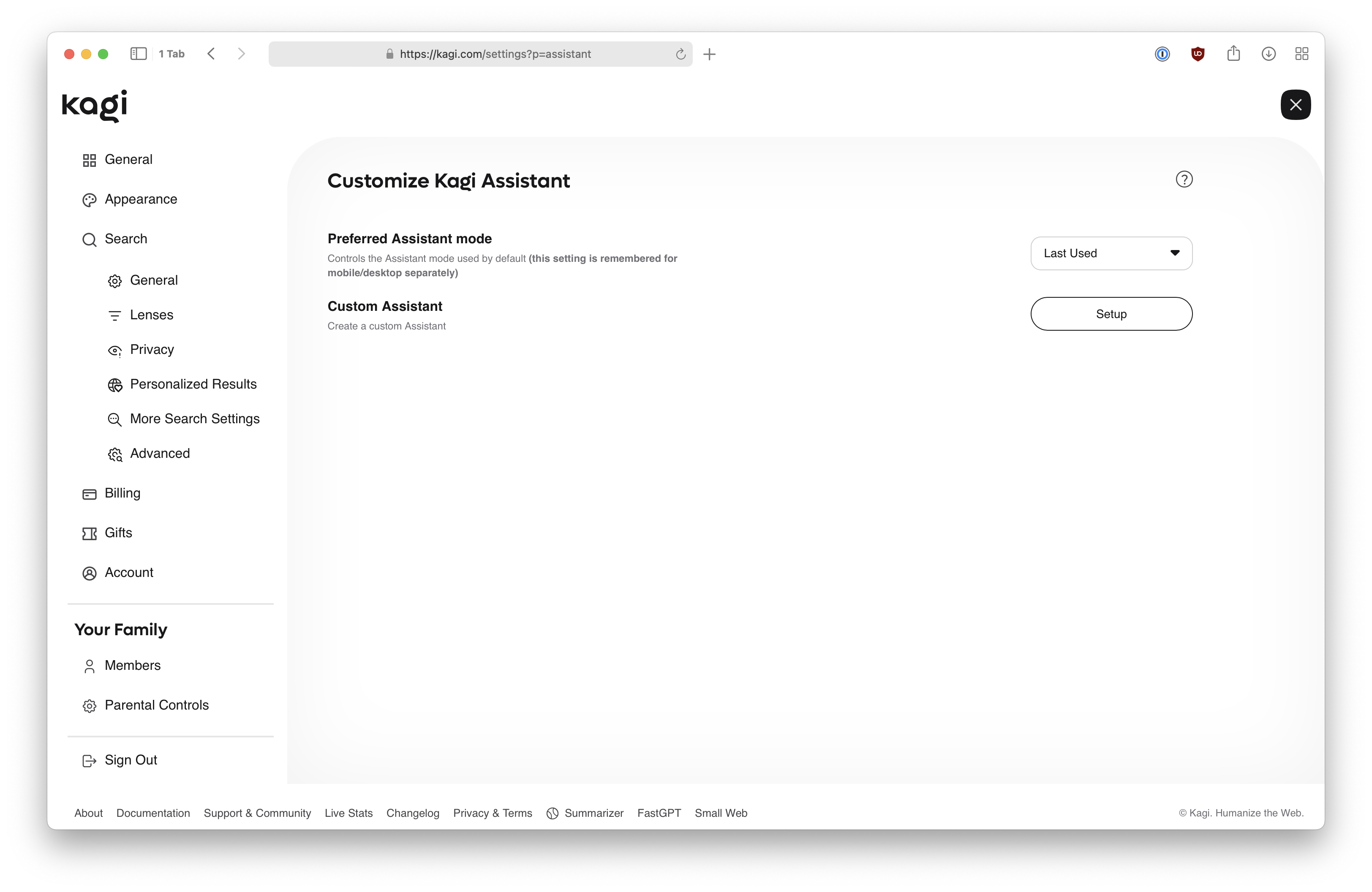
Expected Behavior:
Users should be able to navigate to the assistant settings directly in the settings.
Actual Behavior:
- The assistant settings are only accessible by navigating to the custom assistant section and clicking on the link to settings there.
- There is no option in the menu for assistant settings.
- The assistant settings are not highlighted when on the settings page.
- Or Navigating directly to the URL as described in my workaround.