Steps to reproduce:
- Have a custom css applied:
body {background-color: red; !important}
- Via Settings Sidebar: Try to disable Custom CSS (or enable it when it was not applied before)
Expected behavior:
- I'd expect the custom css to be disabled on the fly.
- Or: Have some info that you have to refresh the page (as in the custom css page
Apply Custom CSS for enabling/disabling it via the settings sidebar.
- It is no big deal, I was only somewhat confused for a couple of seconds since this doesn't even trigger when performing a new search request (obviously since the css is already loaded)
Debug info:
Firefox 98.0.1 (64-bit)
Windows 10 21H1 (Build: 19043.1566)
Connected to: EUROPE-WEST2
Image/Video:
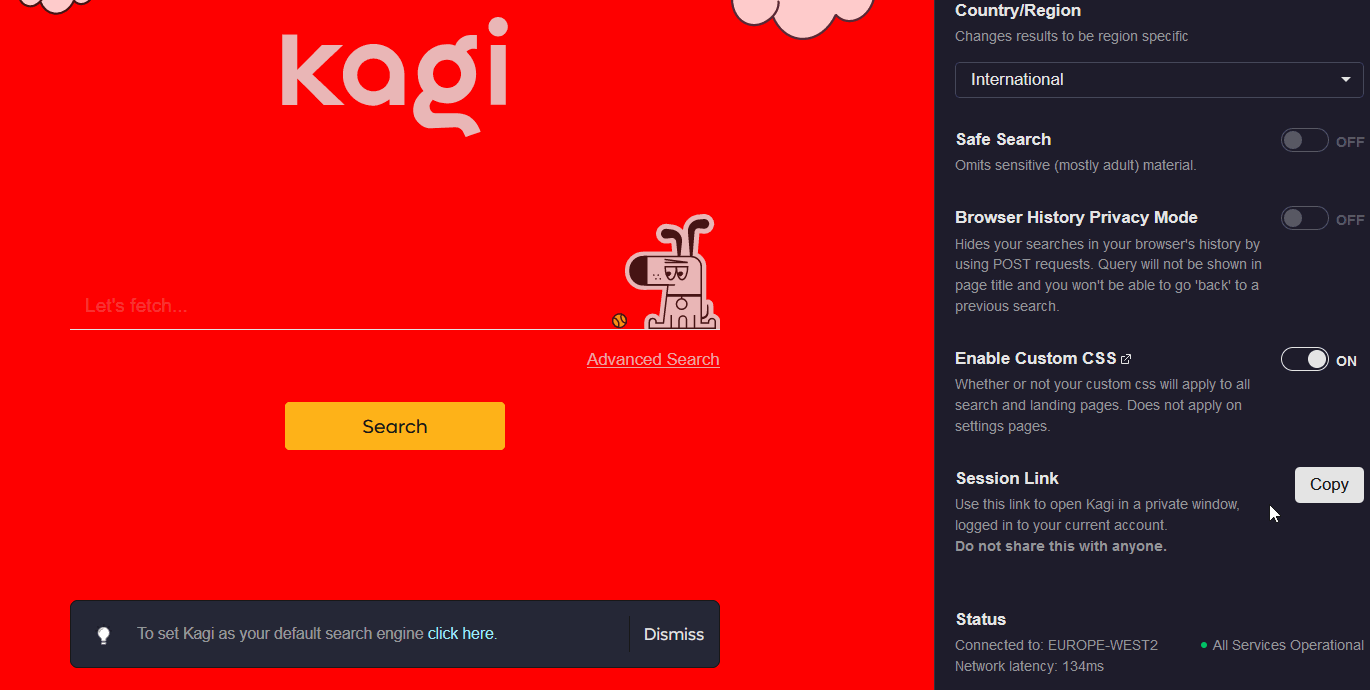
I refreshed the page via hotkey every time the sidebar disappeared in the video.