- Enable Dark Mode in macOS Appearance Settings.
- Open Firefox on macOS Sonoma and create a new account
- Proceed to Onboarding screens
- Validate that background is light colored making light text hard to read.
According to @carl489123498372146 , the issue in line 624 to 650 in the file https://assets.kagi.com/v2/css/k_onb.scss.min.css
:root {
--graphite: #18181a;
--graphite-50: #000000;
--graphite-70: #f3f3f3;
--graphite-100: #e6e6e8;
--graphite-200: #cfcfd1;
--graphite-300: #acacaf;
--graphite-400: #9f9fa5;
--graphite-600: #707077;
--graphite-700: #5a5a60;
--graphite-800: #454549;
--graphite-900: #2f2f31;
--graphite-950: #28282a;
--purple-600: #6c5edc;
--chrome-50: #f7f7fc;
--chrome-70: #f3f3fc;
--chrome-100: #e8e8f0;
--chrome-200: #cfcfdb;
--chrome-300: #b7b7c5;
--chrome-400: #9fa0af;
--chrome-600: #707181;
--chrome-700: #5a5a6a;
--chrome-800: #454553;
--chrome-900: #2f2f3b;
--chrome-950: #282834;
--chrome-1000: #181824;
}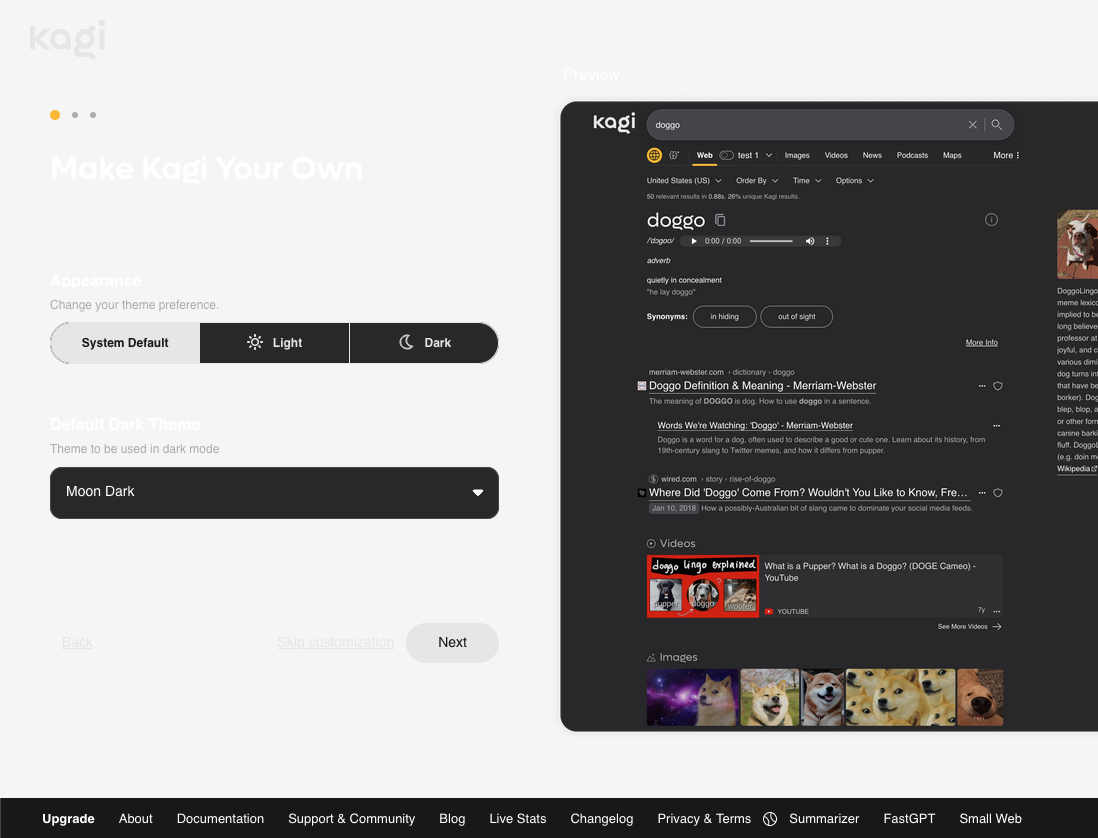
Background color should be dark so that text is easy to read.