When searching for images using a very long search term, the search bar will cut off the last two letters. This makes it difficult to type additional characters as the cut off letters will not appear unless it gets pushed down with more letters.
Steps to reproduce:
- Go to kagi.com.
- Enter a long word in the search bar, like "Lopadotemachoselachogaleokranioleipsanodrimhypotrimmatosilphiokarabomelitokatakechymenokichlepikossyphophattoperisteralektryonoptekephalliokigklopeleiolagoiosiraiobaphetraganopterygon".
- Change to image search by clicking "Images" below the search bar. (Quick link)
- Move the text insertion point (the blinking line in the text box) to the right end of the text. (Shortcut: Ctrl+Right)
- The last two letters "o" and "n" are missing.
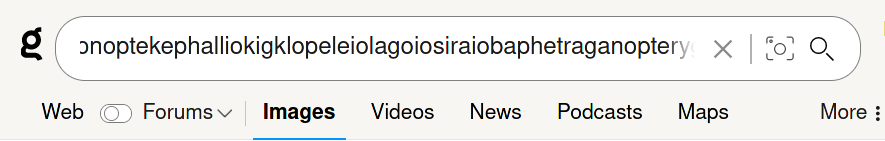
I expected the full search term to be visible.