- Install Kagi Search extension for Chrome (in Chrome)
- Open tab with kagi.com to initialize the session
- Click on the Kagi Search extension icon in top right
- Click on "advanced settings" icon
- Click on close button
The "FastGPT" input disappears. It comes back if you close and reopen the Kagi Search pane. Using extension version 0.6.0 and Chrome 122.0.6261.129 on a Mac.
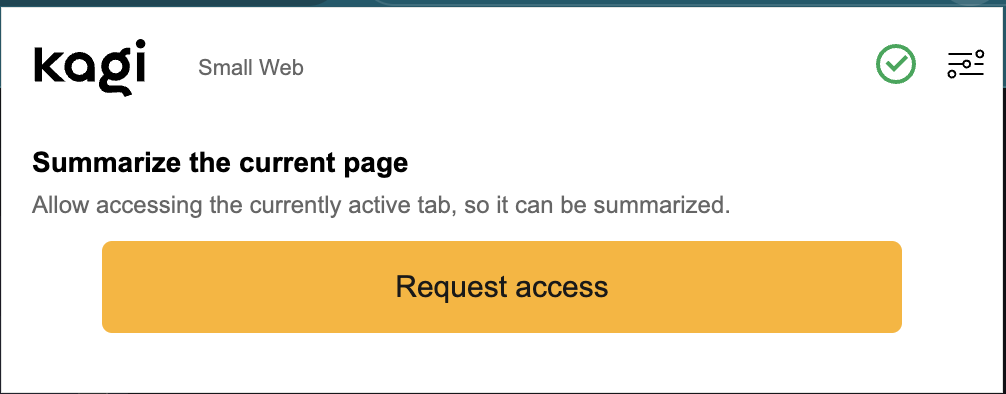
Expected behavior: The FastGPT input should remain shown when returning from the settings.