Searching for example "Python init" - brings up results for stackexchange - with links to direct answers in boxes.
This is presented as a "Boxed" carousel view, the small "toggles" to switch between the 6 results is difficult to navigate.
Allowing scrolling of the content, fixes laptop swipe left / right and Mac Magic mouse etc, along with keyboard controls left arrow, right arrow controls
Example below.
Original:
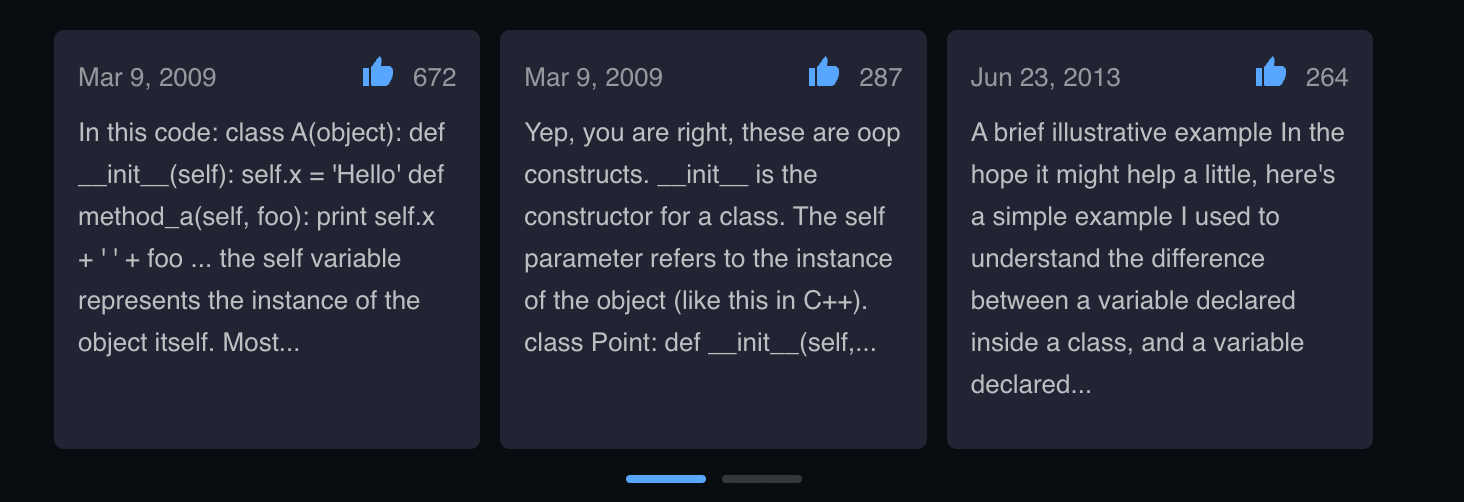
Changed:
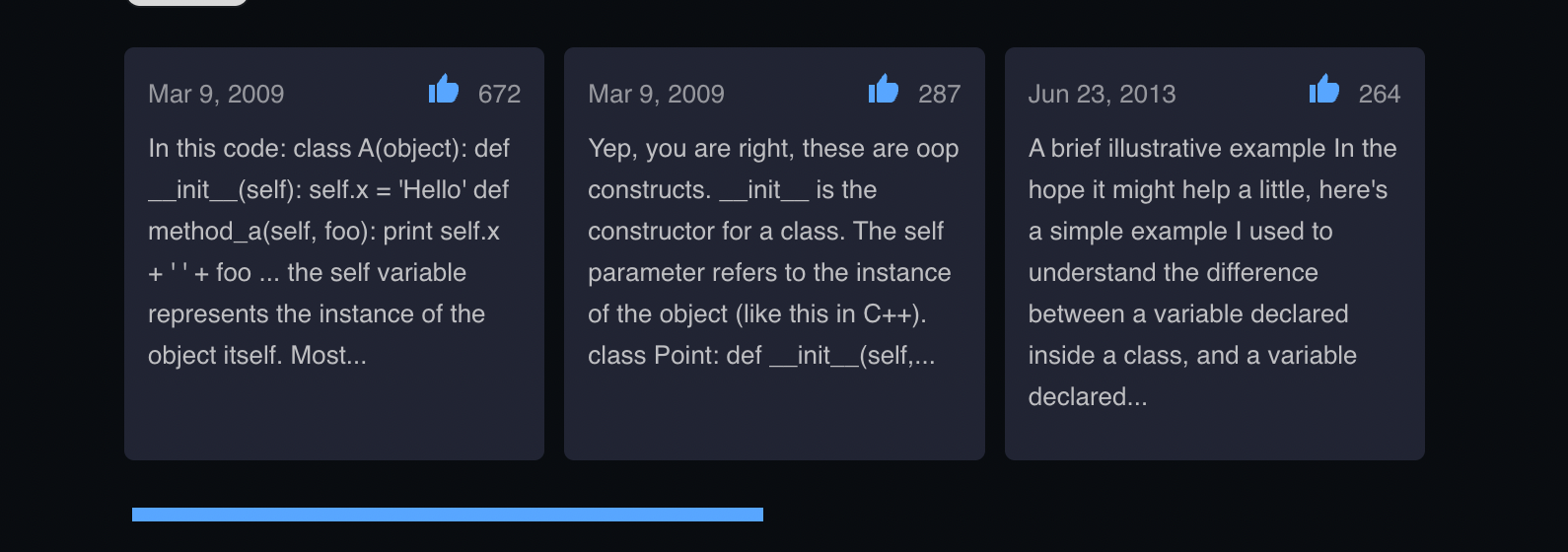
Example CSS, limited testing (however a smaller scrollbar-thumb would make aesthetics better)
.s-pag-w {
display: none;
}
.widgetCircleScroller {
position: relative;
padding-bottom: 20px;
}
.searchResultAnswers .widgetItems {
display: flex;
padding-bottom: 20px;
scroll-behavior: smooth;
-webkit-overflow-scrolling: touch;
overflow-x: scroll;
counter-reset: item;
scroll-snap-type: both mandatory;
-ms-overflow-style: none;
}
.searchResultAnswers .widgetItems > a {
scroll-snap-align: center;
}
.widgetItems::-webkit-scrollbar {
width: 5px;
}
.widgetItems::-webkit-scrollbar-thumb {
background-clip: padding-box;
background-color: var(--color-primary_hover);
border: 4px solid rgba(0, 0, 0, 0);
}
.widgetItems::-webkit-scrollbar-track {
background: transparent;
}