Background
OS: macOS 10.13.6
Browser: Firefox 115.8.0esr
Kagi region: United States (probably)
Kagi server: US-WEST (probably)
Steps to reproduce
- While logged out, visit https://kagi.com/signin.
- Fill the email & password fields and press "Login".
Actual result
The POST /login call errors with HTTP 500. A blank page is shown.
The HTTP response body is 0 bytes long. An instance of the "x-request-id" response header for one of these errored requests is x-request-id: 885713d89145dd5a196a2ecabb9df9d0.
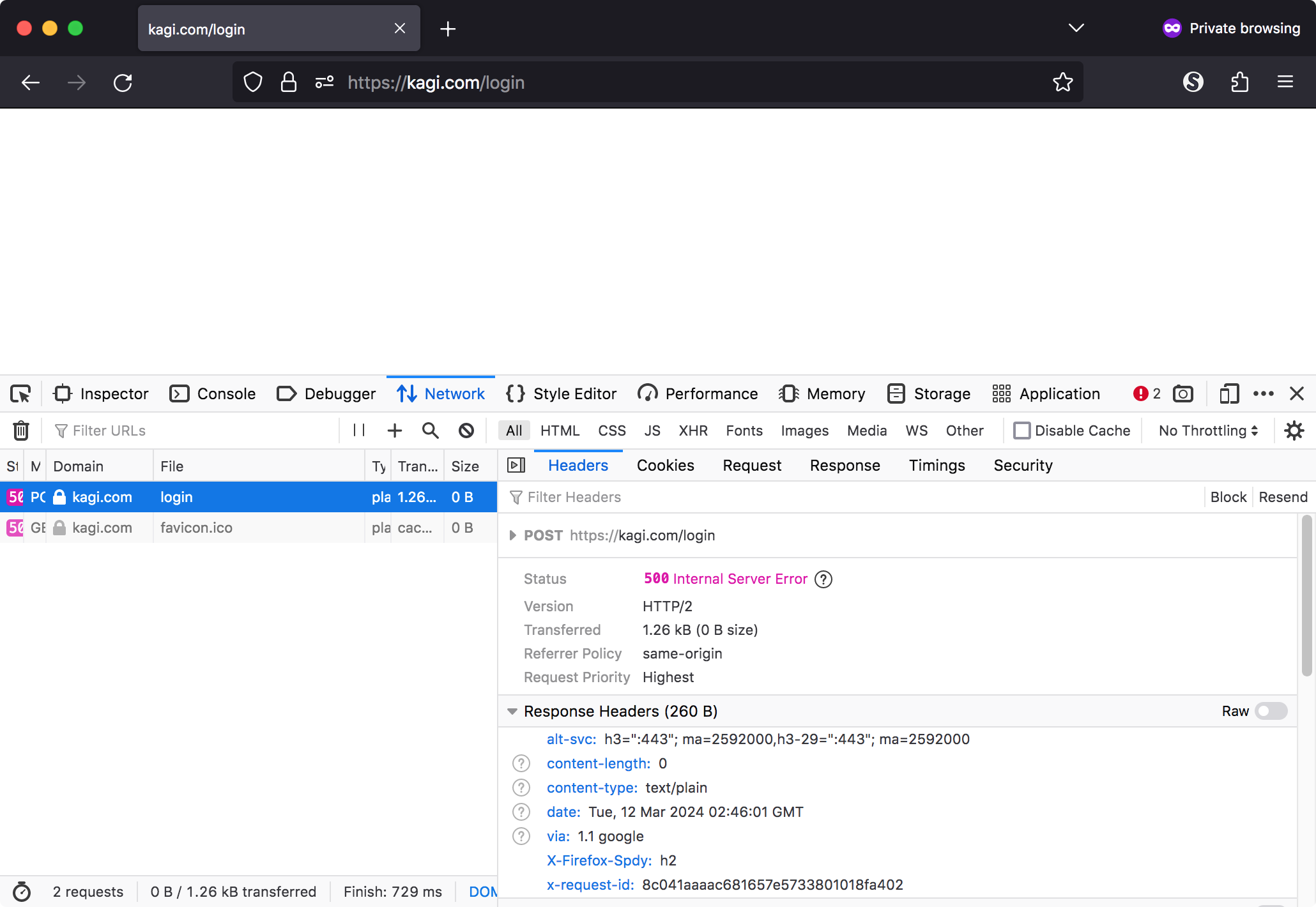
Expected result
The POST /login call succeeds with HTTP 200. A normal Kagi home page is shown.