(1) The previous design had filter options that actually looked like buttons, now it's just text (that is also way too small!) without any border or highlight. It became more frustrating visually and was more user-friendly before.
Instead the settings icon (on the top right) now has a border (on first glance it doesn't look like the icon is centered within that border) and is drawing attention to it.
(2) I like the color stripes below "Web", "Images" and so on - although the colors could be better:
- News and Web almost look like the same color
- the blue below images is too light
- violet below Maps has nothing to do with grass, earth or anything you would associate with maps
- videos is mostly Youtube results and should therefore be red
Maybe also colorize the icons on hover, not just the line below.
Also activating or hovering over Lenses should somehow highlight Web as well, since the lenses are applied on web results, not on images or something.
(3) The doggo next to the search bar is hard to recognize without zooming in. Using the name "kagi" instead would both look better and help with brand visibility to a third party that gets a glance on your high-quality results or see's a screenshot of them.
(4) Why do the Image options start in the middle of the page, while the Video options are left aligned?
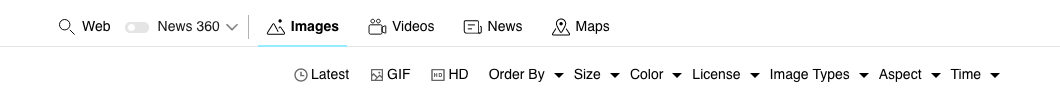
- Also why does GIF have a static image icon next to it. Before clicking on it I thought this was the option where I could chose the image format. Only now I see that the first 3 options are supposed to be shortcuts.
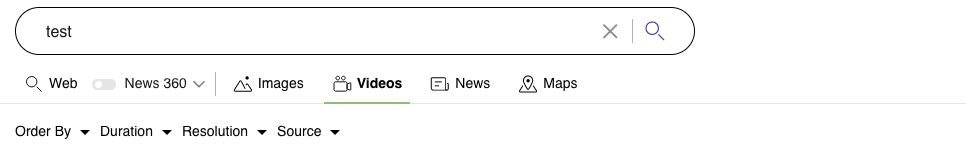
Also please look at the site with oldschool Full HD screens as well, a lot of users still use those (me included) and the curved parts on the border around the search bar, as well as the icons don't look so good imo although you can't see that on my screenshot.