GOOD CASE: Search for something on the image search page, eg: https://kagi.com/images?q=tree - click any of the images, and notice there's no problem clicking the different images in the popup preview dialog. And there's no missing images that show up.
ERROR CASE: Search for the same thing on the 'Web' search tab eg: https://kagi.com/search?q=tree - Scroll down to where some images are shown inline with the web results. Click one of the images, and it will directly bring up the image preview dialog, and clocking of any of the other images will be a missing image. After a second or so, the missing image is replaced with the correct image. Clicking any other image in the horizontal image preview dialog shows the same issue. Looking at firefox tools, the image that it tries to load is: <img width="822" height="822" src="null" id="PreviewImageElementTemp" style="visibility: hidden;">
This is in Firefox 121.0

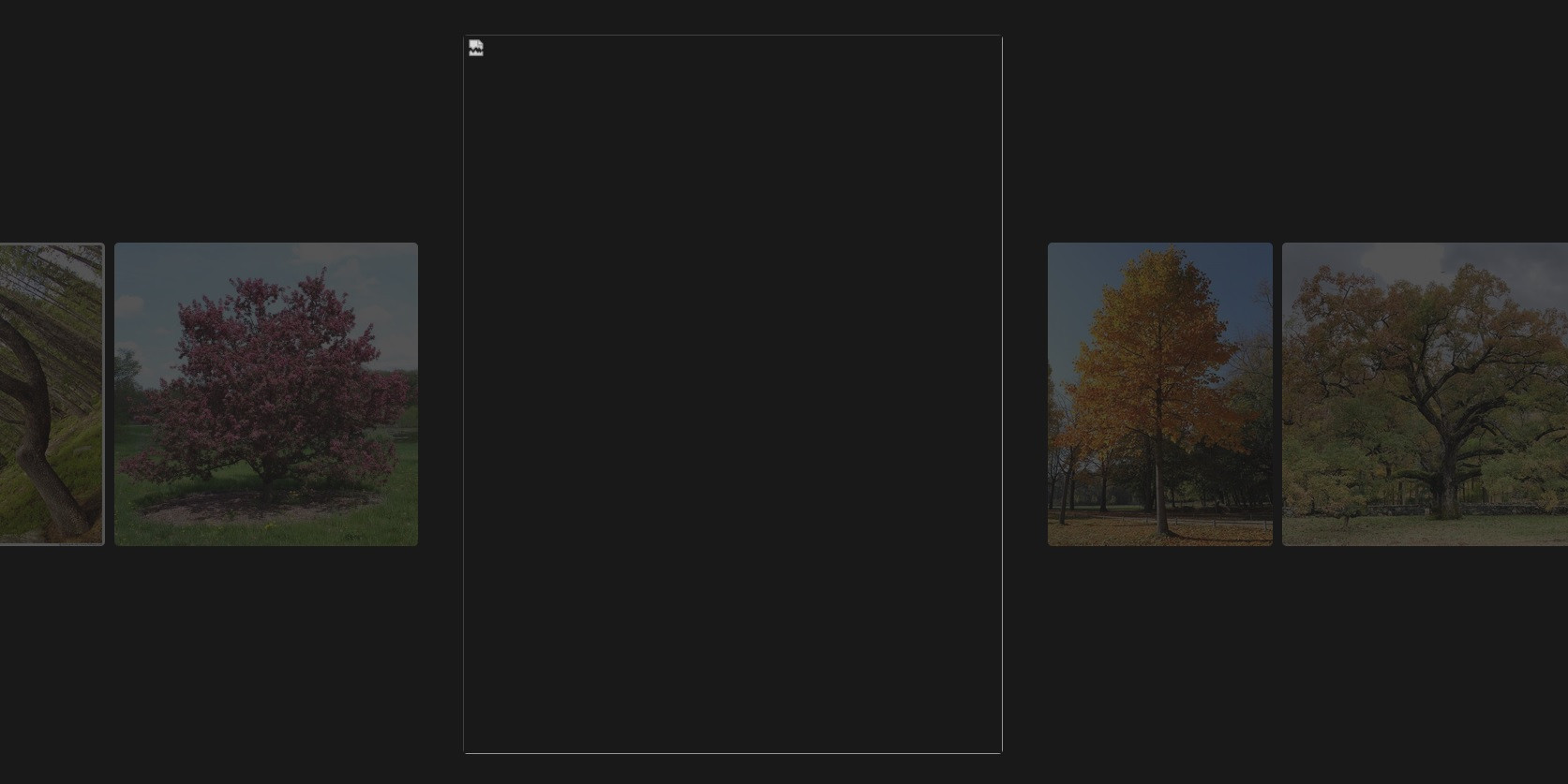
Images should load instantly without showing a missing image box for a second or two (even if it's lower quality while higher res is downloaded)