When using Private Browsing in Safari by default with the new Kagi extension, one of two things happens:
- Kagi asks for me to sign in with "Want to enable Kagi in a private window? Click here!" text, but the click here text does nothing.
- The Kagi extension does nothing at all and sends my request to the default search engine. I have to click the Kagi extension for it to do anything.
After loading kagi.com in the private browsing session, it seems subsequent searches load fine.
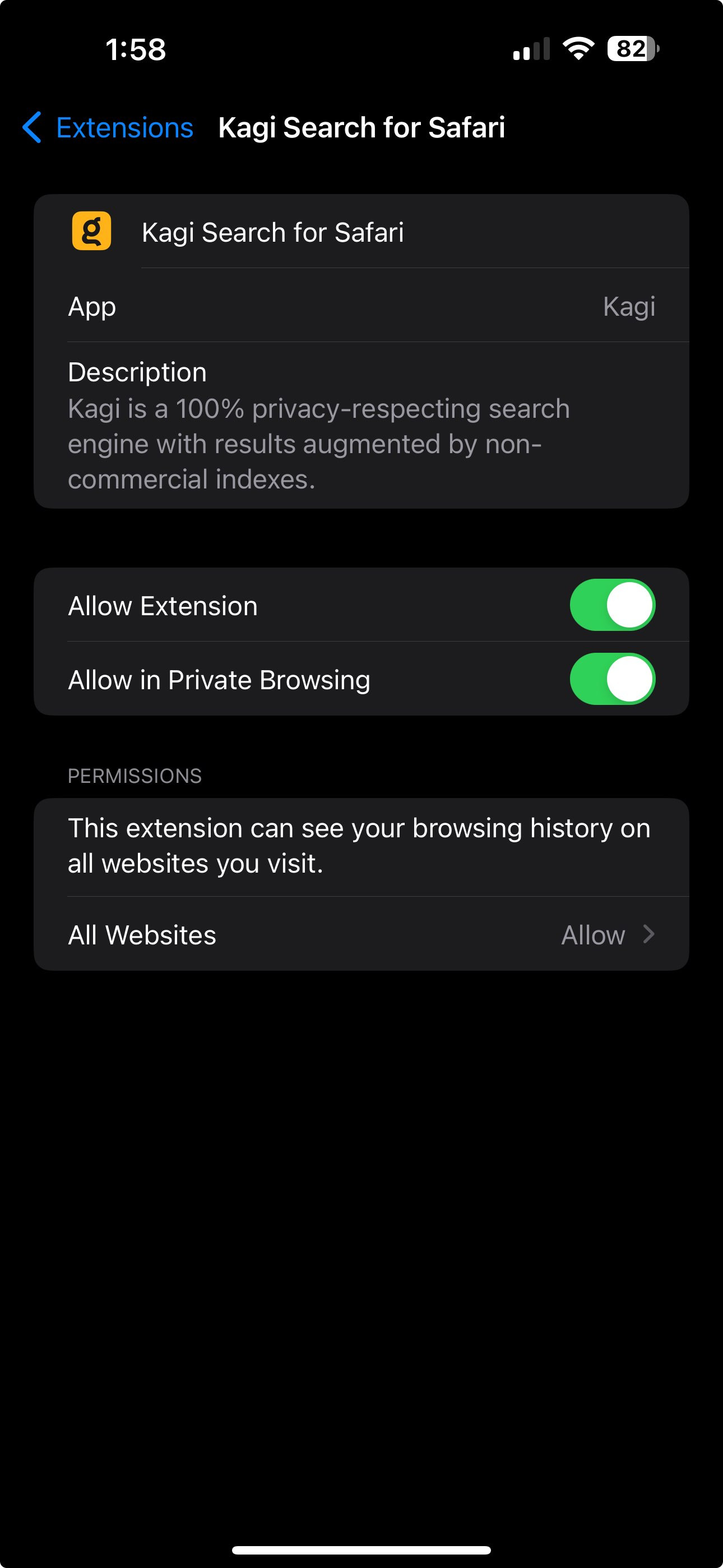
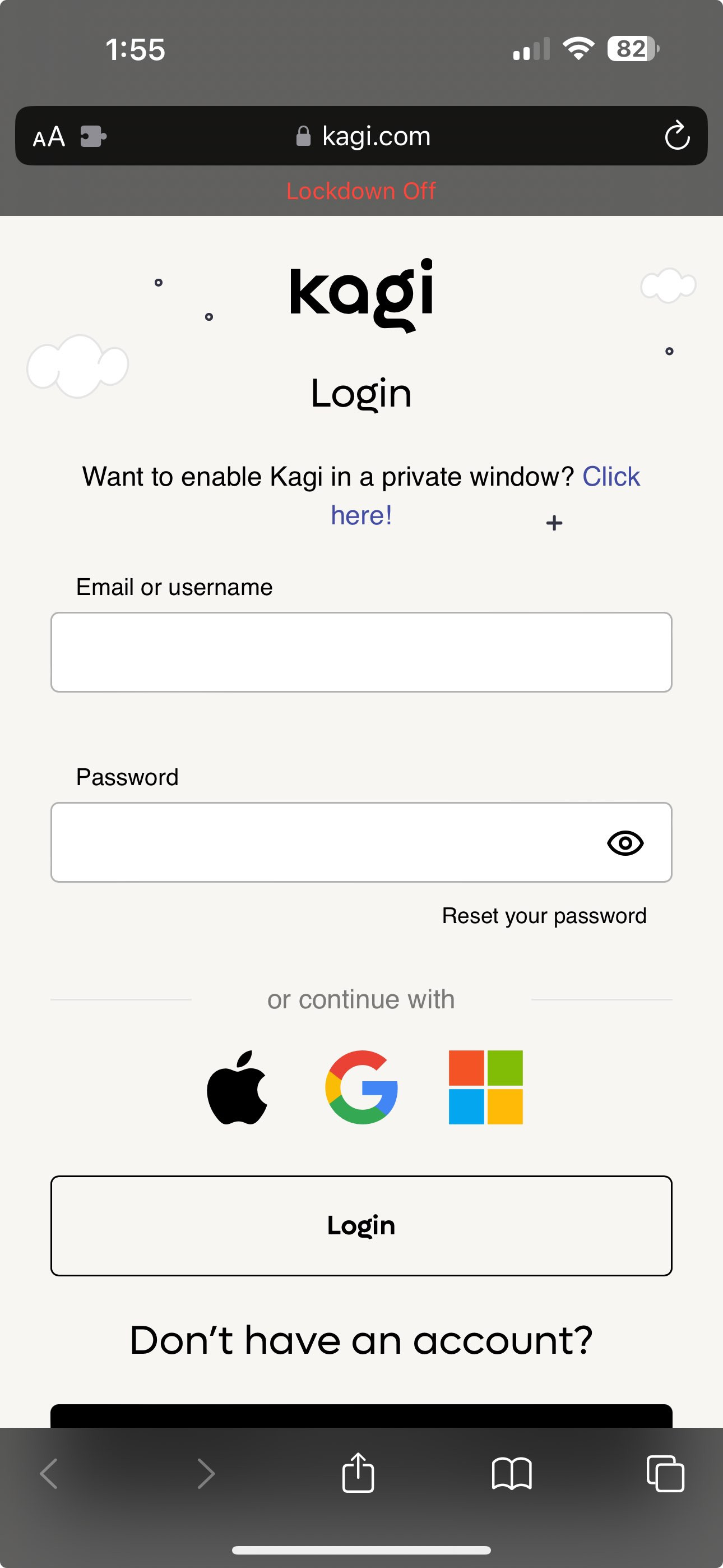
Expected for search results to appear normally like before.