You are doing a great job, however I experience some strange behaviour while using the search function for images.
Let me explain with the following example.
I search for a picture of an overview of BPMN elements: I see a picture and click on it:
https://kagi.com/images?q=BPMN+1.0+basic+symbols+overview
For me it is important to get the source of the picture and some context (because I use it for educational purposes).
However the link to 'visit page' is completly different than 'view image':
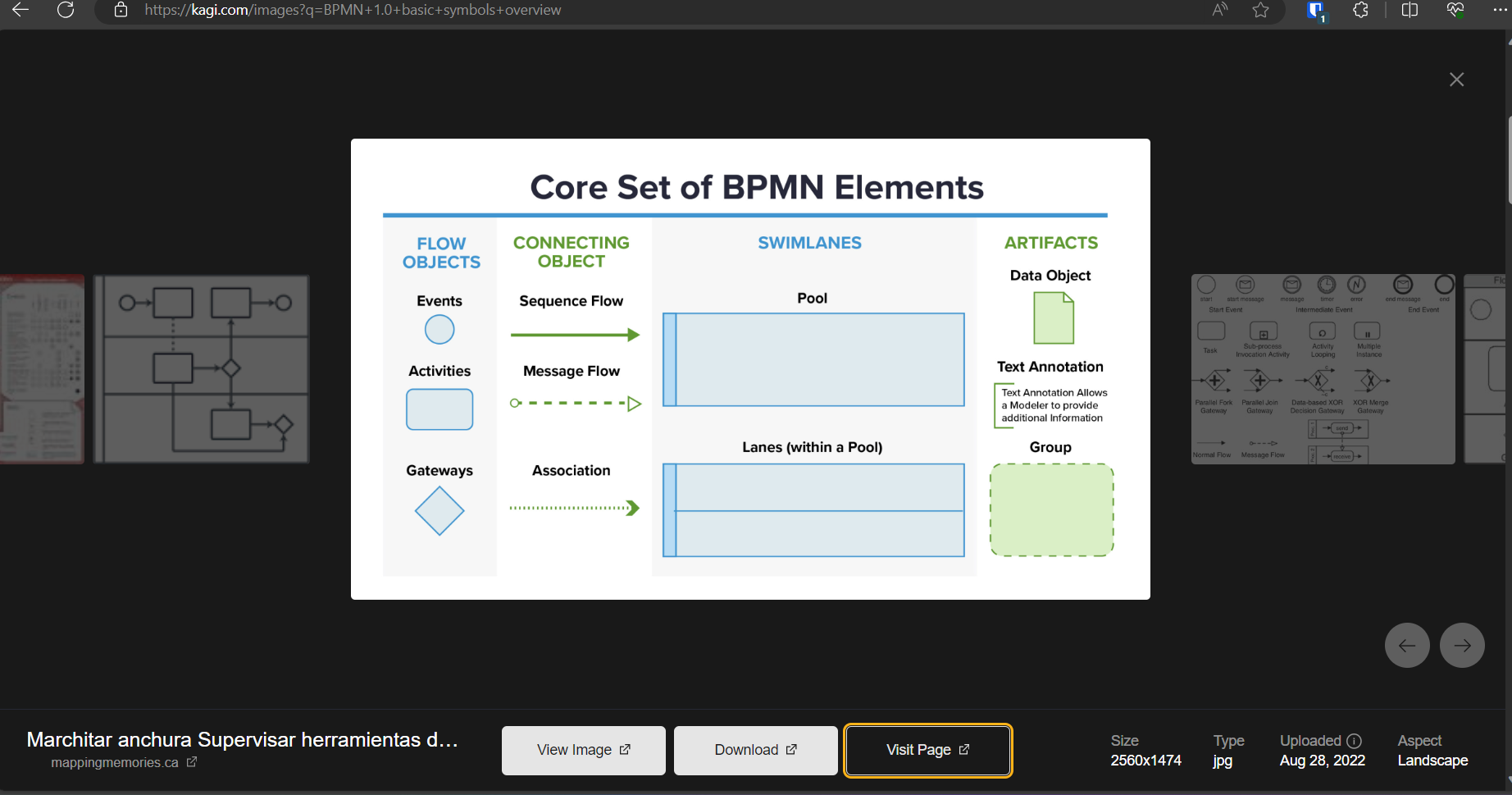
https://mappingmemories.ca/herramientas-de-modelado-bpmn-k.html
While the link to the actual image is:
BPMN-2.0-elements-scaled.jpg (2560×1474) (processmaker.com)
This is just one example, but I experience quite of that the image i Found is not to be found on the 'visit page' website.
Is there something wrong with the links under the 'visit page' button?
I use the most recent Edge browser on Windows 11.
I expect to get the actual source of the image, not a random other website.
Now some hours later after creating the screenshot, I try it again and i get the actual source on visit page, so or it is fixed or it is bug that appears at random moments (I've experienced it mutiple times, but mostly doubting myself in stead of kagi).