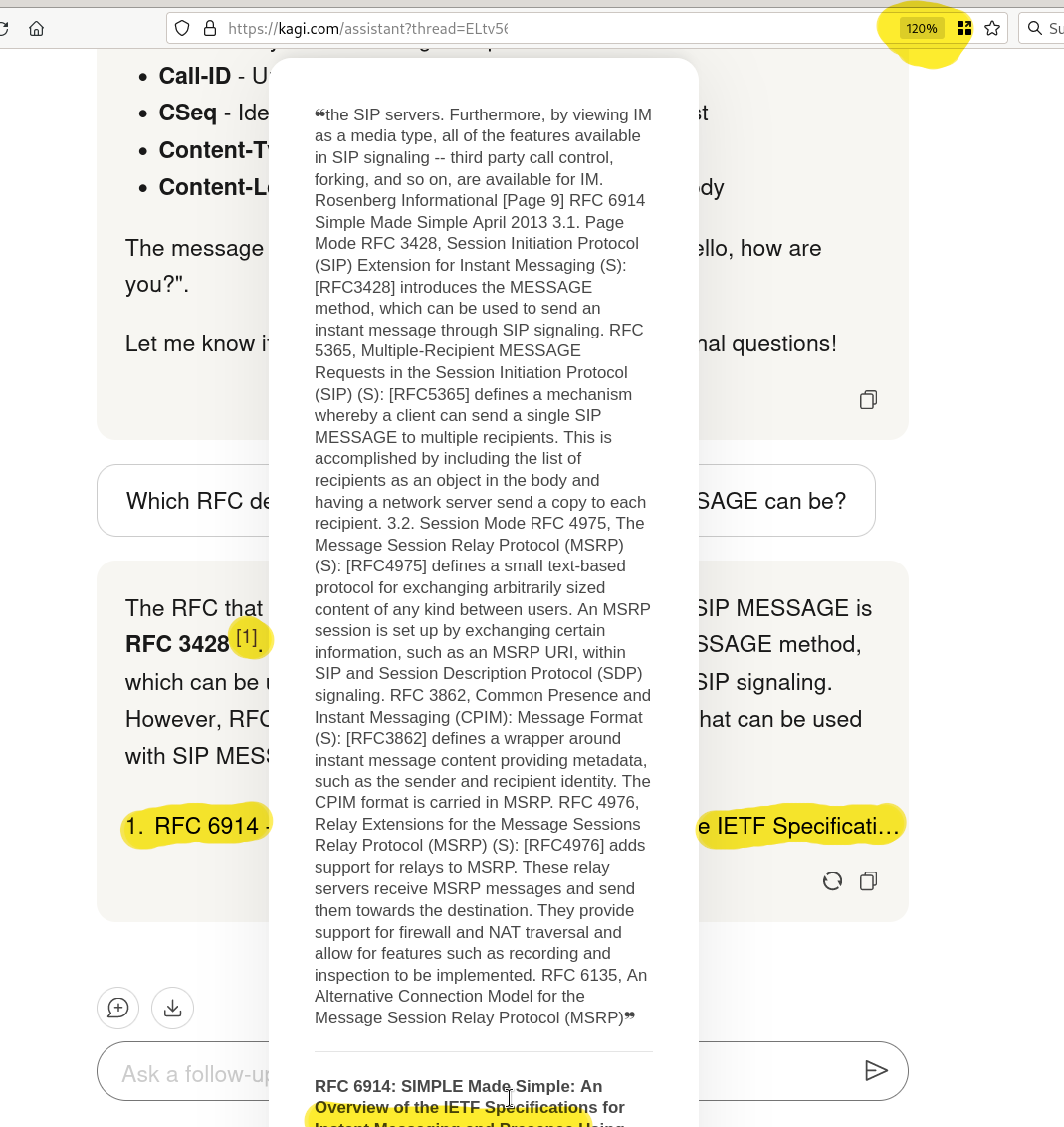
I have increased the font size in Firefox to make Assistant's small quote-font easier to read.
Later I got a very long quote. I just wanted to click the link, but the link inside the pop-up was off-screen. When I scrolled down, the pop-up moved back up. When I finally scrolled down beyond the bottom the pop-up did also scroll on-screen, and I was able to click the link.
(Yes I was abusing poor Assistant by only asking it for a link. But it was convenient after some forth-and-back conversation.)
One or more of:
- Scrolling down should have scrolled inside the popup.
- The popup should not overflow even when zoomed.
- Only the quote inside the popup should overflow, not the clickable link below.
- Maybe clicking on a reference should also scroll down and highlight the reference-link that is part of the main generated text?
- Maybe the reference should be colored in (link-)blue all the time, not only on hover? I thought the only way to the link was via pop-up.