Although it isn't a huge deal I thought I may as well report it. On Kiwi Browser v120.0.6099.20 (a Chromium based browser) various elements in the search page get "over shifted' when bottom navigation is focused and the address bar is focused. These elements are:
- The selector for Search or Kagi Assistant
- The cloud & star graphic somewhat (seems to collide with the preferences icon)
A screenshot and a video:
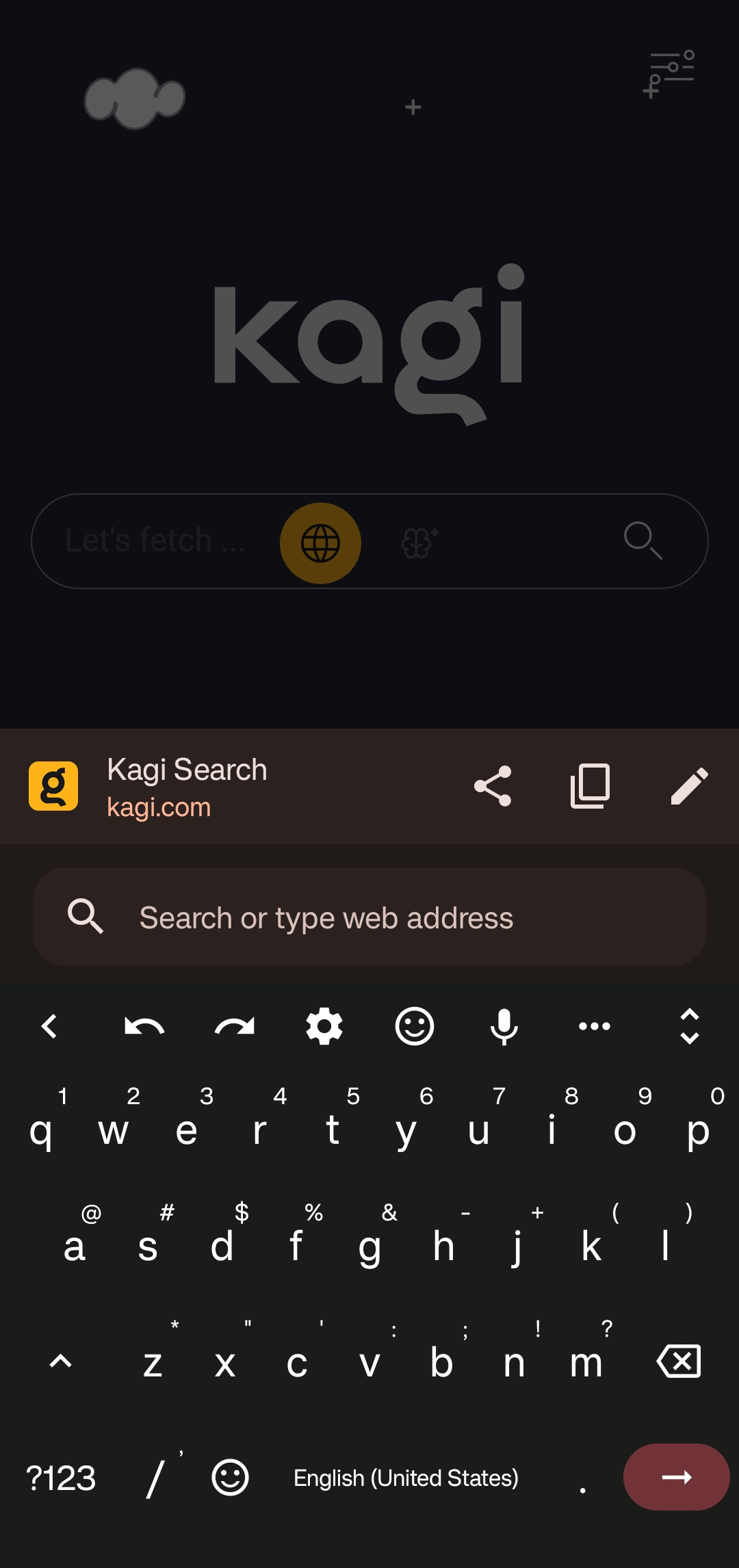
Steps to re-create:
- On Kiwi Browser, make sure bottom navigation is enabled (Hamburger Menu -> Settings -> Toolbar -> Bottom toolbar -> Enabled).
- Go to the Kagi Search page.
- Click on the address bar
- Background will appear shifted
OR
- On desktop Chrome enable dev tools.
- Toggle the device toolbar/mobile view port tester.
- Pick the responsive preset.
- Drag the bottom/y-axis handle upwards.
- Same issue will appears as y view port shrinks in size.
I expect for the Search or Kagi Assistant selector to either stop moving up after a certain point and stay X or Y units below the search bar or possibly just get cut off and not shown.
For the cloud graphic it could probably be considered a non-issue or maybe make give a background to the settings icon so the graphic behind it gets hidden.