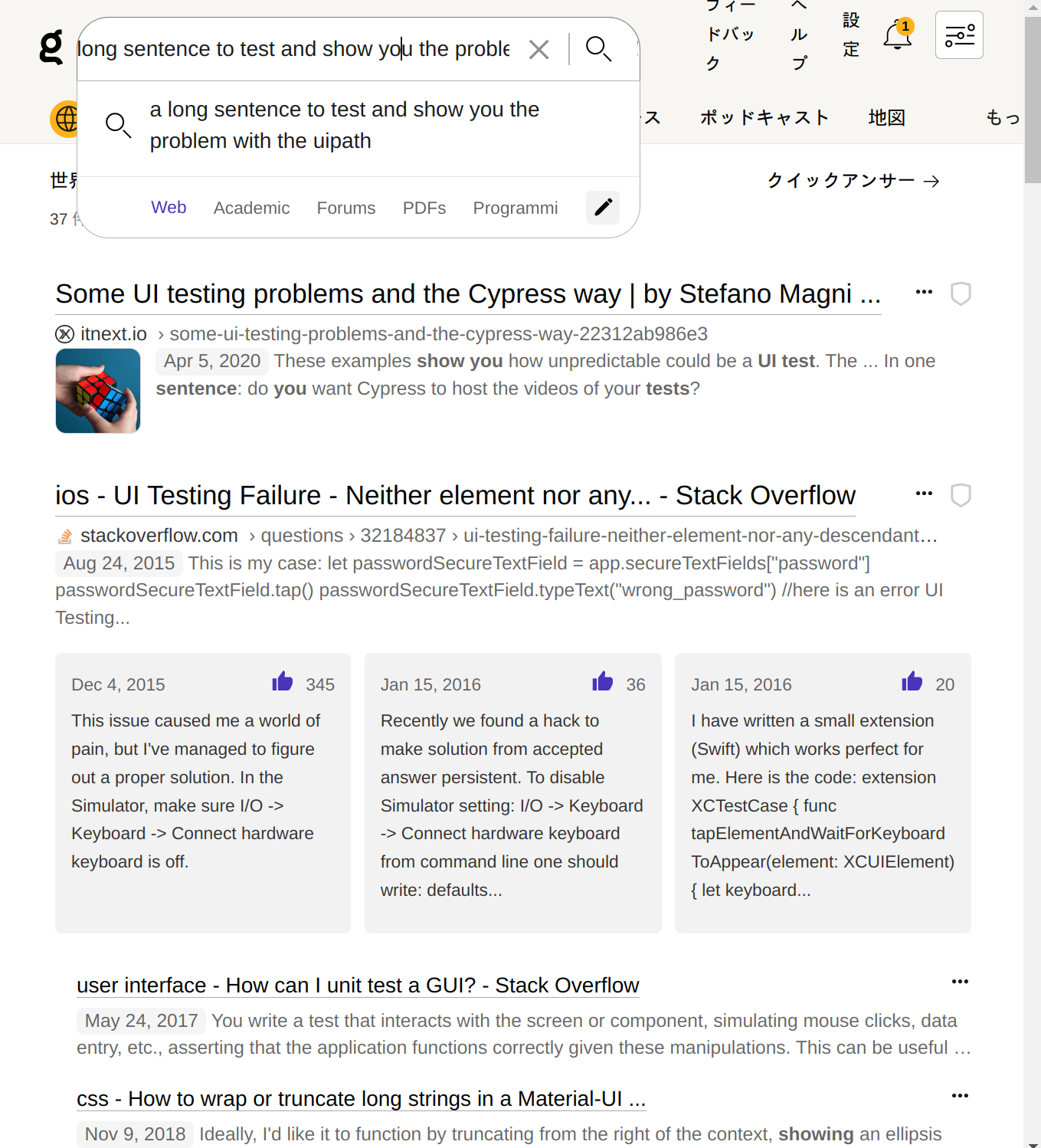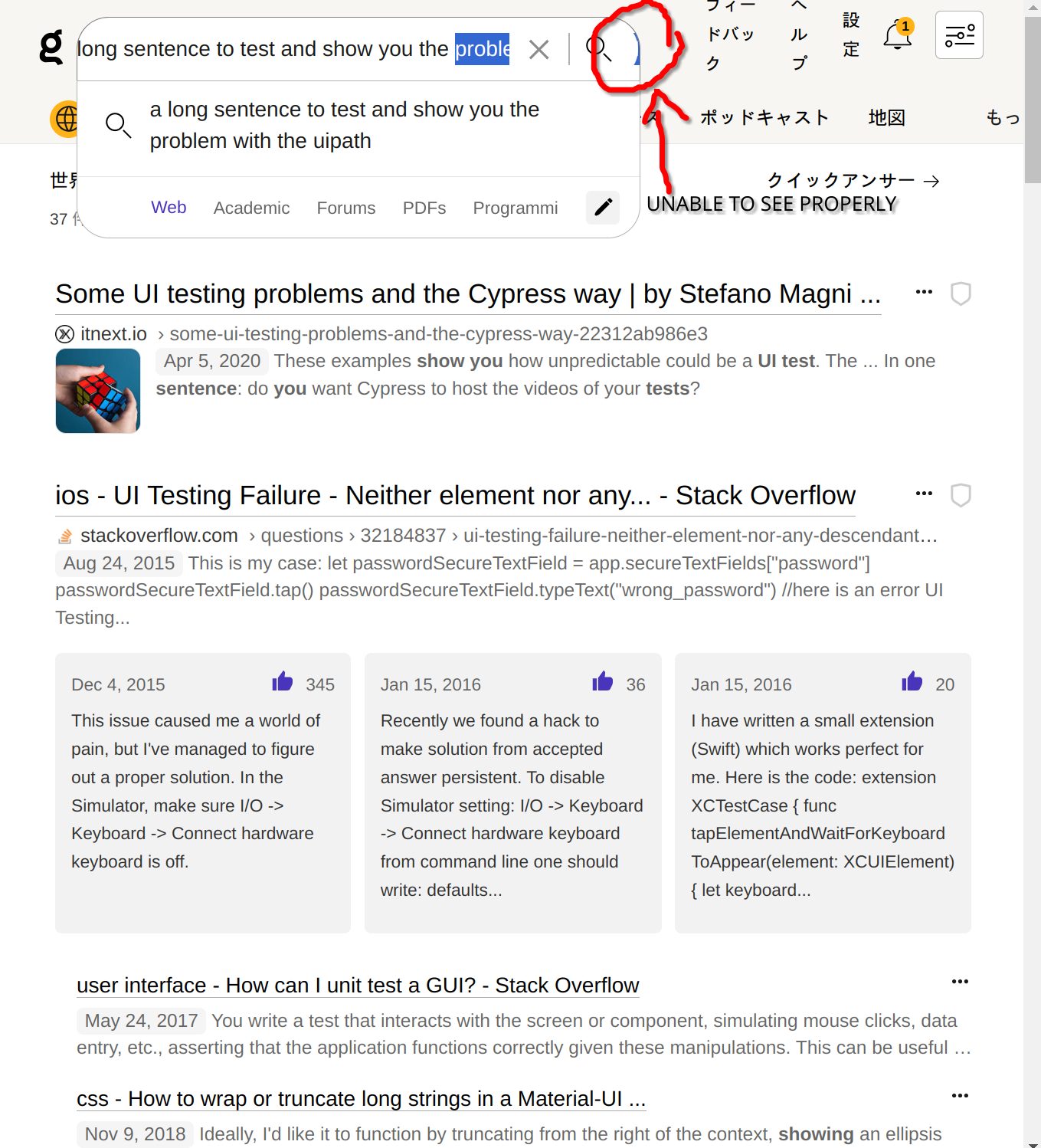Steps to reproduce:
1) Type a long sentence in the search bar on a Chrome derivative browser.
2) Highlight the sentence (let us say to delete some words in it).
Expected behavior:
<What you expected to happen?>
The result of the step 2 should be similar to other search bars, where we see what we highlighted. But this is not the case on Kagi where we cannot see fully the text highlighted and hence it becomes hard to edit the end of a sentence.
Debug info:
<Browser/OS/Active Kagi region setting/What Kagi server you connect to (found in control center, top right icon)>
Brave v1.58.129, Chromium 117.0.5938.88 / ArchLinux / Japan / ASIA-SOUTHEAST
Image/Video:
<Copy/paste or drag and drop to upload images or videos (up to 20MB)>